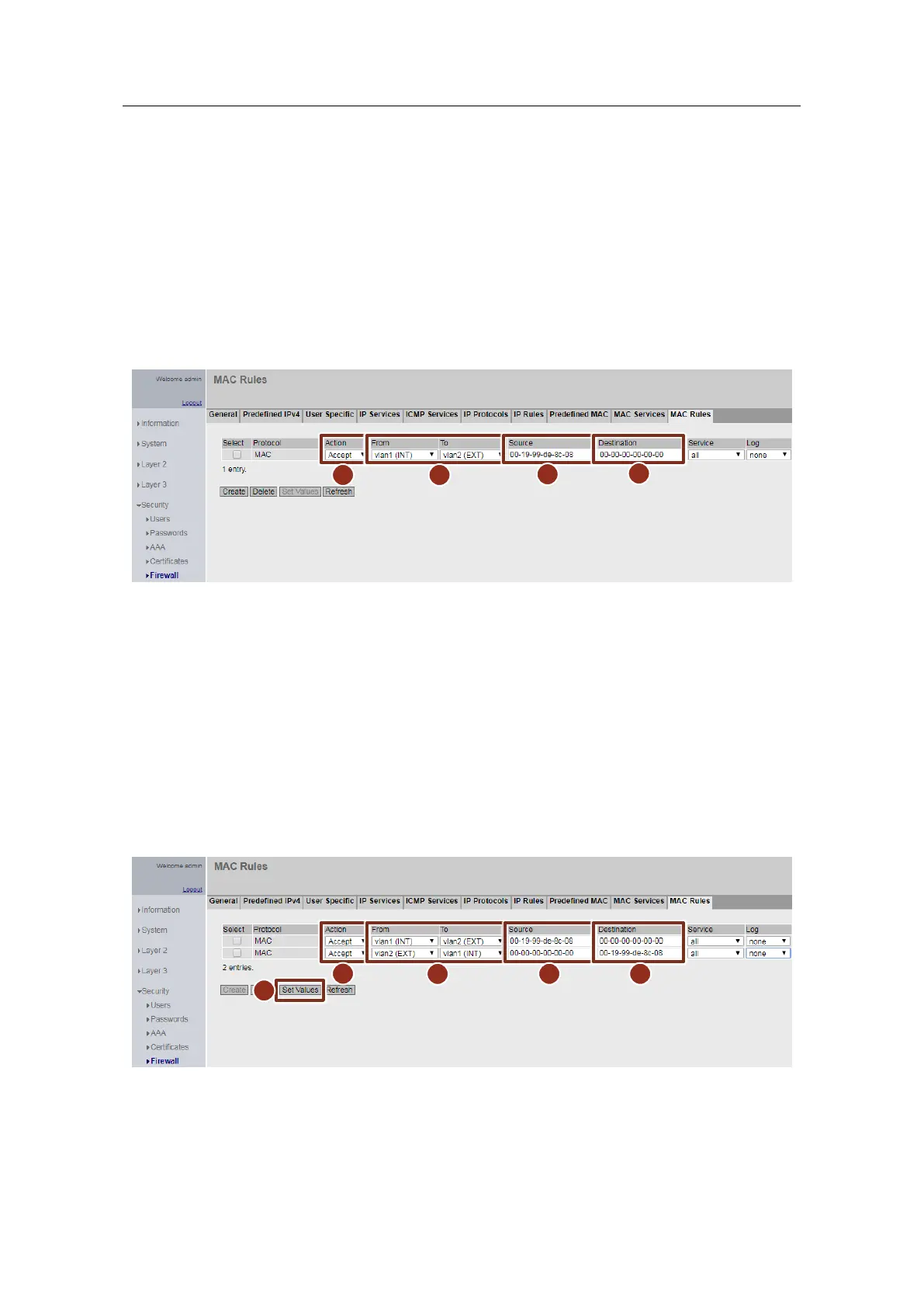5 Firewall configuration using the example of a SCALANCE SC632-2C
Service Bridge – Setup and Configuration
Entry ID: 109747975, V1.4, 05/2019
Siemens AG 2019 All rights reserved
36. Configure the rule as follows:
This rule allows message frames starting from the Engineering Station.
(1) Action "Accept"
Message frames corresponding to the rule are permitted.
(2) "From": "vlan1 (INT)" ("Internal")
To: "External" ("vlan2 (EXT)")
Message frames from the system bus in the direction of the fieldbus.
(3) "Source MAC address" ("Source"): MAC address of the network card in the
ES via which access takes place.
(4) "Destination MAC address" ("Destination"): No entry
This means that the rule applies regardless of the destination MAC
address.
37. Repeat steps 2 and 3 and define another rule.
This rule allows message frames from the fieldbus with the Engineering Station
as target.
(1) Action "Accept"
Message frames corresponding to the rule are permitted.
(2) "From": "vlan1 (EXT)" ("External")
"To": "vlan1 (INT)" ("Internal")
Message frames from the fieldbus in the direction of the plant bus.
(3) "Source MAC address" ("Source"): No entry
This means that the rule applies regardless of the source MAC address.
(4) "Destination MAC address" ("Destination"): MAC address of the network
card in the ES via which access takes place.
38. Click the "Set Values" button (5) to confirm the settings.
Change to the "Predefined MAC" tab.
39. Deactivate all services at the interfaces "vlan1" and "vlan2" (1) and confirm the
setting with "Set Values" (2)
