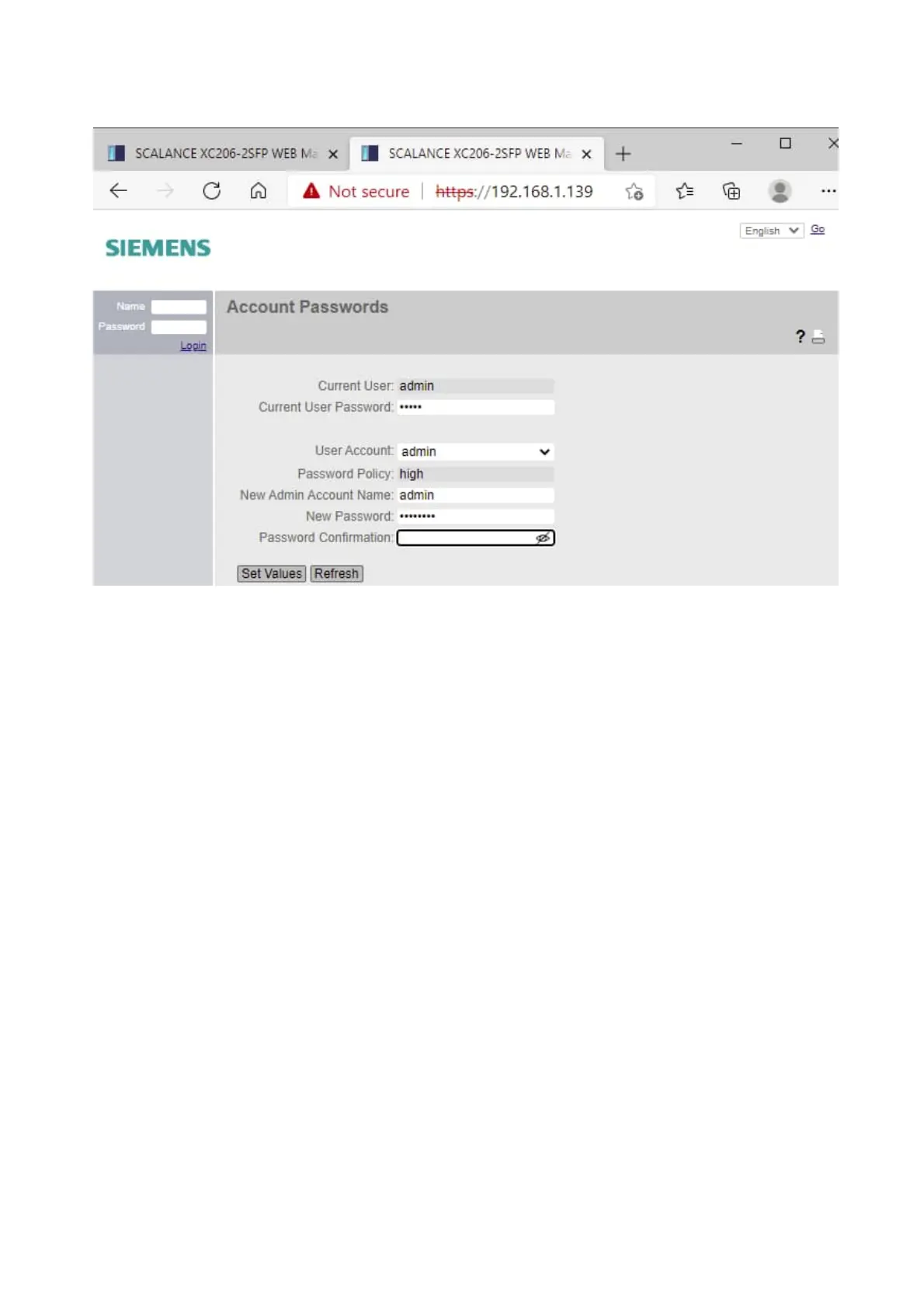Siemens Industry, Inc. 23 A6V12198161_en--_a
Smart Infrastructure
Figure 7–7: Change Password Dialog
For more information, refer to Online Help ~ pwdoptions_help_en.htm.
After the new password is set according to the Password Policy, click Set Values to load it to
the Scalance switch.
3. After successful login and changing the password, the image Scalance XC206-2SFP is
shown with its status and prompt to select one item of the menu on the left: Information,
System, Layer 2, Layer 3, Security.
