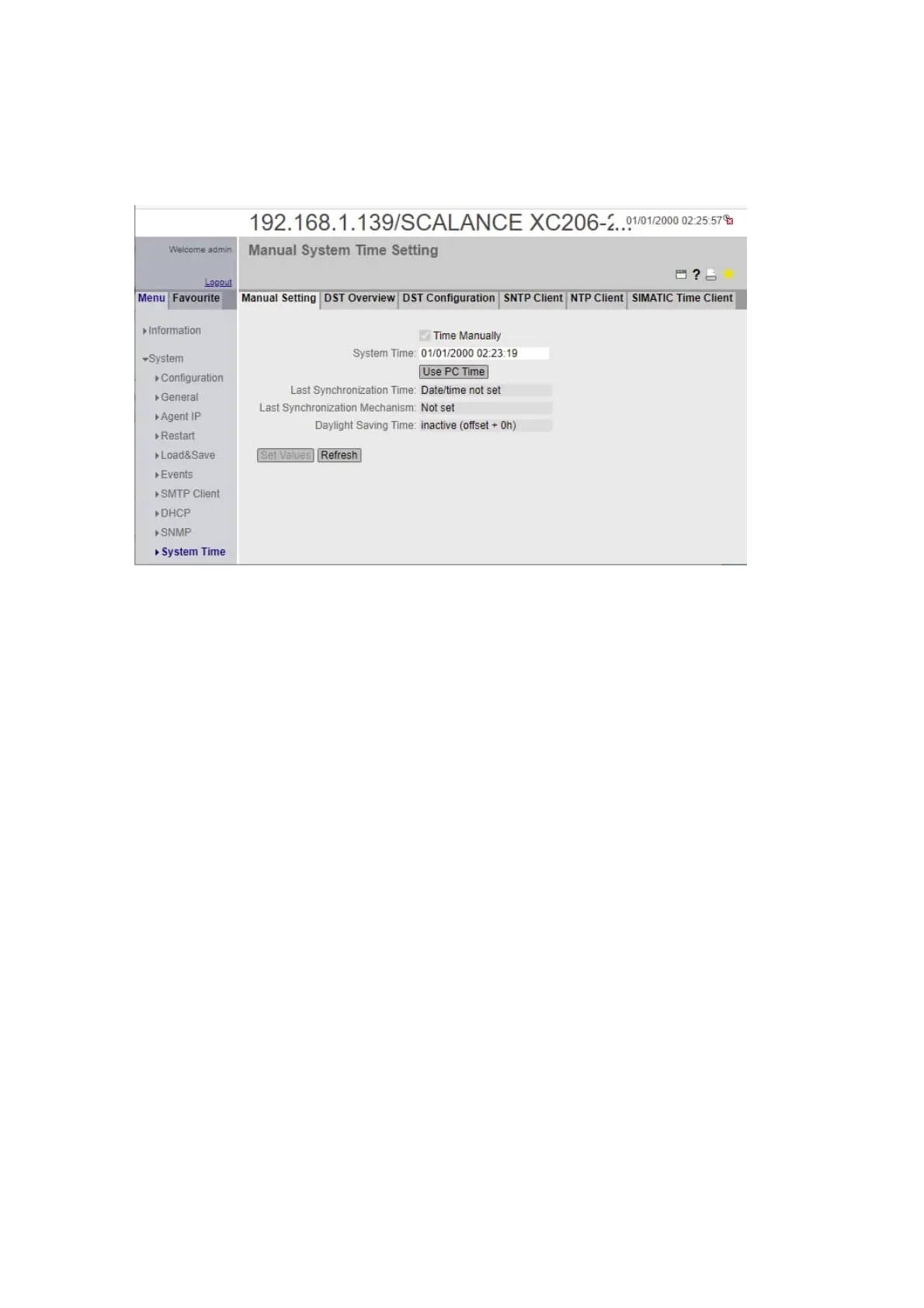Siemens Industry, Inc. 26 A6V12198161_en--_a
Smart Infrastructure
7.3.3 Switch Time Settings
Navigate to Menu > System > System Time > Manual Settings tab and click Use PC Time, and
then Set Values. The time in the Scalance switch is synchronized with PC.
Figure 7–11: Switch Time Settings
7.3.4 Fiber Switch Fault Monitoring and Redundancy Settings
1. Navigate to Menu > System > Fault Monitoring.
2. In the Power Supply tab, Power Supply monitoring can be configured.
3. In Link Change tab, select the option from the drop-down list (Up-link monitoring, Down-link
monitoring, - for disabled port) for each port, which connection status you want to monitor.
4. Click Set Values to save the settings in the Scalance XC206-2SFP switch. An error is triggered
when the port monitored for Down is changed to an inactive state, or the port monitored for Up is
changed to an active state.
5. In the Redundancy tab, the checkbox can be enabled to signal the error if the redundancy of the
connection is lost.
6. Click Set Values.
