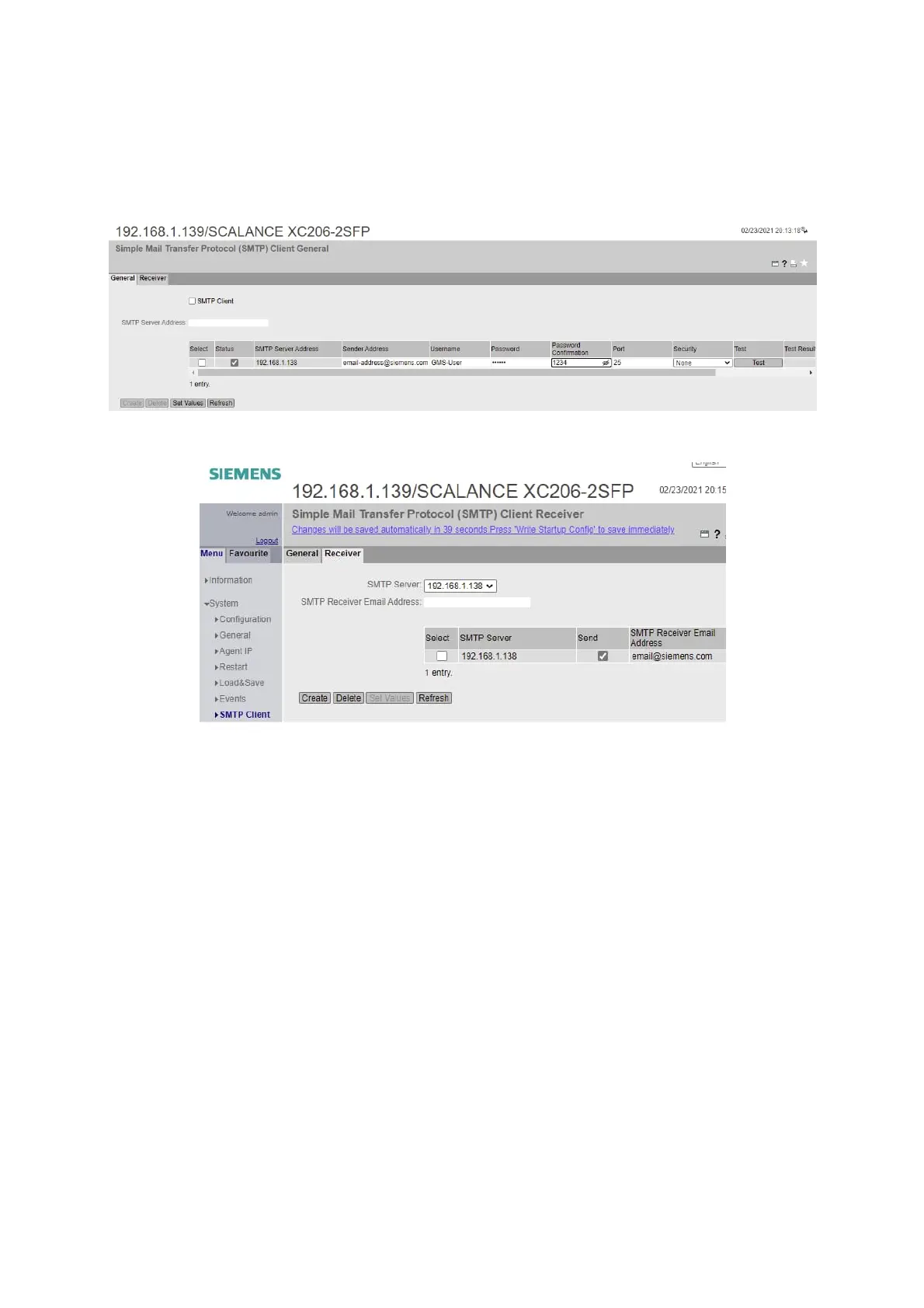Siemens Industry, Inc. 29 A6V12198161_en--_a
Smart Infrastructure
7.3.6 Switch SMTP Client
Navigate to Menu > System > SMTP Client to specify the SMTP Server and Client IP settings in General
and Receiver tabs:
Figure 7–15: SMTP Settings
Figure 7–16: SMTP Client Settings
Refer to Online Help for more information ~ smtpclient_help_en.htm.
7.3.7 Switch SNMP
1. Navigate to Menu >System > SNMP tabs and specify up to 10 different management stations to
receive the Trap events, configured in System > Events table.
2. In the Traps tab, specify the Trap Receiver Address = IP address of the Management Station to
which this switch will send traps.
3. Click Create.
4. Enable the Trap checkbox and click Set Values to load this configuration to the switch.
Refer to Online Help for more information ~ snmp_general_help_en.htm.
