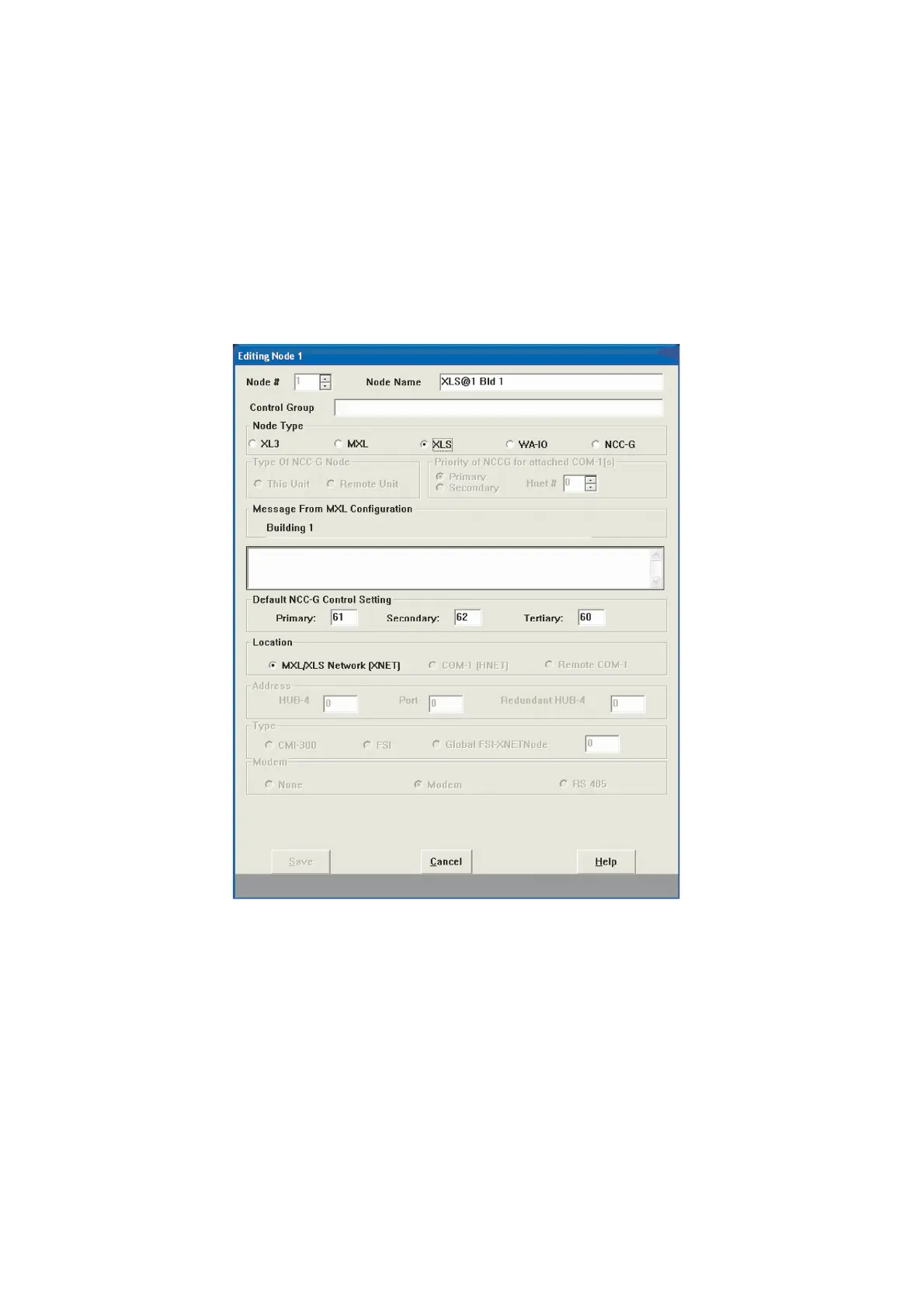Siemens Industry, Inc. 42 A6V12198161_en--_a
Smart Infrastructure
9.2.2 Adding An XLS, Desigo Modular, or Cerberus Pro Modular
To add an XLS, Desigo Fire Safety Modular, or Cerberus PRO Modular node, complete the following
steps (refer to Figure 6-27):
• Type in the Node number to match the Node number from the Zeus configuration.
• Add a Node Name.
• Choose XLS as the Node Type.
• Choose the Node numbers of the NCC as the Default NCC-G Control Setting.
• Click Save.
Figure 9–7: Adding An XLS/Desigo Modular/Cerberus Pro Modular Node
