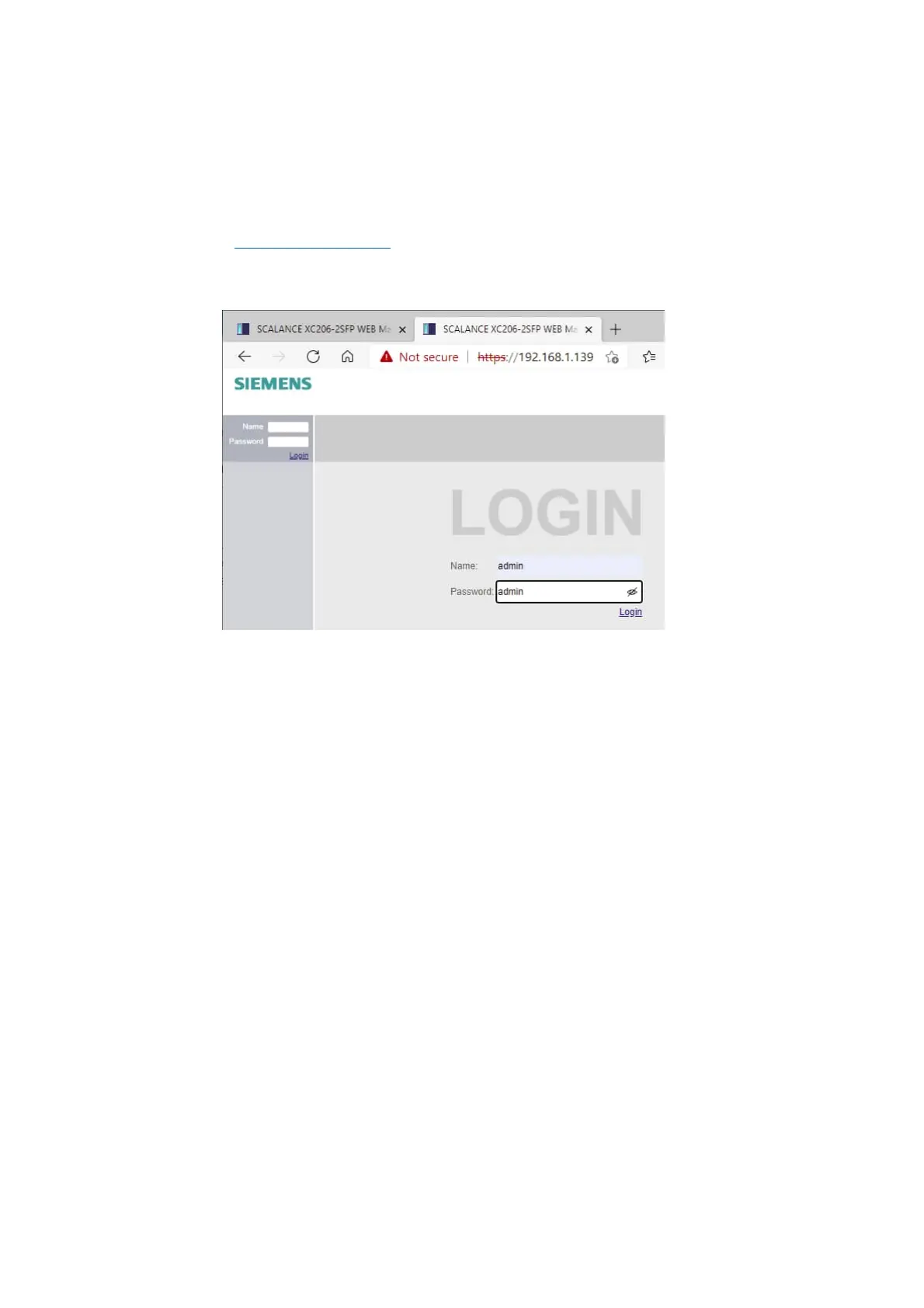Siemens Industry, Inc. 22 A6V12198161_en--_a
Smart Infrastructure
7.3 Configuring the Scalance Switch via WEB Interface.
7.3.1 Scalance XC206-2SFP Switch login
1. Start Windows Explorer or a web browser and type the switch IP address in the URL field.
For example: https://192.168.1.139
2. Type admin as the user ID and admin as the password.
Figure 7–6: Initial Login Dialog
It is required to change the Default password after the first login, and it is recommended
to change the admin username as well.
The High password policy (default) requires at least eight characters including at least
one digit, one uppercase letter, and one special character for a new password.
