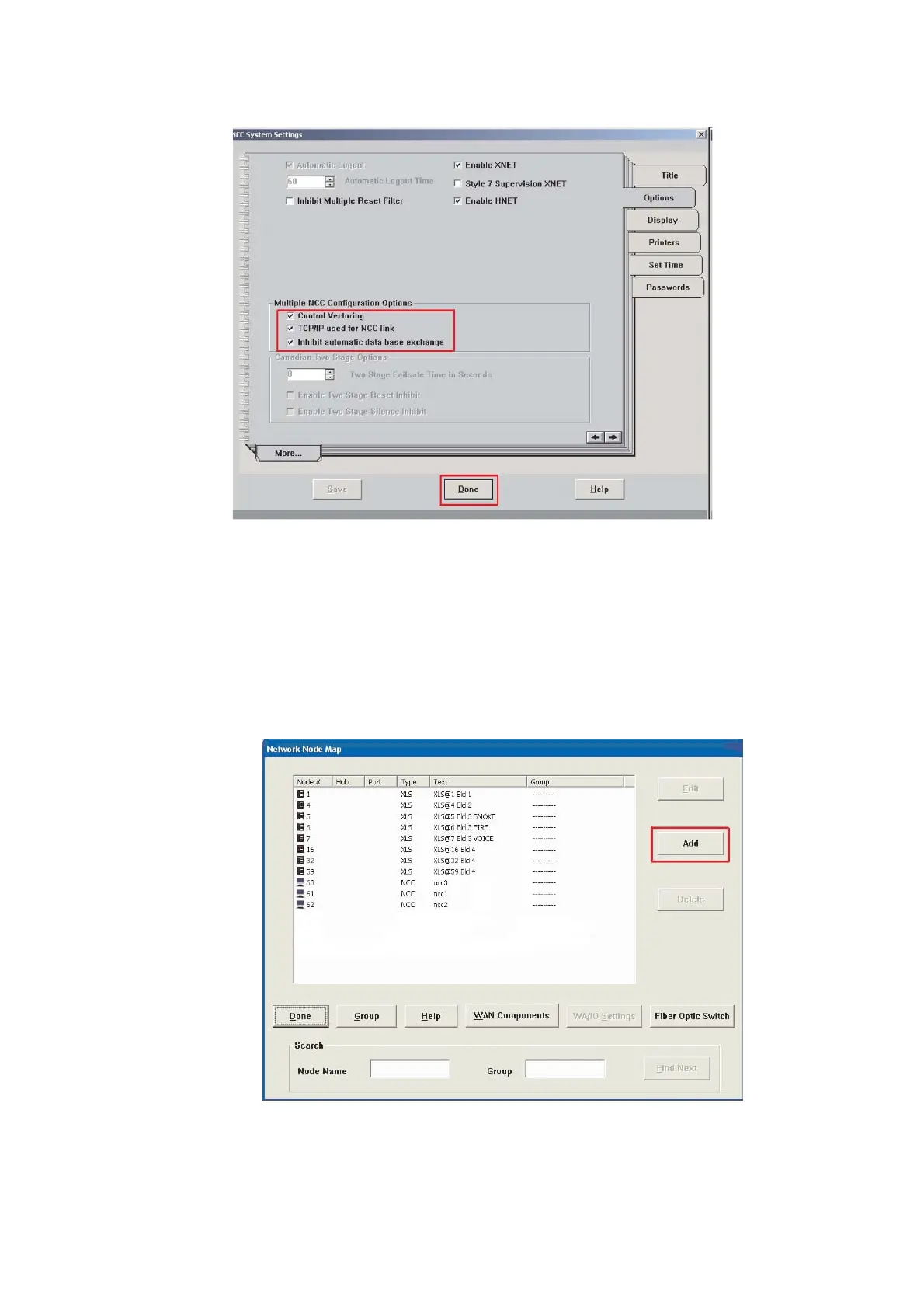Siemens Industry, Inc. 40 A6V12198161_en--_a
Smart Infrastructure
Figure 9–4: NCC System Settings
• At the NCC, launch the Network Node Map to view the current configuration by clicking
More > Setup > Network from the NCC interface.
• This is a list of all XLS/MXL/Desigo Fire Safety Modular/Cerberus PRO Modular nodes
and NCCs in an entire complex that are communicating with the NCC.
• To add a new NCC, MXL, XLS, Desigo Fire Safety Modular, or Cerberus PRO Modular
node into the NCC, click Add.
Figure 9–5: NCC Network Node Map
