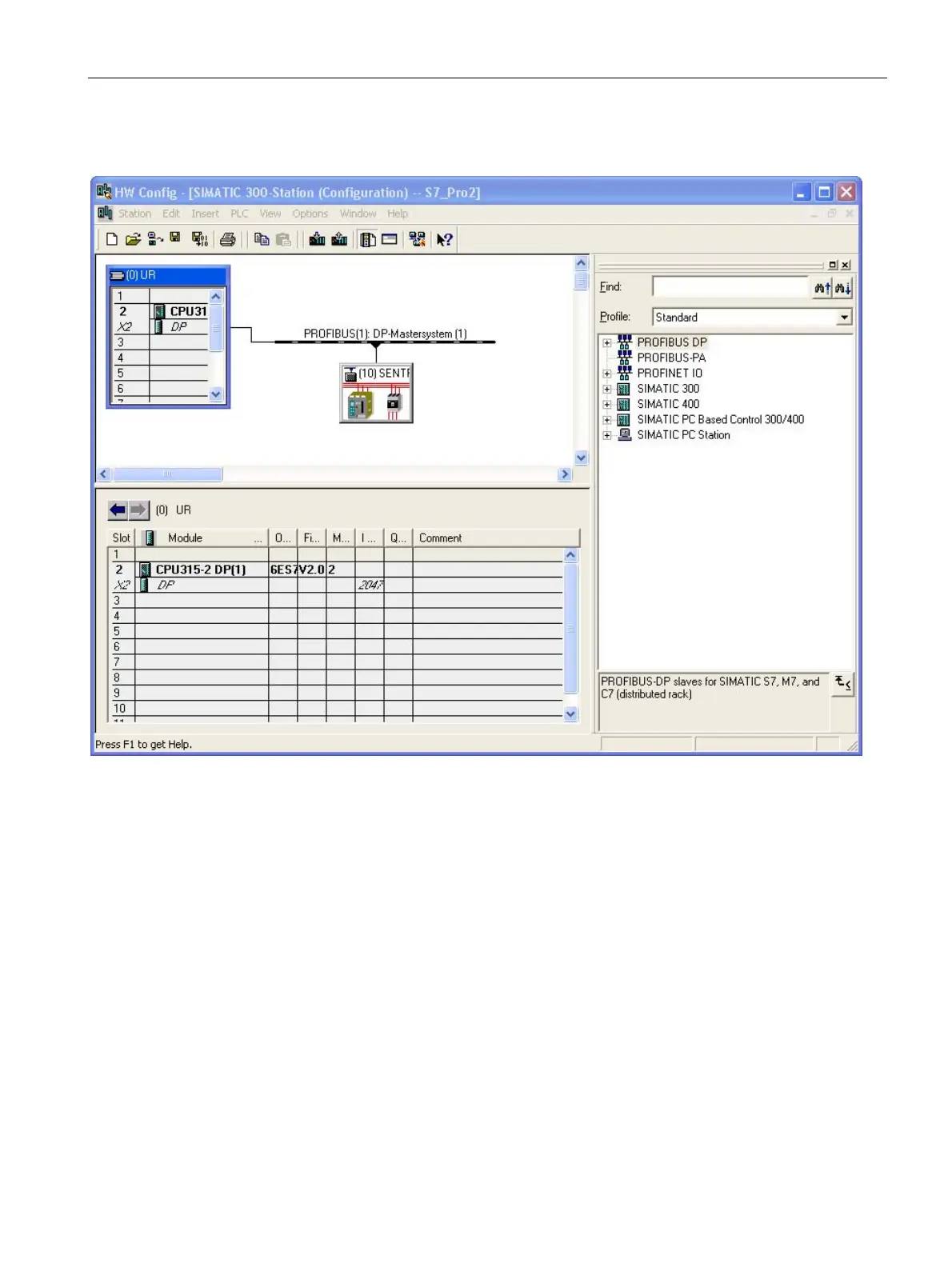Data transfer to the PLC
7.1 Interface to S7-300 and control/diagnosis via PROFIBUS
3WL/3VL circuit breakers with communication capability - PROFIBUS
System Manual, 03/2011, A5E01051353-02
147
Step 2 Configuring the CPU settings
Select the module rack by clicking on it.
Then double-click on the CPU in the module rack.
"Properties of the CPU..."
The settings are relatively diverse and are described in the STEP7 Help.
For later testing and monitoring, "Test mode" on the "Protection" tab should be activated
during commissioning.
Click "OK" to apply the settings.
