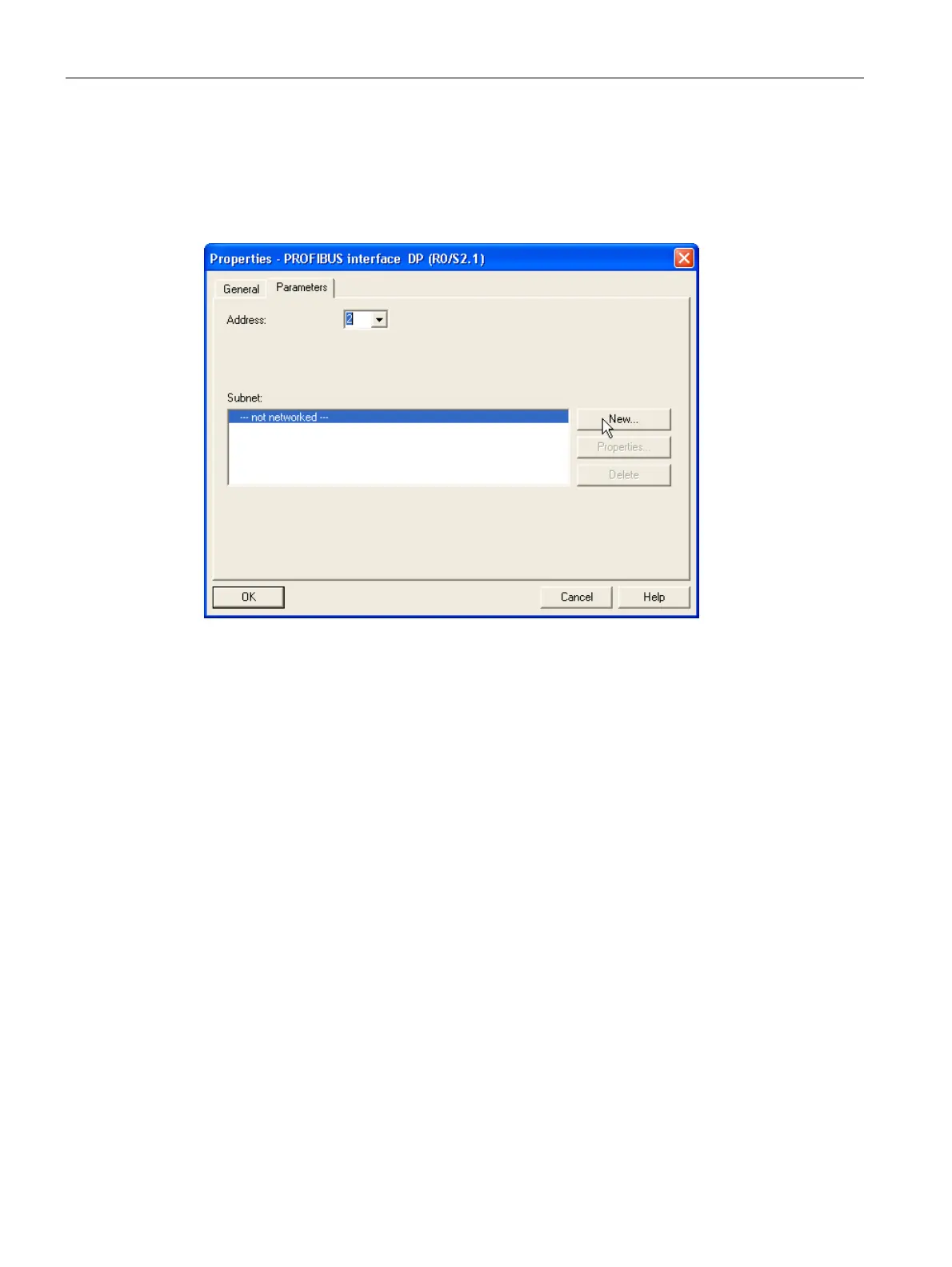Data transfer to the PLC
7.1 Interface to S7-300 and control/diagnosis via PROFIBUS
3WL/3VL circuit breakers with communication capability - PROFIBUS
150 System Manual, 03/2011, A5E01051353-02
"Properties - PROFIBUS interface DP..."
On the "Parameters" tab, select the desired PROFIBUS address in your future network.
Then select a network on the "Parameters" tab or create a new network using the
"Properties > New subnet PROFIBUS" button
Properties - New Subnet PROFIBUS
Define the settings for the documentation on the "General" tab, and change the network
settings on the "Network Settings" tab.
In our example, it is sufficient to accept the standard settings by clicking "OK".
Accept also the settings of "Properties - PROFIBUS interface DP..." by clicking on "OK".
Check the "DP Master" setting on the "Operating Mode" tab
Click "OK" to close configuration of the DP settings.
