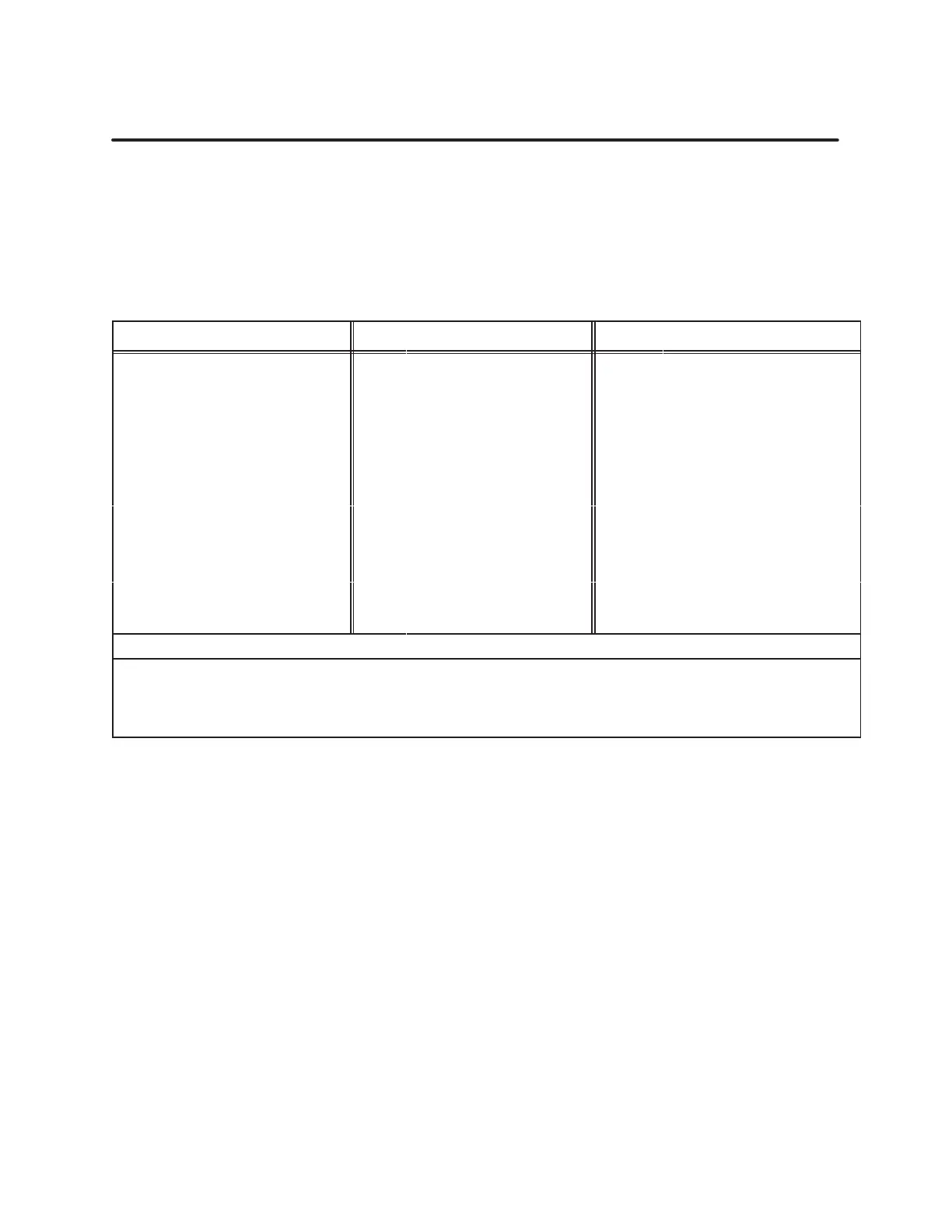Installation and Startup
3-20
Startup
V
alues and Examples (continued)
Several
status words are provided to monitor the process operation,
determine if the cycle is complete, how it completed, or if something is
wrong. T
o take advantage of this information, display these words on your
operator interface and/or build a status table in TISOFT to monitor
locations. See T
able 3-6.
T
able 3-6
Status W
ords
Location Description Location Description Location Description
WX1
→
Step
number
(D) V301
→
Scan time
(D) **V312
→
Close complete
(B)
WX2
→
Completes (B) V302
→
Clamp position
(D) **V313
→
Injection complete
(B)
*WX3
→
Errors (B) V303
→
Clamp velocity
(D) **V314
→
Pack complete
(B)
WX4
→
I/O channel
(D) V304
→
Clamp flow
(D) **V315
→
Plasticate complete
(B)
WY5
→
Download table
(D) V305
→
Clamp pressure
(D) **V316
→
Open complete
(B)
WY6
→
Upload table
(D) V306
→
Clamp pressure (D)
WY7
→
Run/Stop (D) V307
→
Ram position
(D)
WY8
→
Start Cycle
(B) V308
→
Ram velocity
(D)
V309
→
Ram flow
(D)
V310
→
Ram pressure
(D)
V311
→
Ram pressure
(D)
(D) = decimal display
(B) = binary display
* Be sure to check bits 3 and 4 of word WX3 for correct setting of dipswitches for your machine configuration before
attempting to run. See T
able 3-2 for setting details. It is recommended that a check for correct configuration is provided in
RLL that alarms if an incorrectly configured module is ever inserted into the base.
** V
alues in V312–V316 remain intact until the next time the same type profile is completed at which time they are
overwritten.
