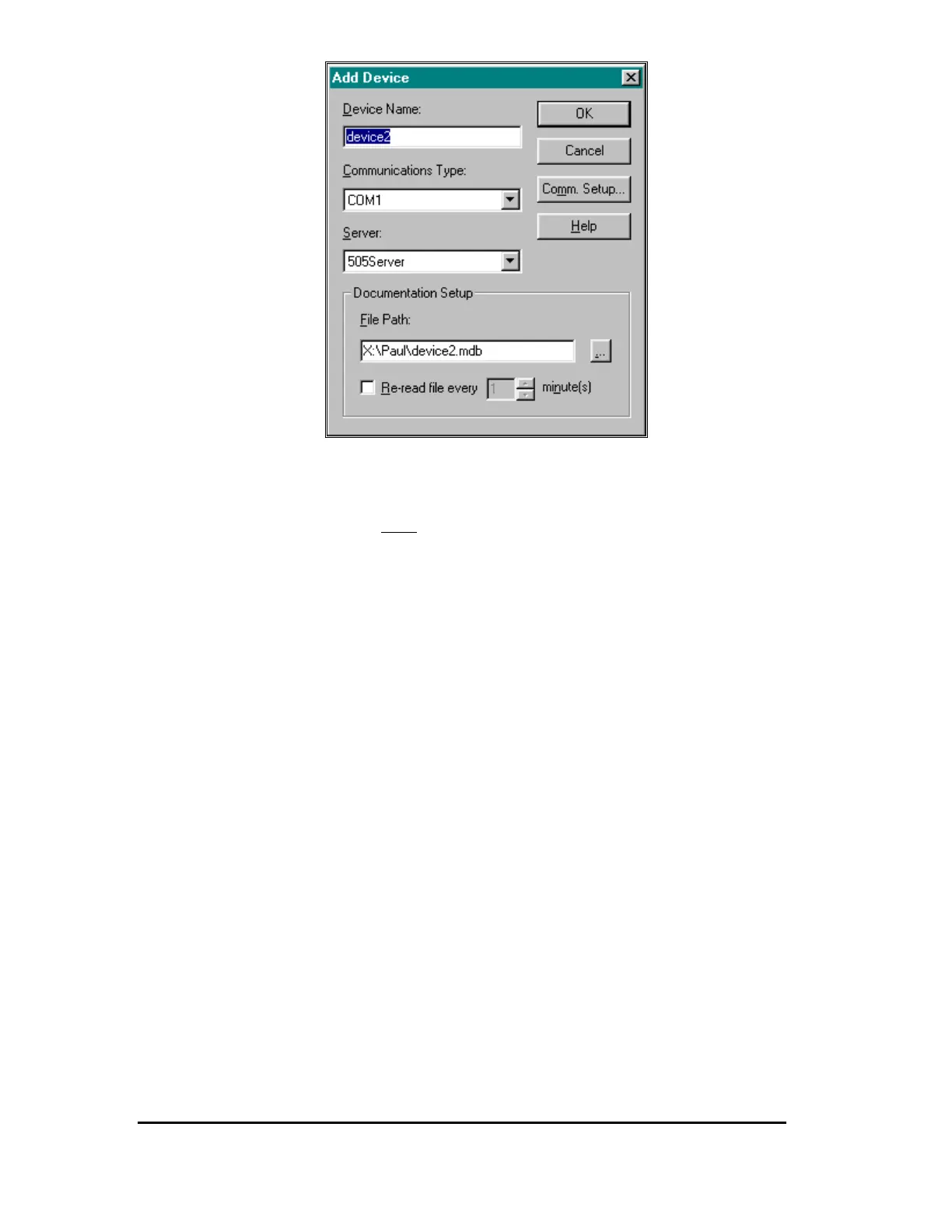10 •
••
• FTLogger PLC WorkShop for Simatic TI505
Figure 11
2. Enter information in the Device Name, Communications Type,
and Server fields.
Notes: The first running server (alphabetically) appears in the
Server field.
Modification of the device name automatically updates the doc
filename so that they mirror one another.
The Re-read file every <> minutes field is not available at this
time.
3. Click the Comm. Setup… button to initialize vendor specific
device settings as shown for Siemens 505 (Figure 12).