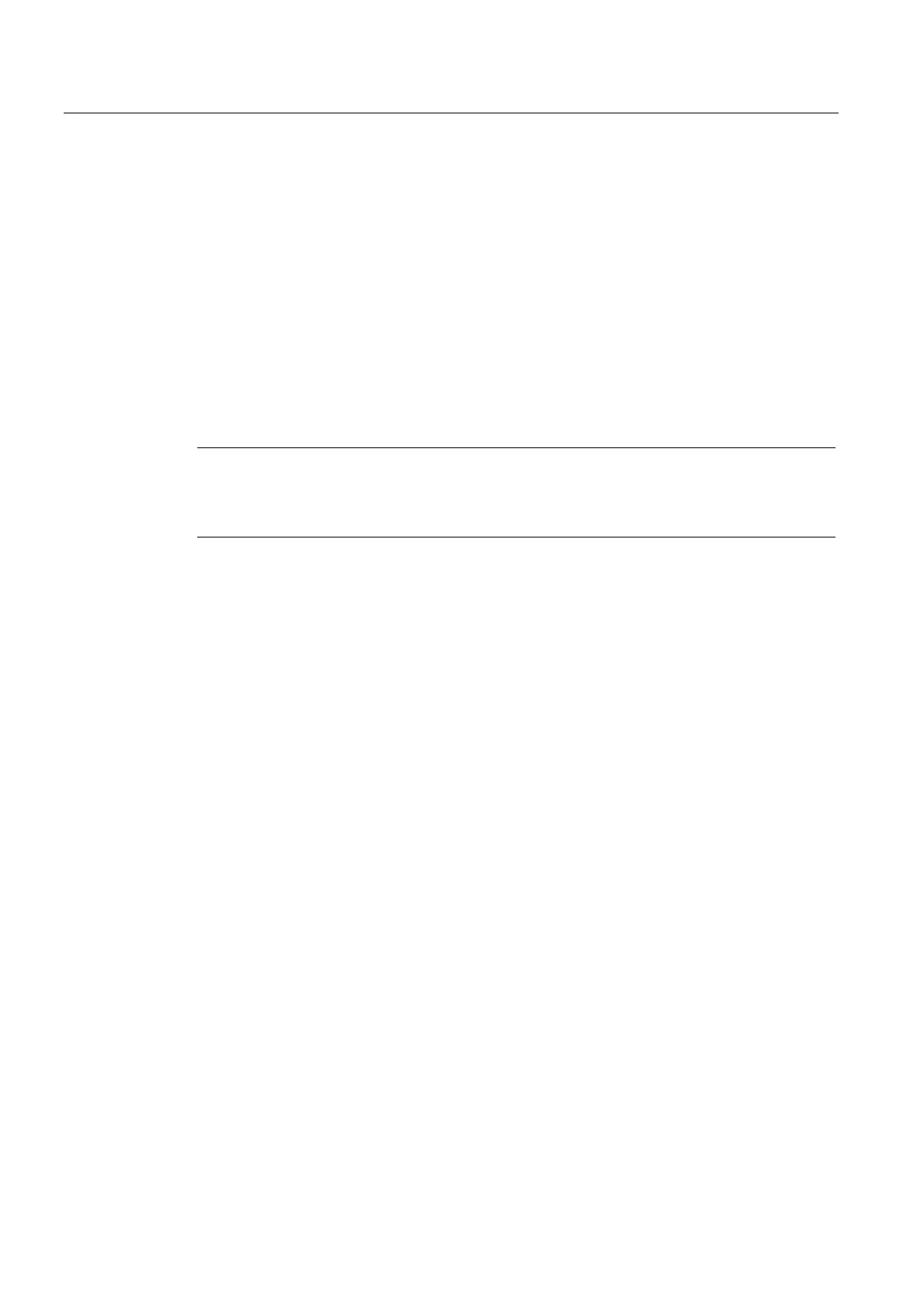Maintenance and service
11.8 Data backup
SIMATIC Box PC 627
11-28 Operating Instructions, Release 05/2006, A5E00362052-03
11.7.2 Installing or updating application programs and drivers
In order to install software from a CD and/or floppy disc under Windows XP Embedded /
Windows XP Professional, the corresponding drive must be installed or connected.
Drivers for USB floppy disk and CD-ROM drives are included in Windows XP
Embedded/Windows XP Professional and do not have to be installed from other sources.
For information about installation of SIMATIC software packages, refer to the respective
manufacturer documentation.
For updates of drivers and application programs from third-party manufacturers, contact the
respective manufacturer.
Notice
Before you install new drivers or operating system updates at Windows XP Professional MUI
versions, the regional settings for menus and dialogs and the default language have to be
reset to US English.
11.8 11.8 Data backup
11.8.1 Creating an image
Data backup under Windows XP Embedded/Windows XP Professional
To back up data under Windows XP Embedded / Windows XP Professional, we recommend
the software tool SIMATIC PC/PG Image Creator. This tool enables you to easily back up
and restore the full content of Compact Flash cards or hard disks as well as individual
partitions (images).
The software can be ordered from the Siemens A&D online ordering system. For detailed
information about SIMATIC PC/PG Image Creator, please refer to the corresponding product
documentation.
