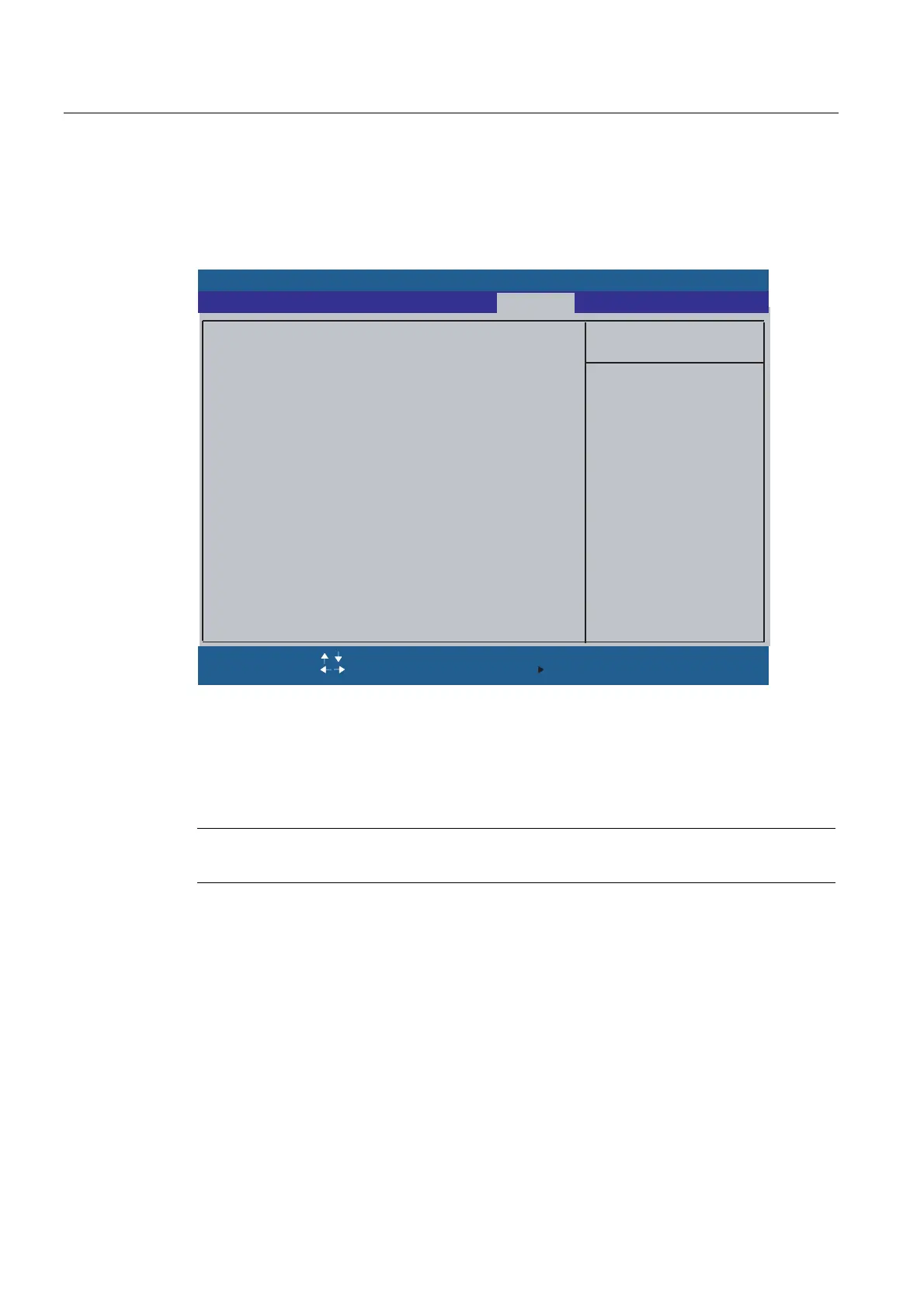Detailed descriptions
16.4 BIOS Setup
SIMATIC Box PC 627
16-44 Operating Instructions, Release 05/2006, A5E00362052-03
16.4.7 Boot menu
This menu allows you to assign a priority for the boot devices.
3KRHQL[%,266HWXS8WLOLW\
,WHP6SHFLILF+HOS
(6& ([LW
6HOHFW,WHP
6HOHFW0HQX
6HOHFW
&KDQJH9DOXHV
6XE0HQX
)
)
6HWXS'HIDXOWV
6DYHDQG([LW
(QWHU
+HOS
)
.H\VXVHGWRYLHZRU
FRQILJXUHGHYLFHV
8SDQG'RZQDUURZV
VHOHFWDGHYLFH
!DQG!PRYHV
WKHGHYLFHXSRUGRZQ
I!DQGU!VSHFLILHV
WKHGHYLFHIL[HGRU
UHPRYDEOH
[!H[FOXGHRULQFOXGH
WKHGHYLFHWRERRW
6KLIW!HQDEOHVRU
GLVDEOHVDGHYLFH
!/RDGVGHIDXOW
ERRWVHTXHQFH
%RRWSULRULW\RUGHU
,'( 6DQ'LVN6'&)%30
,'( 726+,%$'9'5206'5
,'( 67$67%'
([FOXGHGIURPERRWRUGHU
86%.(<606&86%
6HFXULW\ %RRW 9HUVLRQ ([LW0DLQ $GYDQFHG
Figure 16-15 Boot Menu
This screen shows all possible boot devices. The boot source with the highest boot priority is
at the top. To change the sequence:
Select the boot source with the ↑↓ keys, move to the desired position with + or -.
Note
During startup the boot drive can be selected using the ESC key.
If a boot device is not available, the next device in the sequence is automatically checked to
ascertain whether or not it is bootable.