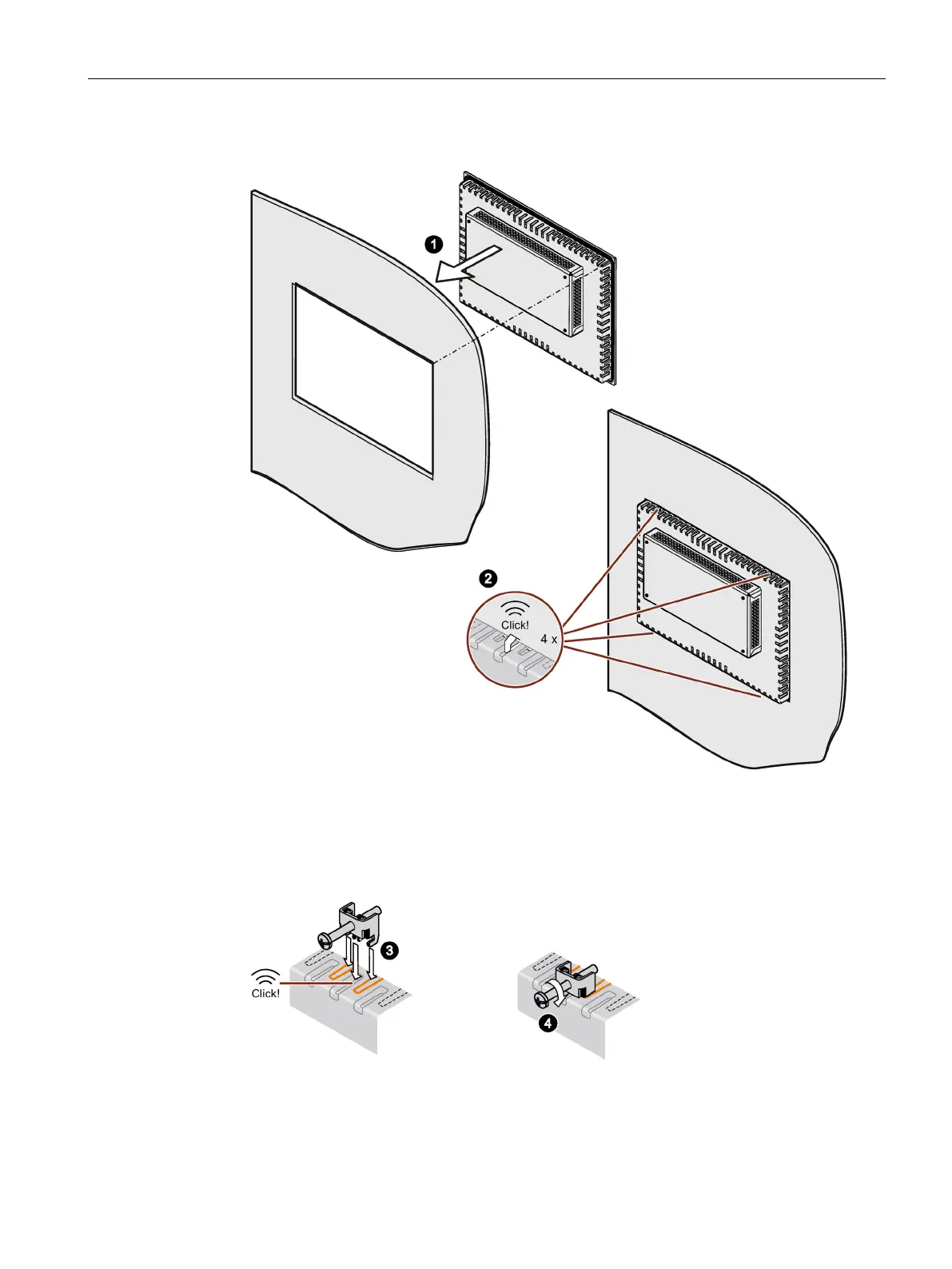Installing and connecting the device
3.2 Installing the device
SIMATIC IPC PX-39A
Operating Instructions, 08/2022, A5E51699601-AA
37
1. Working from the front, insert the device into the mounting cut-out.
2. Make sure that all four spring fasteners latch fully into place on the upper and lower side of
the device. If necessary, press the device again carefully into the mounting slot at the place
that is not fully latched into position.
3. Insert a mounting clip into the cutout provided on the device.
Note the correct position of the mounting clips.
4. To secure the mounting clip, tighten the grub screw with the slot screwdriver, torque 0.5
Nm.
