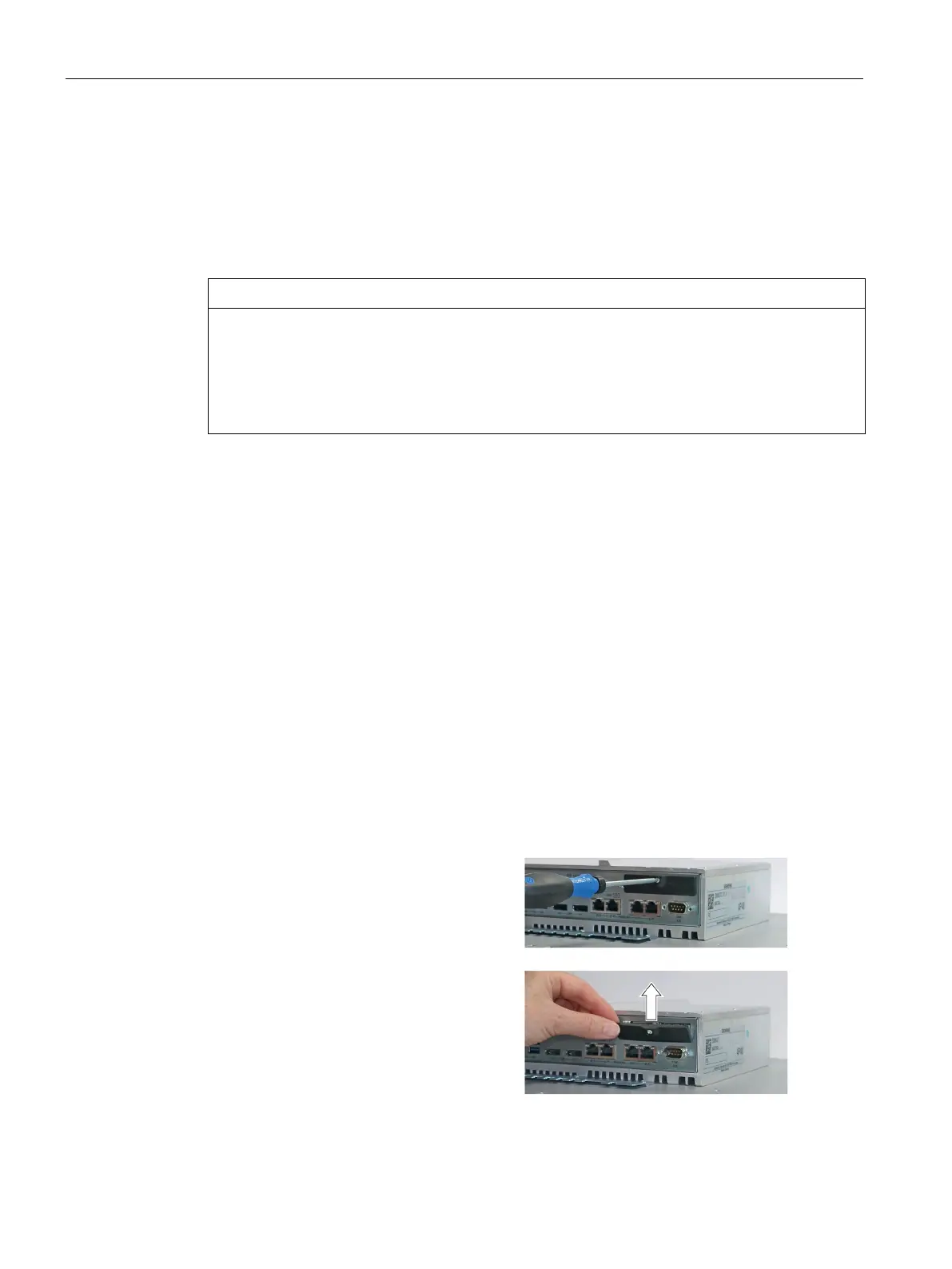Expanding and assigning parameters to the device
6.6 Drives
SIMATIC IPC PX-39A
74 Operating Instructions, 08/2022, A5E51699601-AA
6.6 Drives
6.6.1 M.2 NVMe SSD in the SIMATIC IPC Slider
Risk of damaging the drive and data loss
When you remove the drive while data is being written to it, you may damage the drive and
destroy data.
• Only remove the SIMATIC IPC Slider from the device when the drive is inactive.
Observe the ESD guidelines.
Requirements
• Option 1: A drive of the same type approved for this device in the SIMATIC IPC Slider as an
original spare part, see notes under "Hardware accessories (Page 18)".
• Option 2: M.2 NVMe SSDs with a length of 30, 42 or 80 mm
• The device is fully disconnected from the line voltage, see "Switching off the device
(Page 52)".
• Screwdrivers of type Torx T10 and T8
Procedure - Option 1
If you change a drive together with slider, then only steps 1 to 3 and then steps 12 and 13
need to be performed.
Procedure - Option 2
Loosen the screw of the removable slider
with the Torx
T10 type screwdriver.
Remove the cover from the device and
place it on the side.
