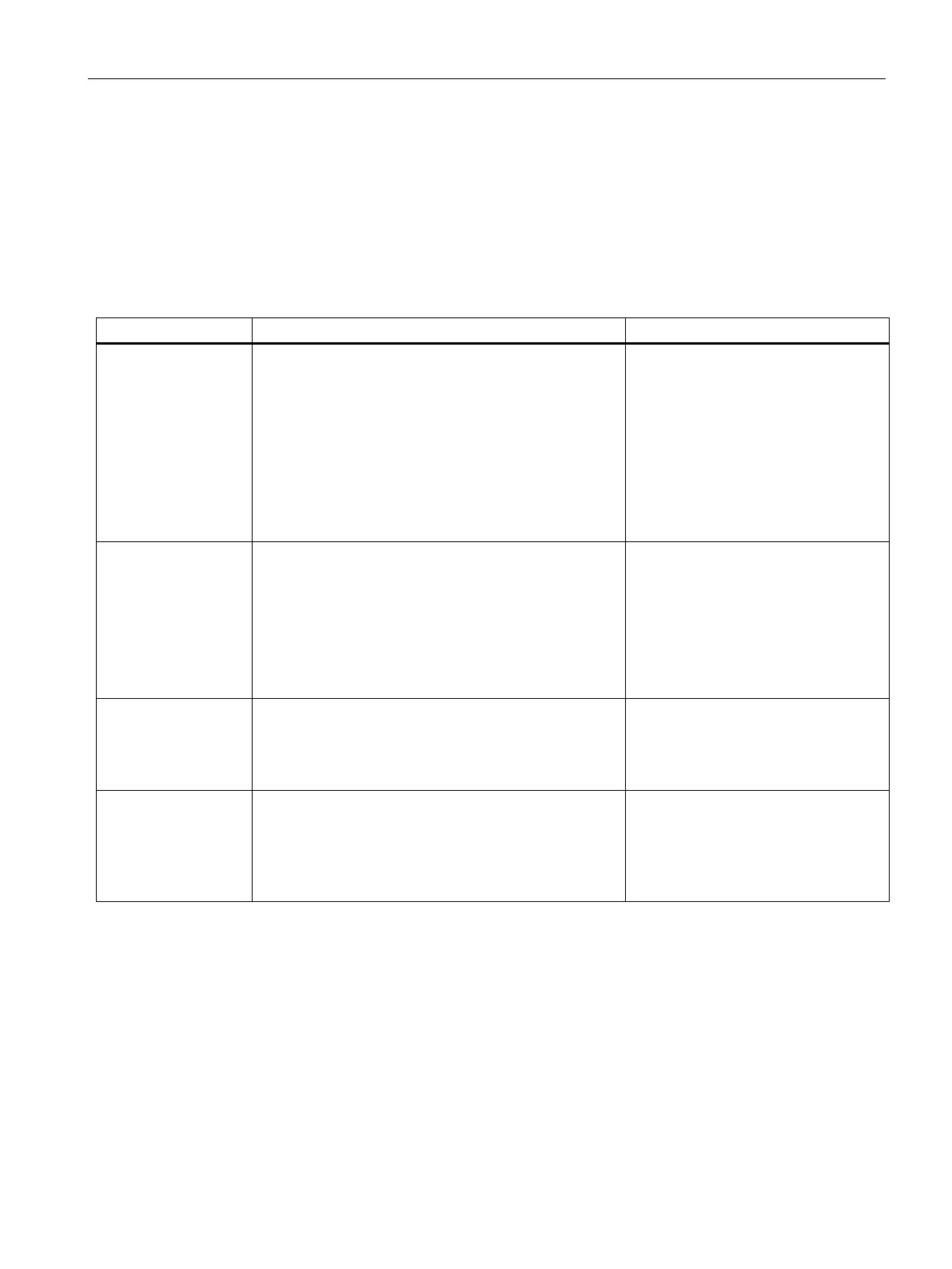Operating the device
5.3 Monitoring of the device
SIMATIC IPC PX-39A
Operating Instructions, 08/2022, A5E51699601-AA
57
5.3 Monitoring of the device
5.3.1 Monitoring functions
You can monitor the following device functions with the SIMATIC IPC DiagBase or SIMATIC IPC
DiagMonitor software:
Status displays and actions
ing
• Monitoring for temperature high and low limits as
well as cable breaks of the temperature sensors
• Temperature sensors record the temperature at criti-
cal device points, e.g. at the processor.
• The temperature thresholds are defined for the indi-
vidual temperature sensors.
• With SIMATIC IPC DiagBase or SIMATIC IPC DiagMoni-
tor, actions are triggered when the temperature
• Temperature alarm is generated.
• Monitoring of the system status and message to de-
termine if a station is still operational
• If the watchdog is not addressed within a configured
monitoring time, a watchdog alarm is output.
• A change to the monitoring time is effective immedi-
ately.
Depending on the setting, the following
actions are triggered:
• Reset on: Hardware reset is per-
formed
• Reset off: No action is performed
• The device is restarted
• Monitoring the charge status of the backup battery
(CMOS)
• When the first warning threshold is reached, the
backup battery will run for at least one more month.
• An alarm is generated in the event
of a critical or faulty state.
• Determination of the status of the drives (SSD) with
SMART functionality, also in RAID systems (RAID sta-
tus)
• SMART status of the hard disks
• For example, the following states
are displayed in a RAID group:
"Normal", "OK", "Degraded", error
Software for device monitoring
You can find information on the monitoring software and its documentation under:
• SIMATIC IPC DiagBase (Page 58) for monitoring and alarming locally on the device
• SIMATIC IPC DiagMonitor (Page 58) for monitoring and alarming via network
