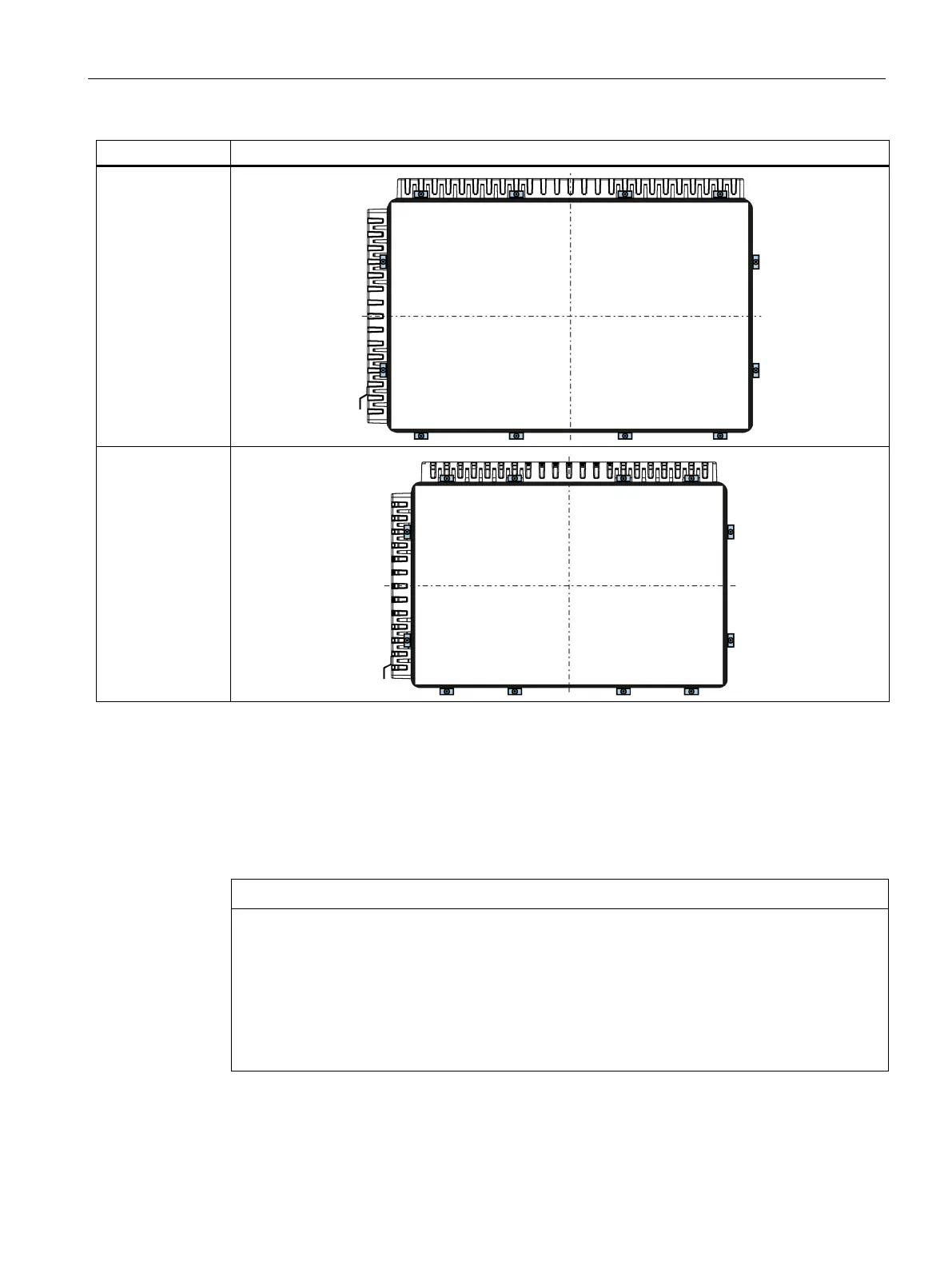Installing and connecting the device
3.2 Installing the device
SIMATIC IPC PX-39A
Operating Instructions, 08/2022, A5E51699601-AA
39
3.2.3 Fastening a device using a VESA adapter
You can also fasten the SIMATIC IPC PX-39A up to a display size of 24" using a 100 x 100 mm
VESA adapter.
Different models of VESA adapters are offered by third-party manufacturers.
Approval in accordance with IEC/EN/UL61010
The device meets the requirements for a fire protection enclosure according to section
9.3.2. c) of IEC/UL/EN/DIN-EN 61010-1 and IEC/UL/EN/DIN-EN 61010-2-201 only in the
standard mounting position, installation in horizontal format with maximum inclination of
±45° (see screen).
Using the device in the vertical mounting position with a VESA adapter is not permitted
within the scope of UL61010-2-201.
