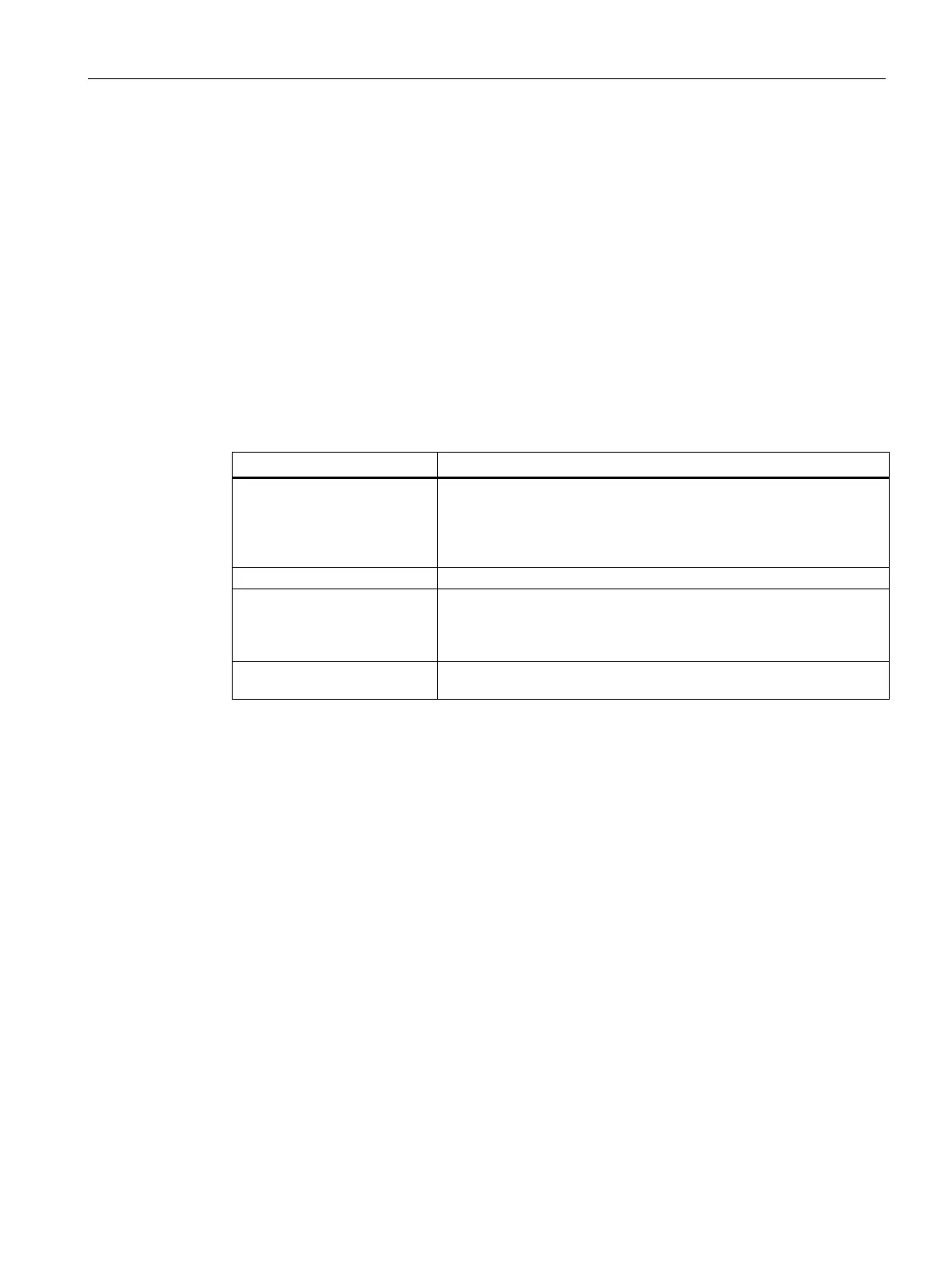Operating the device
5.4 Remote maintenance of the device
SIMATIC IPC PX-39A
Operating Instructions, 08/2022, A5E51699601-AA
59
5.4 Remote maintenance of the device
5.4.1 Remote maintenance functions
Remote maintenance of the devices is performed using Intel® Active Management
Technology (iAMT), which is integrated into the hardware and firmware/BIOS of the
computer.
By using remote access to SIMATIC IPCs, system or program errors can be corrected from a
control room (without on-site presence), for example, and program updates and
firmware/BIOS settings can be performed. Access is possible even if the operating system no
longer starts.
Some examples of iAMT's remote maintenance functions are listed below:
(keyboard / video / mouse re-
direction)
With KVM redirection, you can operate SIMATIC IPCs remotely, even if
they have no operating system or the operating system is corrupt.
A KVM remote session is always possible with the KVM server inte-
grated in the firmware/BIOS. This allows you to restart the IPC and
change firmware/BIOS settings remotely.
SIMATIC IPCs can be turned on and off and restarted from another PC.
An ISO file on the Help Desk PC can be integrated and used on the
SIMATIC IPC as a DVD drive.
An ISO file contains a memory image of the content of a CD or DVD
structured in the ISO 9660 format.
A SIMATIC IPC can be booted remotely from a bootable ISO file made
available by another PC.
Requirements
The following requirements must be fulfilled in order to use the remote maintenance
functions:
• A device with a processor using iAMT technology
• A configured management engine (ME)
• The computer must be connected to the power grid and the network.
Configuring iAMT
You configure iAMT with Intel® Management Engine BIOS Extension (MEBx) in the
firmware/BIOS.
You can find information on this in the detailed firmware/BIOS description, see "Important
instructions and manuals for operating the device (Page 10)".
