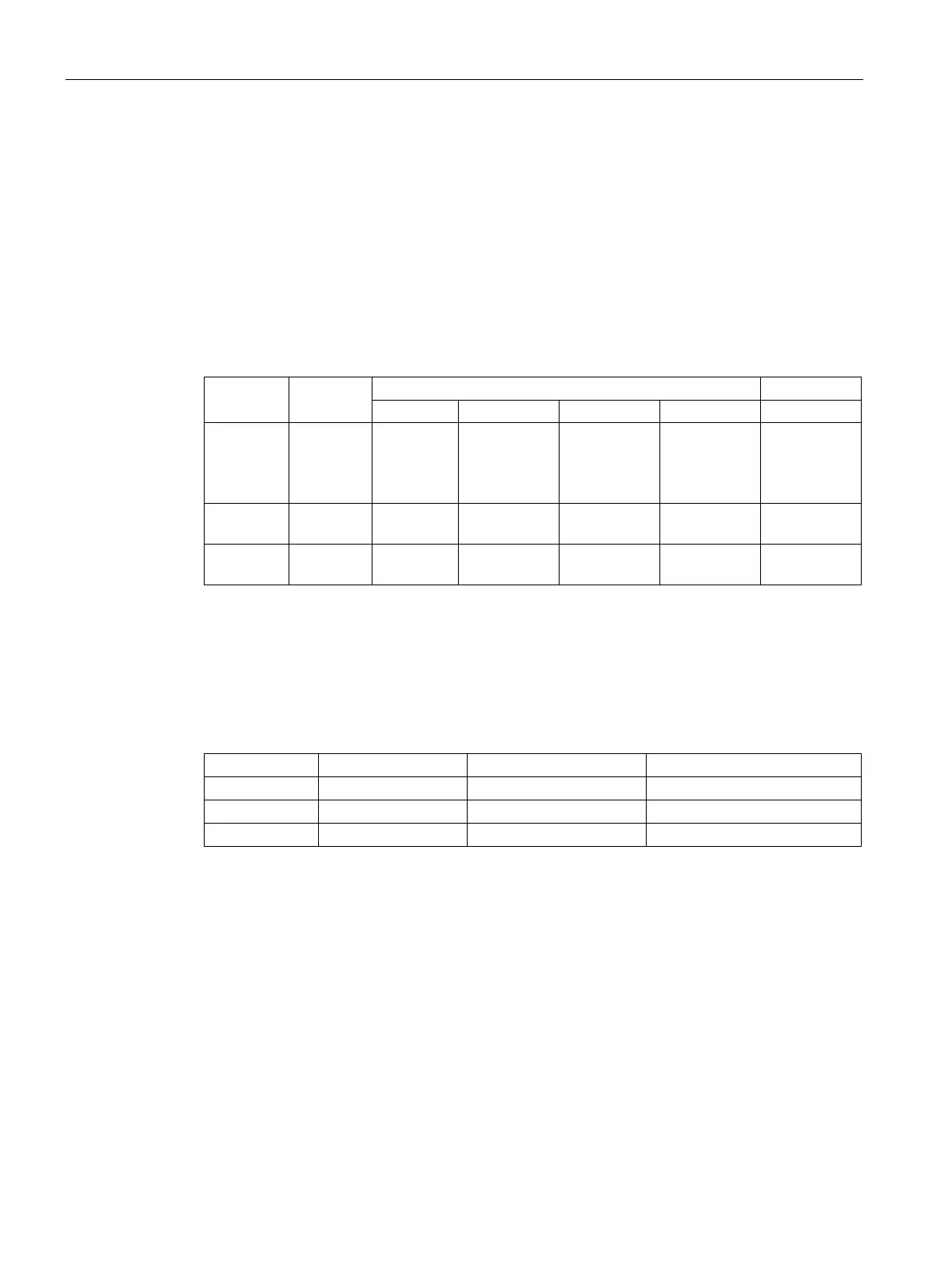Device maintenance and repairs
8.4 Installing the software
SIMATIC IPC277D
102 Operating Instructions, 12/2016, A5E03409486-AE
Partitioning data media
8.4.2.1
Partitions in Windows Embedded Standard 2009 and Windows Embedded Standard 7
You need to reset the partitions after installing a new drive if the partitions are corrupt or if
you want to change the layout of the partitions.
Partitioning the CompactFlash card
In the factory state, the following partitions are set up on the CompactFlash card:
1. Partition SYSTEM 1536 MB 2560 MB
(WES2009)
3690 MB
5120 MB
(WES2009)
6150 MB
10240 MB NTFS (com-
pressed)
2. Partition DATA Remainder Remainder Remainder Remainder NTFS (com-
3. Partition WinCCMB 32 MB
1
32 MB
1
32 MB
1
32 MB
1
NTFS (com-
Only for devices with bundle software
In the factory state, the following partitions are set up on the SSD:
1)
Only for devices with bundle software
To restore the original partition of the factory state, we recommend you use the software tool
"SIMATIC IPC Image & Partition Creator".
