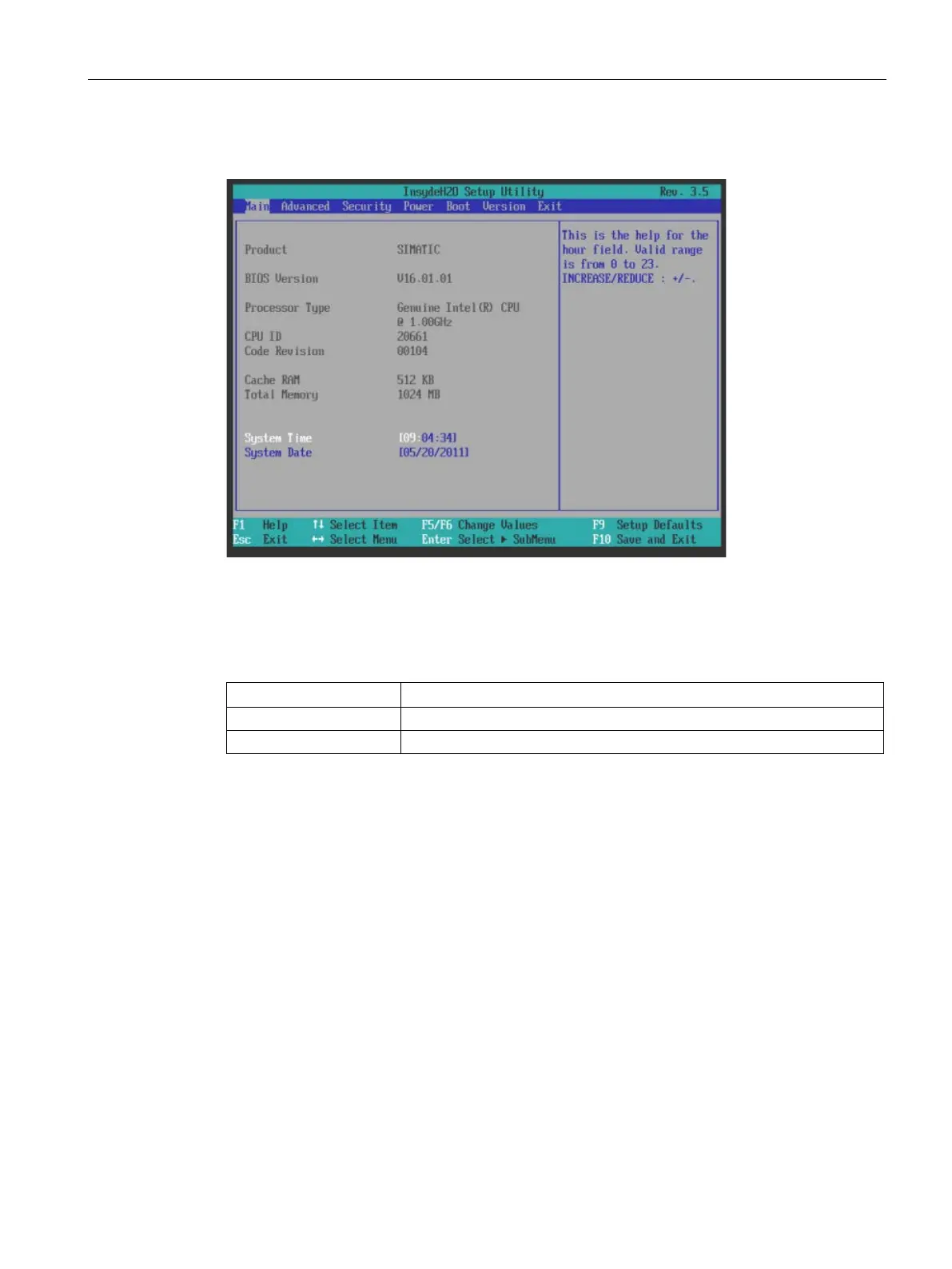Technical specifications
9.6 BIOS description
SIMATIC IPC277D
Operating Instructions, 12/2016, A5E03409486-AE
137
In the main menu, you can move up and down to select the following system configuration
boxes by means of the [↑] up and [↓] down cursor keys:
For viewing and setting the current time
For viewing and setting the current date
System Time and System Date indicate the current values. Once you have selected the
appropriate option, you can use the [+] and [–] keys to modify the time setting
Hour: Minute: Second
and for the date
Month/Day/Year.
You can navigate through the entries within the date and time fields (for example, from hour
to minute) using the Enter key.