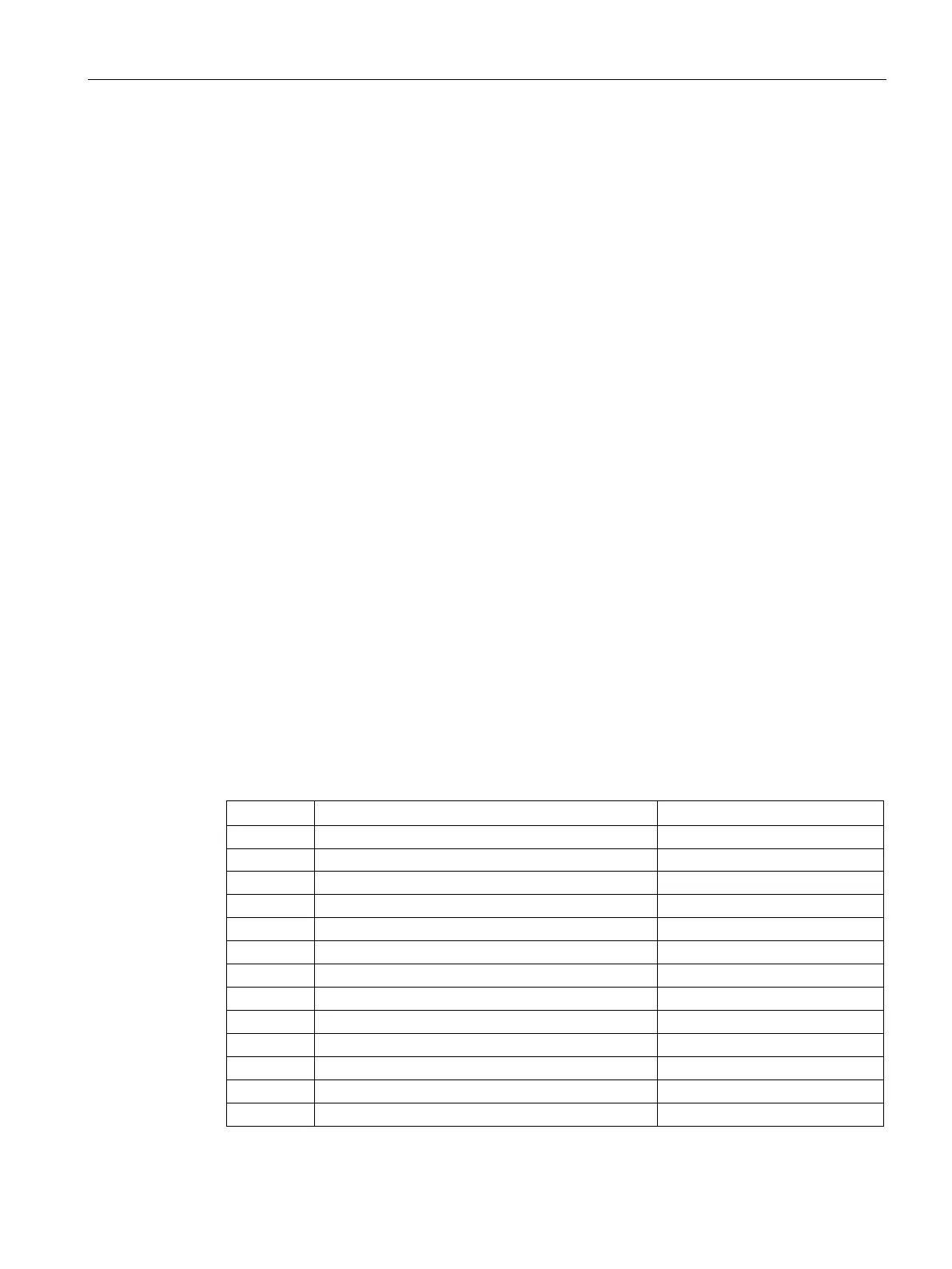Technical specifications
9.5 Hardware description
SIMATIC IPC277D
Operating Instructions, 12/2016, A5E03409486-AE
131
Currently allocated system resources
All system resources (hardware addresses, memory utilization, interrupt assignment, DMA
channels) are assigned dynamically by the Windows operating system, depending on the
hardware equipment, drivers and connected external devices. You can view the current
allocation of system resources or possible conflicts in the Control Panel as follows:
To view the system resources, proceed as follows:
1. In the Windows Start menu, select "Start -> Run".
2. Enter "msinfo32" in the command prompt and confirm your entry with "OK".
System resources used by the BIOS/DOS
The following tables and pictures describe the system resources for the factory state of the
device.
The interrupts are assigned to devices by BIOS. An exclusive non-shared interrupt for
Windows Embedded Standard 7 and Windows 7 is available for the primary Ethernet
interface.
This means that applications or real-time operating system extensions can operate these
devices exclusively and with high performance, without having to share the interrupt with
other devices.
The following table shows the interrupt sharing in APIC mode:
IRQ1 PS/2 keyboard controller emulation ISA exclusive
IRQ3 Free
ACPI-SCI (system control interrupt)
PS/2 mouse controller emulation
