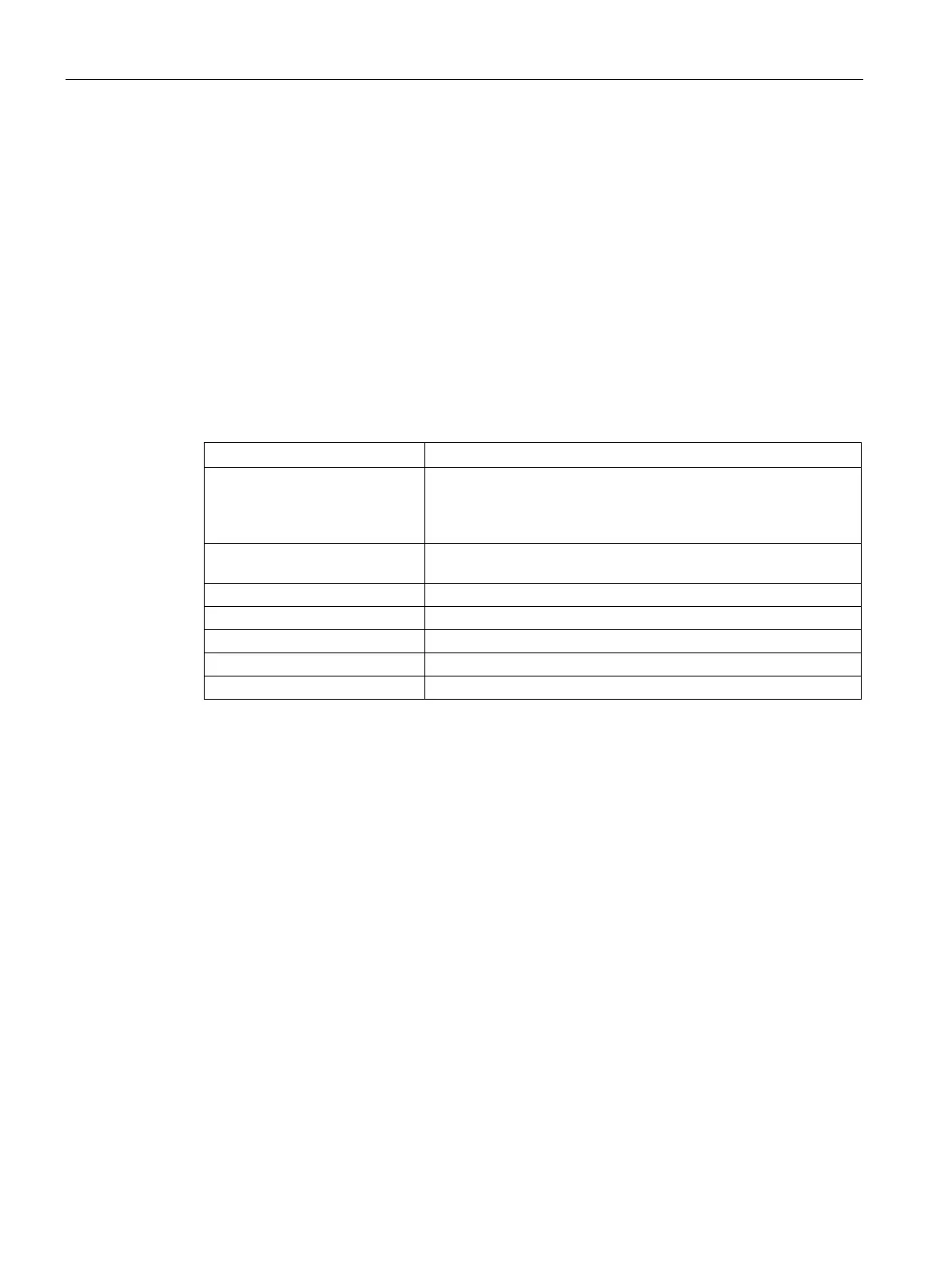Technical specifications
9.6 BIOS description
SIMATIC IPC277D
156 Operating Instructions, 12/2016, A5E03409486-AE
Alarm, error and system messages
During startup (the boot process), the BIOS first performs a
ower
n
elf
est (POST) and
checks whether certain functional units of the PC are operating error-free. The boot
sequence is immediately interrupted if critical errors occur.
BIOS initializes and tests further functional units if the POST does not return any errors. In
this startup phase, the graphics controller is initialized and any error messages are output to
the screen.
The error messages output by system BIOS are listed below. For information on error
messages output by the operating system or application programs, refer to the
corresponding manuals.
Operating system not found Possible causes:
• No operating system installed
• Operating system available, but the partition is not active
Keyboard controller error Controller error.
Contact your technical support team.
Hard disk reports pending failure through S.M.A.R.T.
Real-time clock has lost power
Time corrupt due to discharged battery
Battery empty or not inserted