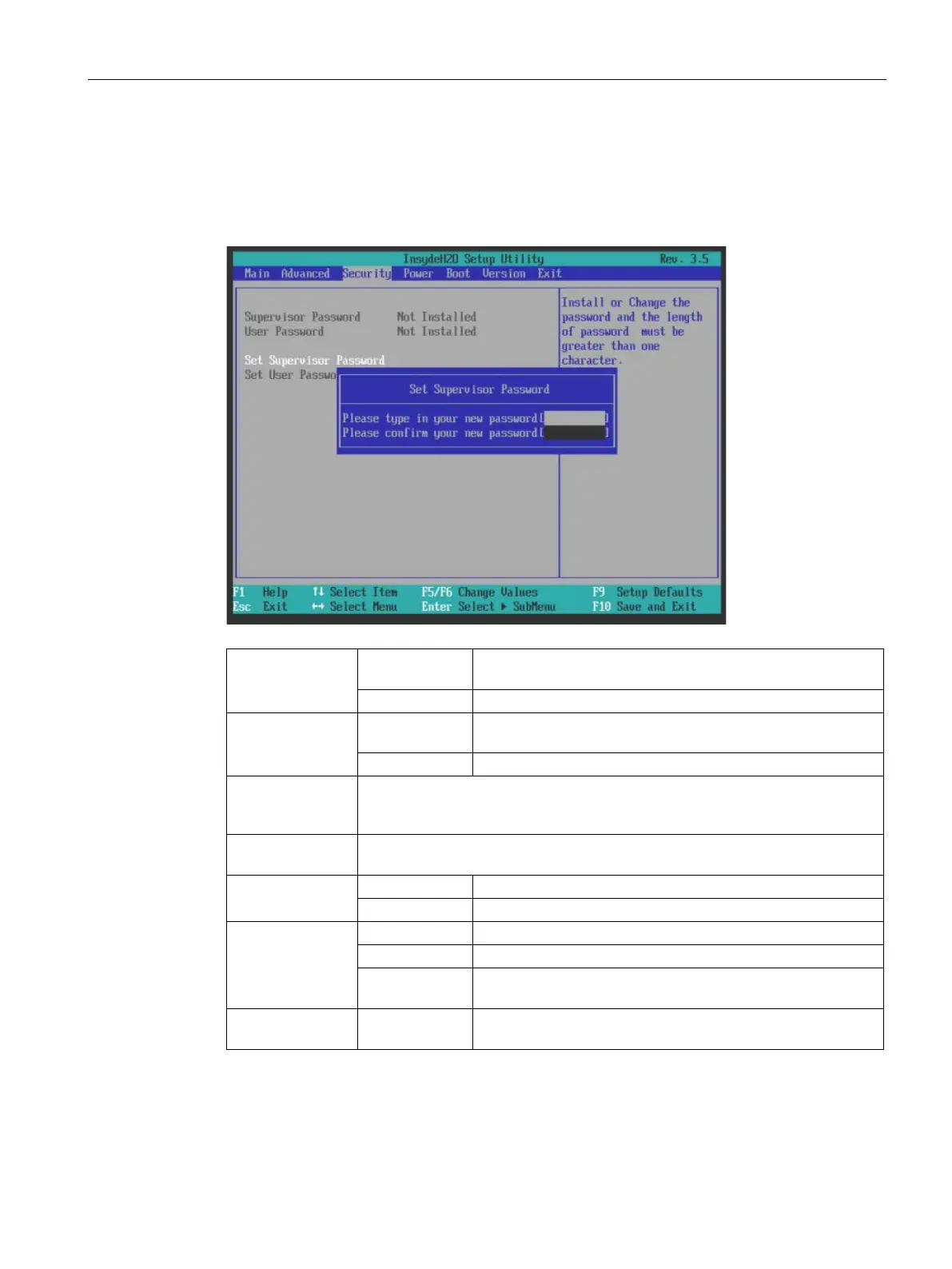Technical specifications
9.6 BIOS description
SIMATIC IPC277D
Operating Instructions, 12/2016, A5E03409486-AE
143
You can only edit the fields enclosed in square brackets. Two passwords can be assigned to
protect your PC from unauthorized use. The supervisor password can be used to restrict
access to the drives.
Supervisor Pass-
word
Installed Certain setup fields can be customized, including the supervi-
The password is disabled.
User password Installed Certain setup fields can be changed by the user, including the
user password.
The password is disabled.
Set Supervisor
Password
This field opens the password input dialog. After having entered the supervisor
password, you can enter a new password or clear and deactivate it by pressing
Set User Pass-
This field opens the password input dialog. Logged on users can change the
password, or clear and deactivate it by pressing "Return".
Power on pass-
word
The password is queried during startup.
The password is not queried during startup.
User Access Level
Read access only to all fields of the InsydeH20 Setup.
Only certain fields can be edited.
Full All fields can be edited, with the exception of the "Supervisor
Clear user pass-
Deletes the user password.