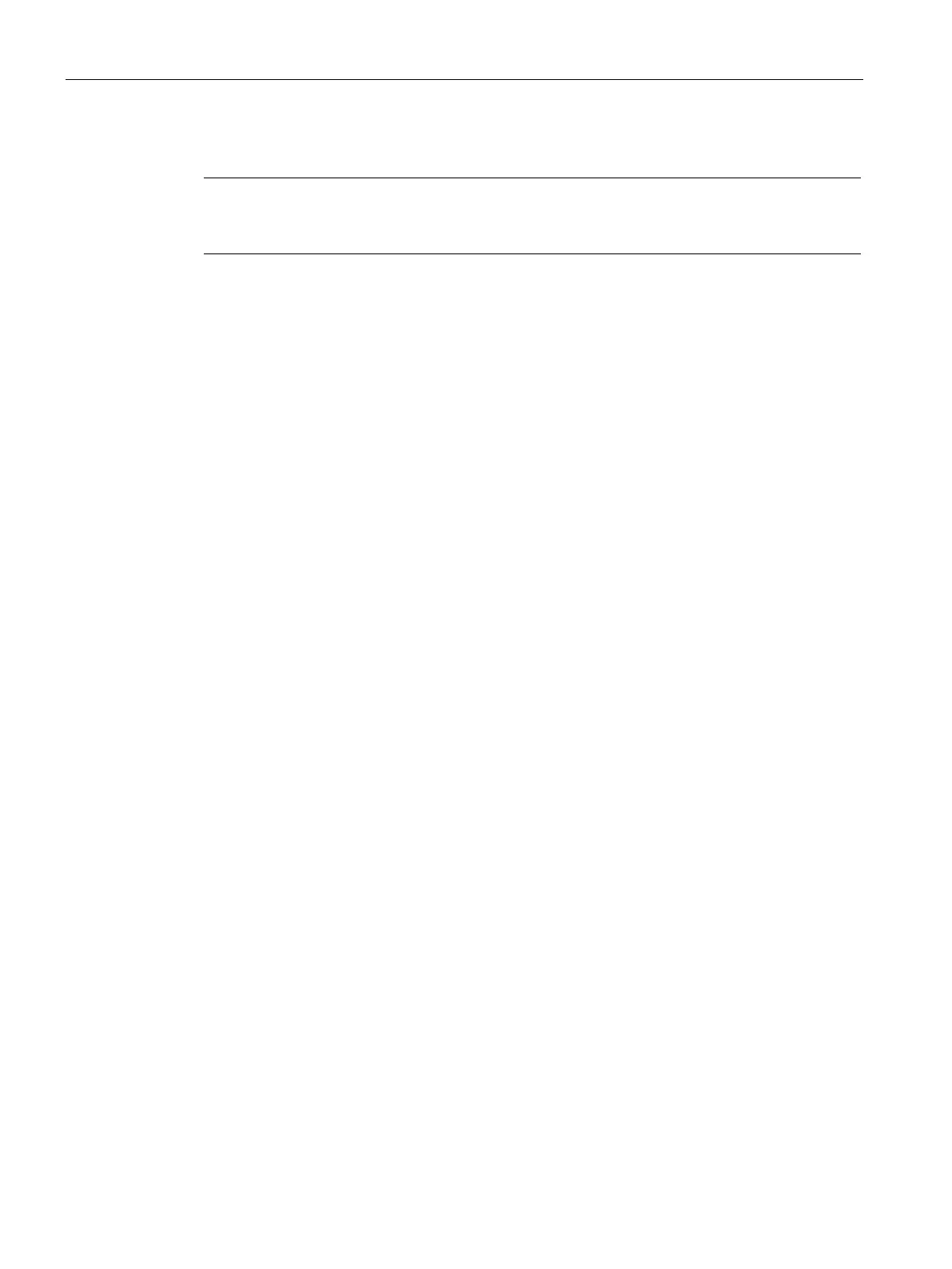Device maintenance and repairs
8.4 Installing the software
SIMATIC IPC277D
104 Operating Instructions, 12/2016, A5E03409486-AE
Note
To increase a partition, this partition must not be formatted with a data system or the partition
must be formatted with an "NTFS" data system.
1. Click in the partition manager with the right mouse button on the partition to be increased
and click on "Increase size".
2. Follow the instructions on the screen.
Additional information is available in the "Help" menu under "Help topics" and "Search".
Adapting partitions in Windows XP and Windows Embedded Standard 2009
In order to adapt partitions, we recommend you use the software tool
SIMATIC IPC Image & Partition Creator. Detailed information about using this tool is
available in the manufacturer documentation.
