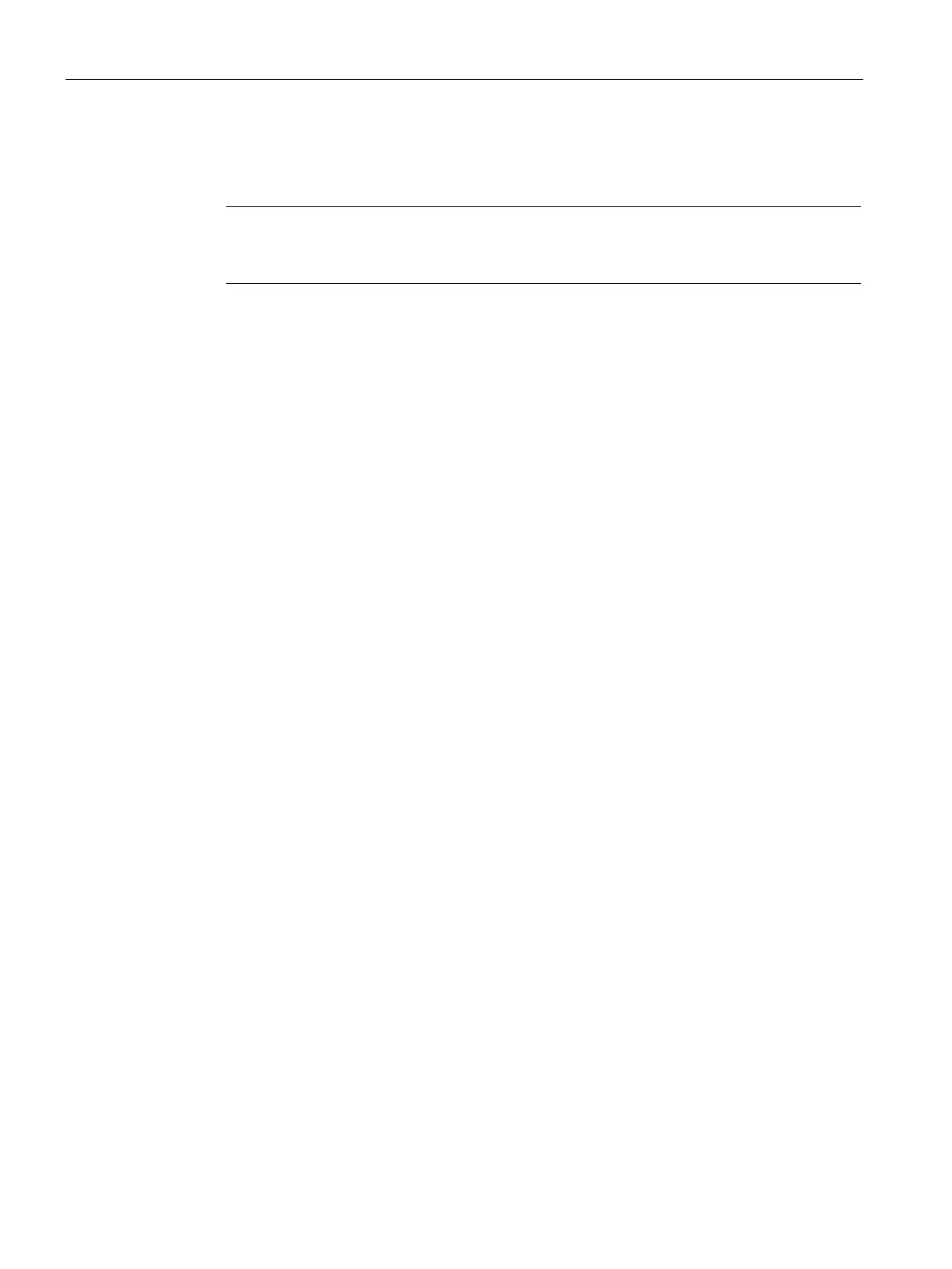Device maintenance and repairs
8.4 Installing the software
SIMATIC IPC277D
106 Operating Instructions, 12/2016, A5E03409486-AE
7. Open the folder with the driver data by clicking on the link next to "Driverpath".
8. Start the setup program in this folder.
Note
For a new installation of Windows
operating systems, the chipset driver must be installed
before all other drivers, if required.