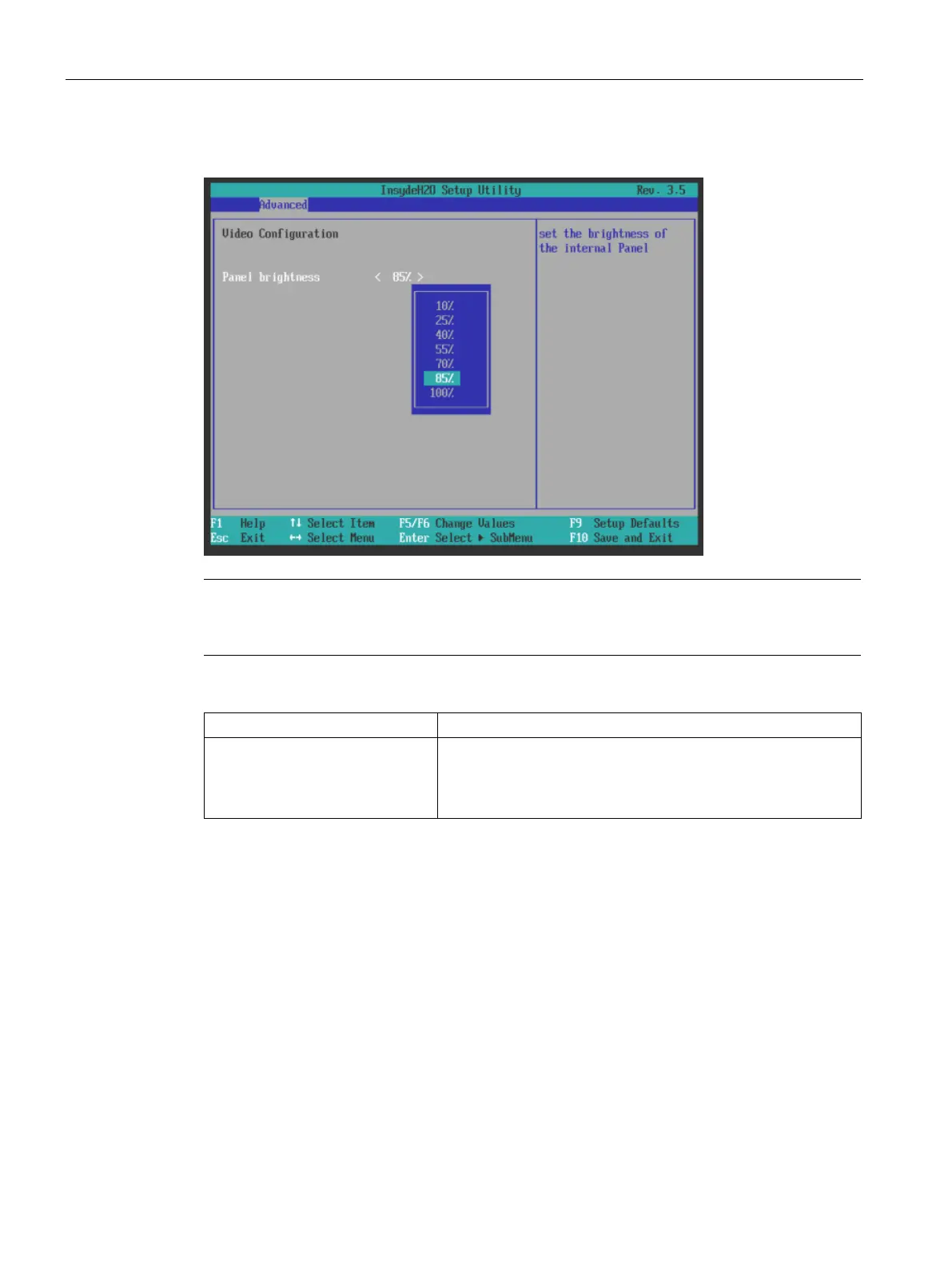Technical specifications
9.6 BIOS description
SIMATIC IPC277D
140 Operating Instructions, 12/2016, A5E03409486-AE
Advanced menu > submenu "Video Configuration"
Note
This setting is used when Windows is subsequently booted up. The new value is applied if
the brightness is changed with the "Set brightness" tool.
Panel brightness Sets the screen brightness from 10 to 100 percent in the case of
non-Windows operating systems.
During the start, screen brightness is automatically set to 50%
so that you can set the BIOS Setup.