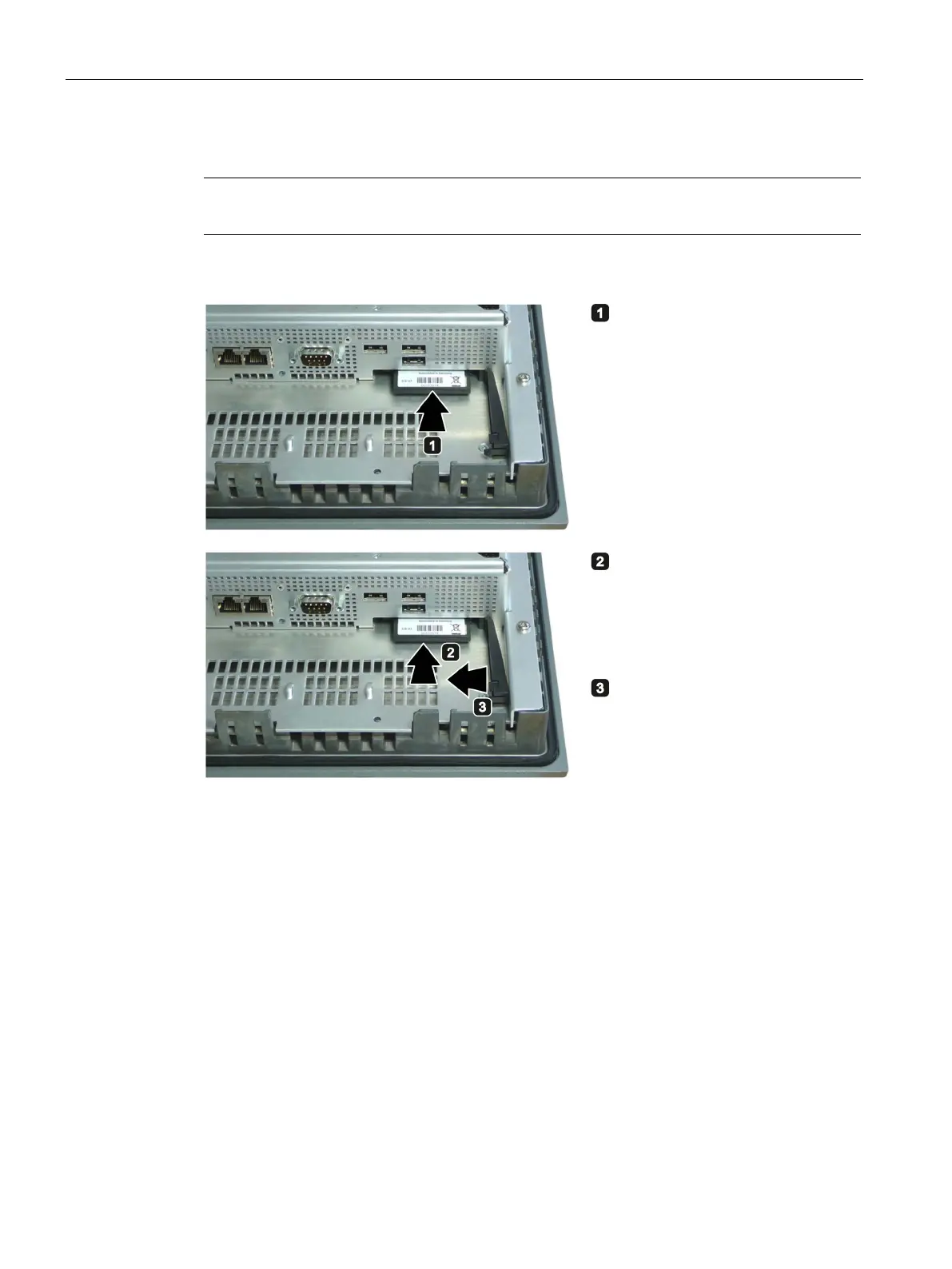Device expansion and parameter assignment
7.2 Inserting and removing CompactFlash cards
SIMATIC IPC277D
80 Operating Instructions, 12/2016, A5E03409486-AE
Note
Insert the CF card into the slot without
applying excess force.
Insert the memory card into the
memory card slot as shown in
the figure.
Push the memory card into the
slot.
is properly
inserted if you can close the
cover without noticeable r
e-