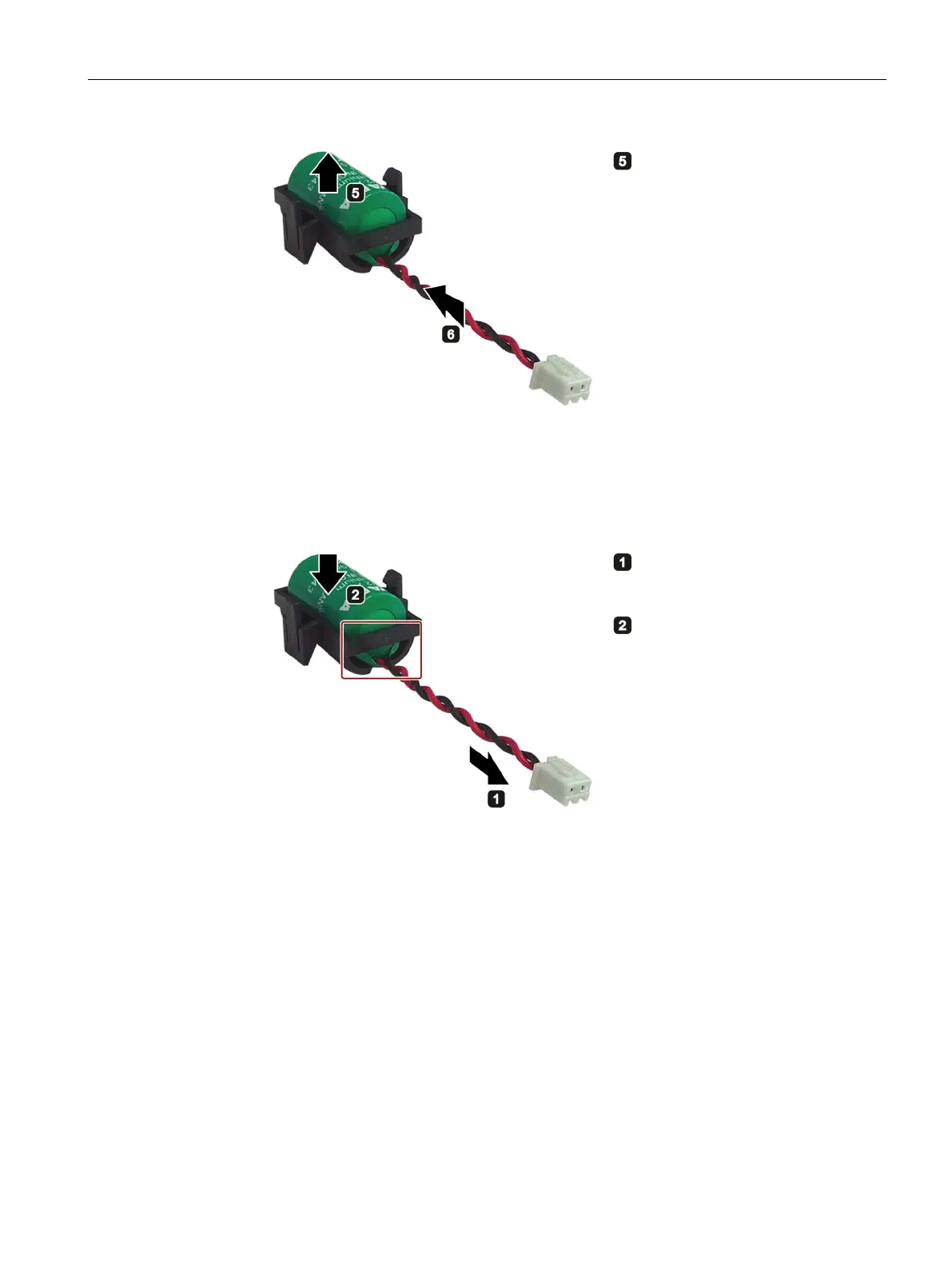Device maintenance and repairs
8.3 Installing and removing hardware
SIMATIC IPC277D
Operating Instructions, 12/2016, A5E03409486-AE
87
Lift up the battery and pull the
connecting cable out of the ba
t-
Follow the steps in reverse to install the replacement battery and close the device.
Remember the following:
Pull the connecting cable
through the opening underneath
the marked web.
Insert the battery into the battery
holder.
Open the device. (Page 77)