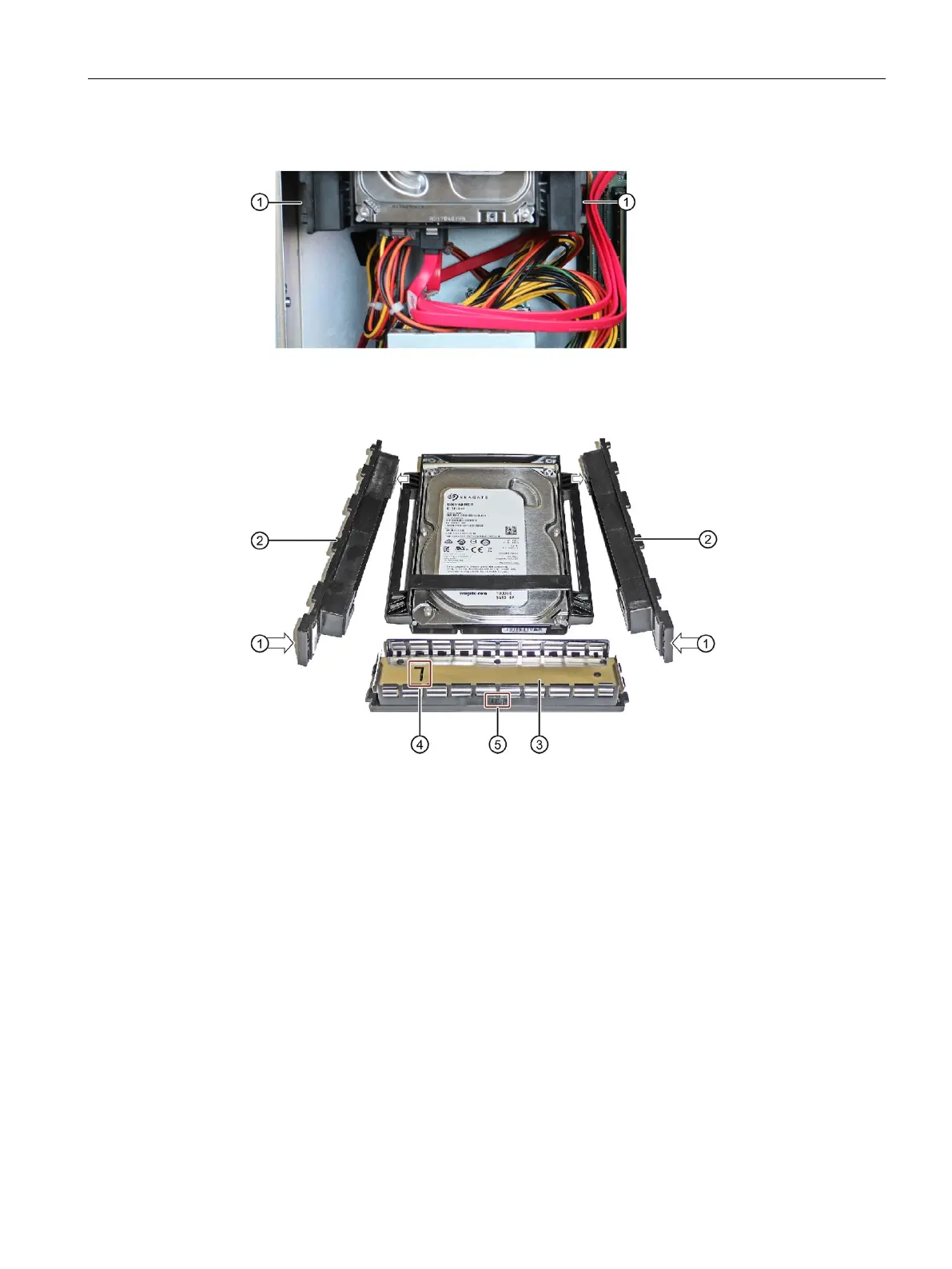Expanding and assigning parameters to the device
6.6 Installing and removing drives
Operating Instructions, 01/2021, A5E43920357-AA
119
4. Press the sides against the surfaces ① of the drive mounting bars ②.
The assembly kit is unlocked.
5. Slide the assembly kit on the drive mounting bars ② forward out of the device and set it
aside.
6. Remove the left and right drive mounting bars ② and the drive bay cover ③ from the drive.
Note:
The drive cover is labeled "L" ④ and "TOP" ⑤.
The drive mounting bars are labeled "L" and "R" respectively.
