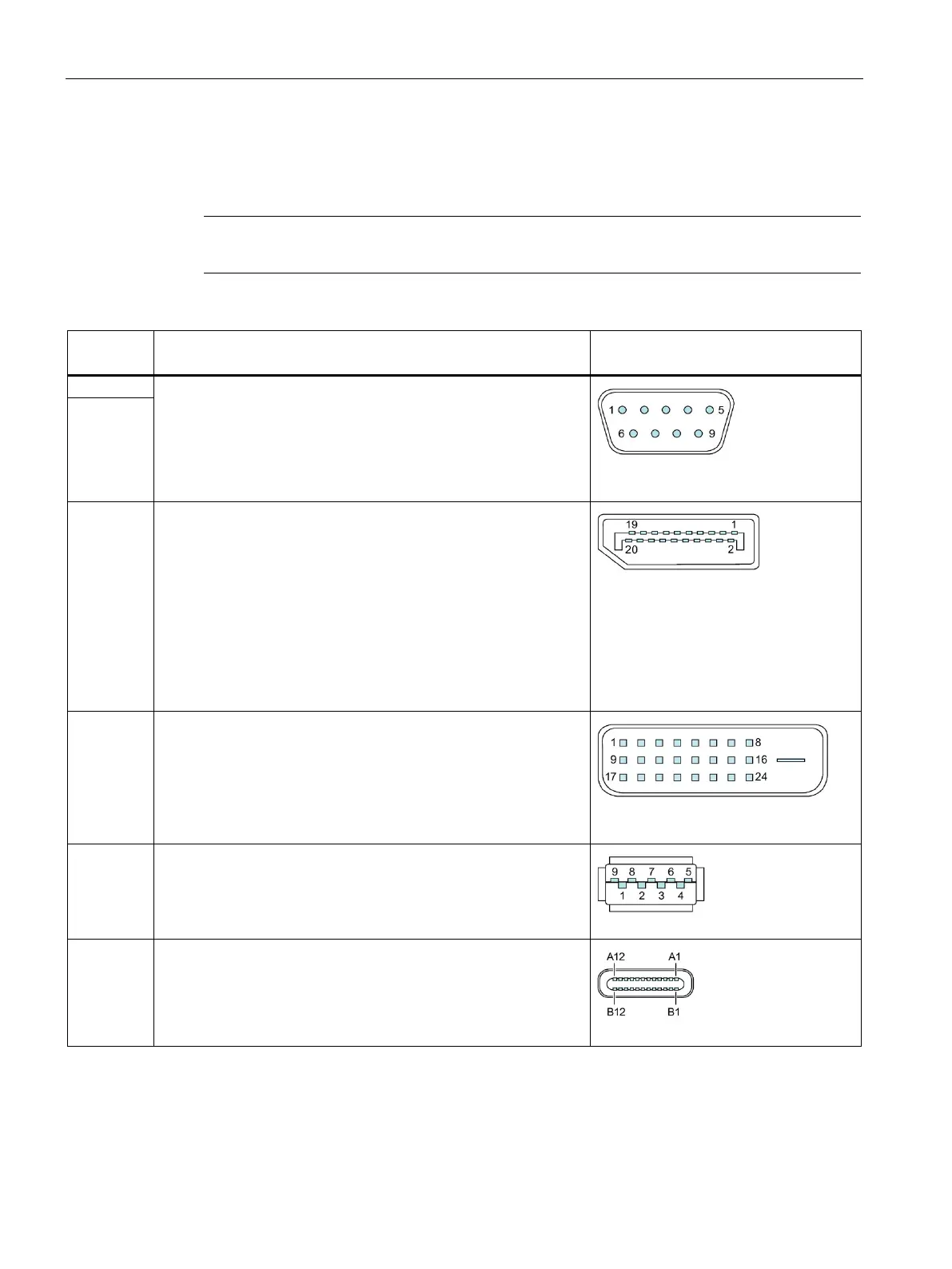Technical specifications
8.9 Technical specifications of the interfaces
158 Operating Instructions, 01/2021, A5E43920357-AA
8.9 Technical specifications of the interfaces
See the note in "Applicability of technical specifications (Page 145)".
Note
You can find detailed information on interfaces under "Device ports (Page 24)".
Connectio
Description Assignment
• Serial interface (standard: RS-232)
• Sub-D socket
• V.24
9-pin
DisplayPort (labeling on the device: DPP)
An analog monitor can be used with an adapter cable (optional).
• Connection for monitors with DisplayPort connector
• Connection for monitors with VGA connector via DP-VGA
adapter,
See Hardware accessories (Page 35)
• Connection for monitors with DVI connector via DP-DVI-D
adapter,
See Hardware accessories (Page 35)
20-pin
(3.3 V; 500 mA)
• Connection for monitors with DVI-D connector
Monitors with a DVI-D connector can also be connected to the
DPP connection socket using an adapter.
24-pin
• High-current
• High-current
5 V; 1.5 A; up to 10 Gbps
