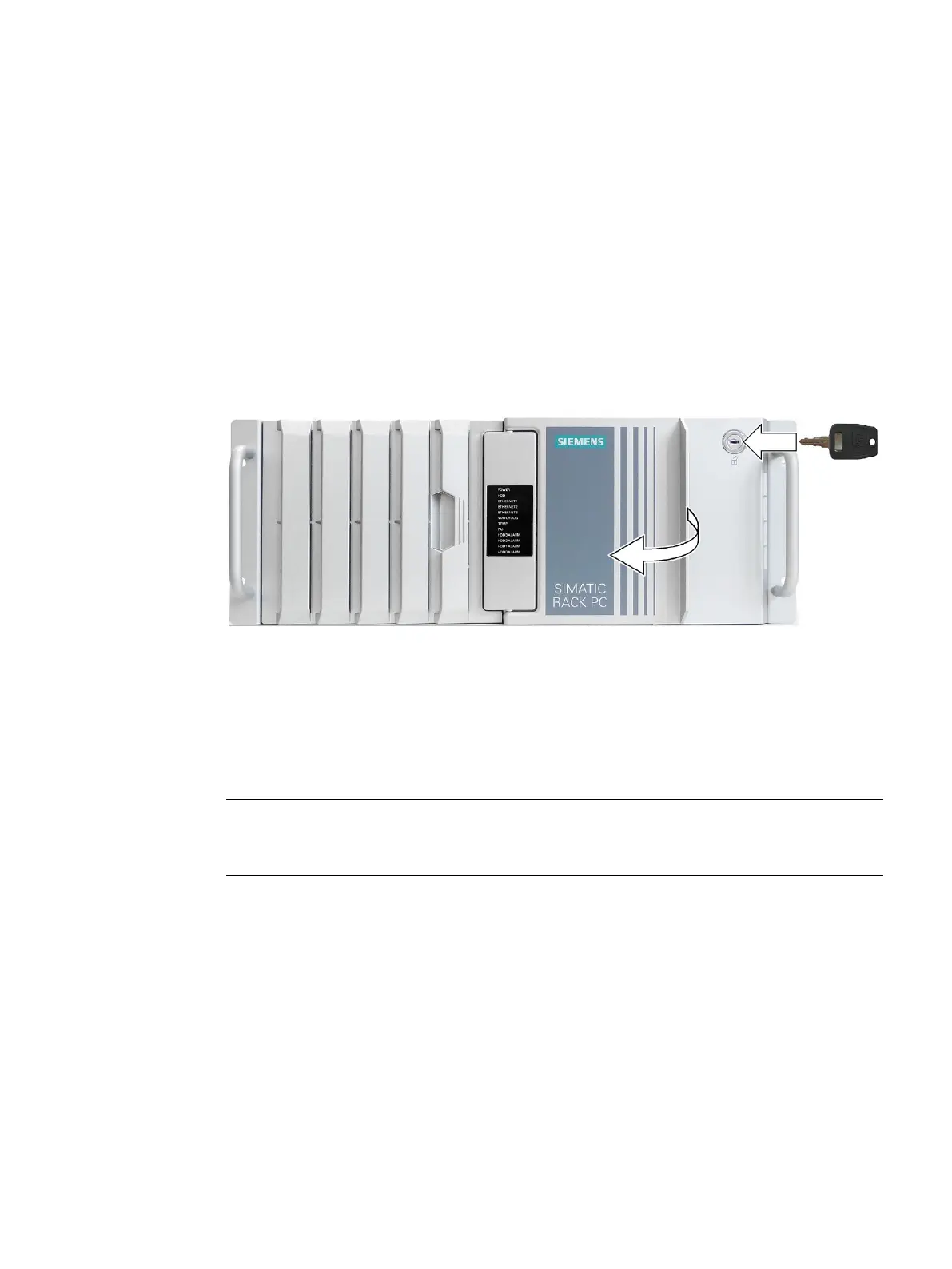Operating Instructions, 01/2021, A5E43920357-AA
75
5.1 Opening the front door
Procedure
1. Open the front door with the key.
2. Pull the front door to the side.
5.2 Multi-monitoring
In its delivery state, the device is equipped with a graphics card. To connect several monitors
to the device at the same time (Page 64)(multi-monitoring), you can install an additional, so-
called "optional graphics card" (Page 103).
Note
Information on graphics cards which support multi
-monitoring can be obtained from your
local representative, see "Service and support (Page 185)".
