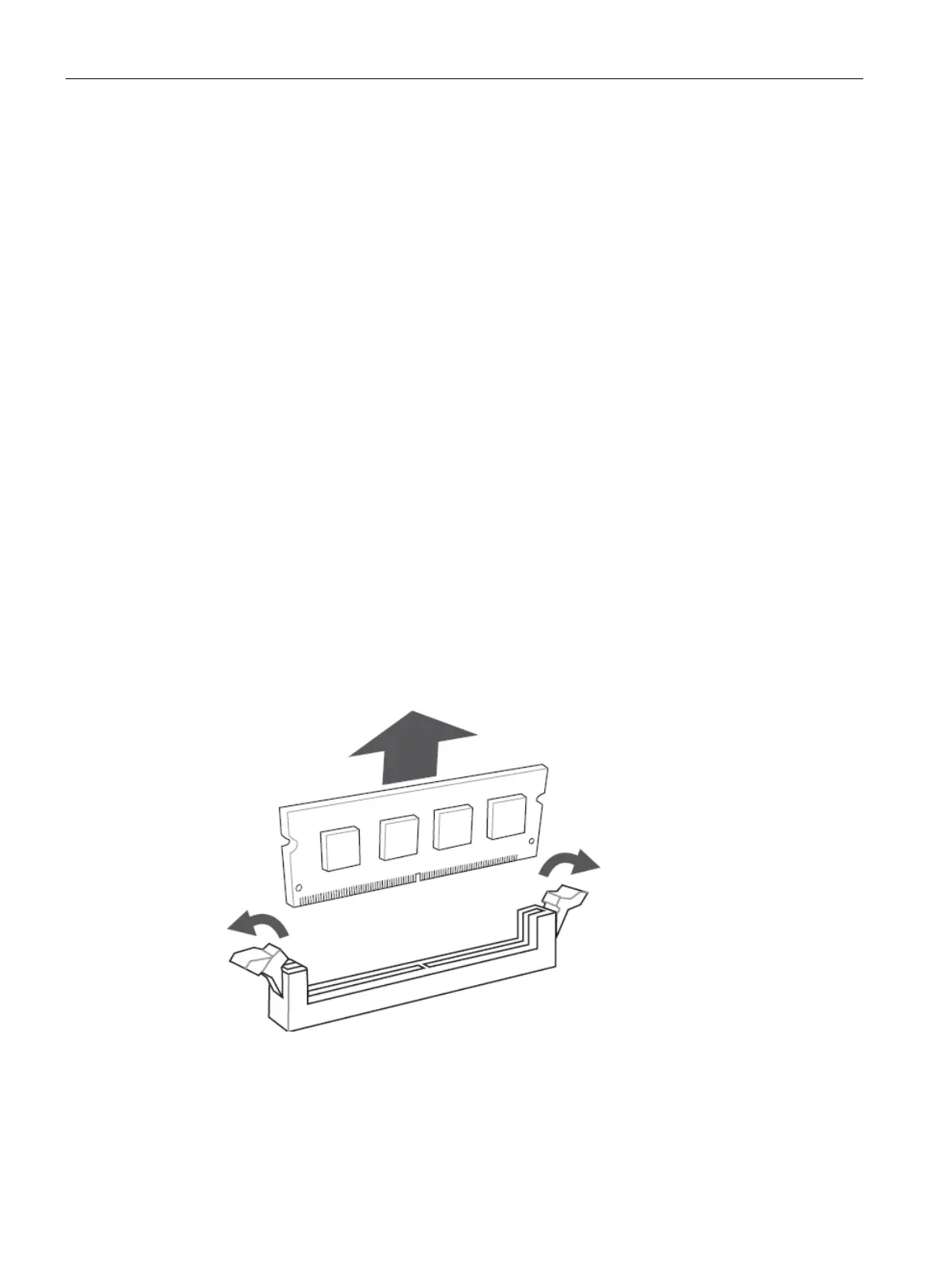Expanding and assigning parameters to the device
6.3 Installing and removing memory modules
100 Operating Instructions, 01/2021, A5E43920357-AA
6.3.3 Removing memory modules
Requirement
• You know the important safety instructions under "Safety instructions on device and
system extensions (Page 48)".
Order when removing multiple memory modules
If you remove several memory modules, remove them one after the other in the following
order:
• Memory module 1: DIMM_B2 slot
• Memory module 2: DIMM_B1* slot
• Memory module 3: DIMM_A2 slot
• Memory module 4: DIMM_A1* slot
The slots of the memory modules are labeled on the motherboard.
Procedure
1. Fully disconnect the device from the line voltage, see "Switching off the device (Page 72)".
2. Open the device. Be sure to follow the important instructions under "Open the device
(Page 93)".
3. To obtain better access to the memory modules, remove expansion cards (Page 96) if
required.
4. Open the two latches at the sides of the memory module evenly. Remove the memory
module from the slot.
5. Close the device.
Display of a changed memory configuration
A changed memory allocation is automatically recognized when the device is switched on.