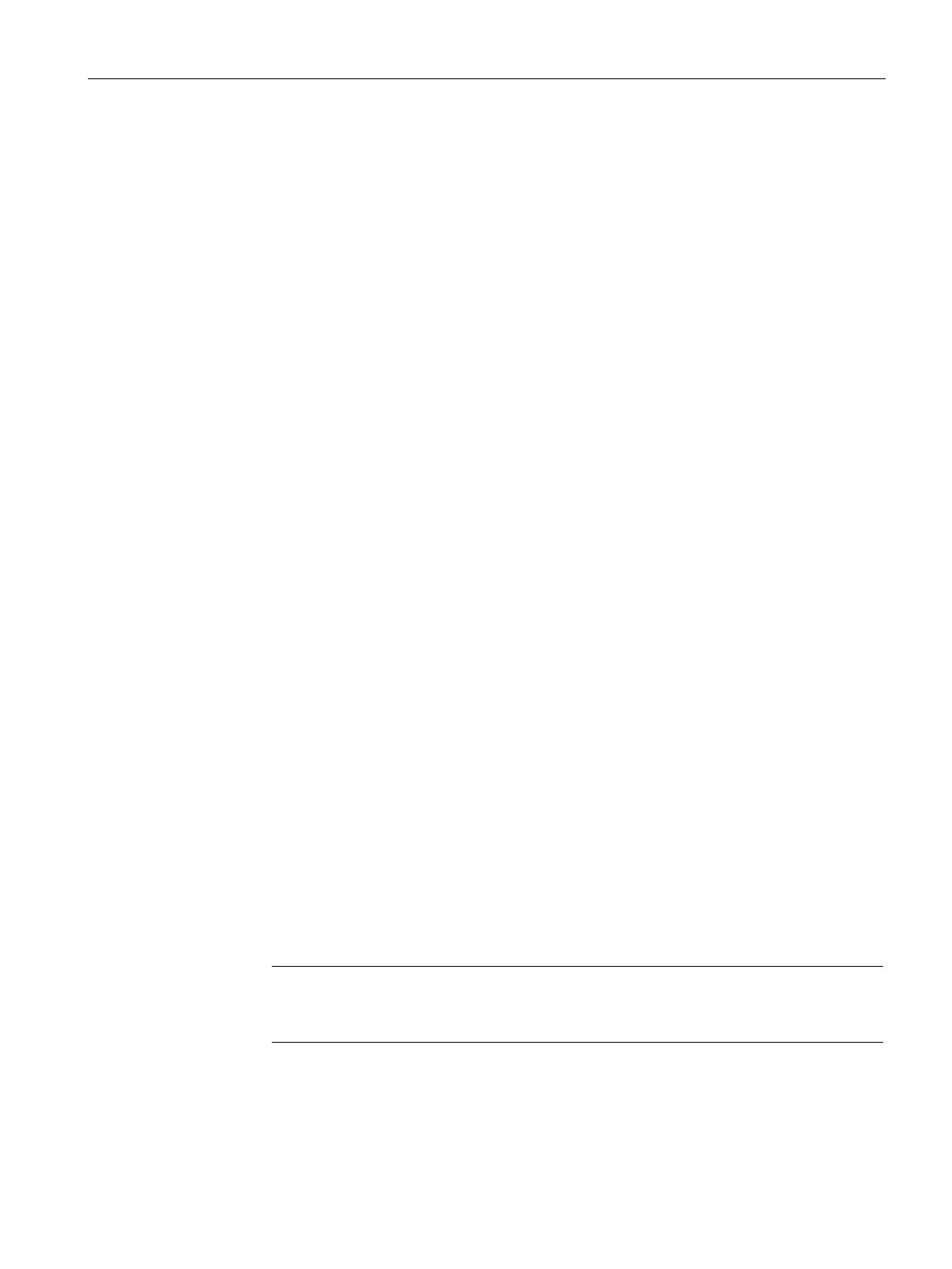Operating the device
5.6 Remote maintenance of the device
Operating Instructions, 01/2021, A5E43920357-AA
87
5.6.2.3 Configuring Intel® AMT
Requirements and procedure for using Intel® AMT
Requirement
• The Intel® AMT functions are enabled. (Page 86)
• The device was switched off or restarted after activating the Intel® AMT functions.
Procedure
1. Immediately after switching on the device, press the keyboard shortcut <Ctrl + P> as soon as
the message "Press <Ctrl + P > to enter MEBx" appears.
MEBx ("Intel® Management Engine BIOS Extension") is open.
2. Log in to MEBx and assign a password. (Page 87)
3. Configure the Intel® AMT functions in the Options of the MEBx (Page 88).
Logging onto MEBx (assigning password)
1. Select the "Intel(R) Management Engine BIOS Extension" option on the "Main Page" with the
arrow keys.
2. Select the "MEBx Login" option.
3. Confirm your selection with the <Return> key.
4. Enter the following "Intel(R) ME Password" when logging on the first time:
admin
5. Afterwards, change the password immediately.
The new password must contain the following characters:
– A total of at least eight characters
– An upper case letter
– A lower case letter
– Eine Zahl
– A special character . ! @ # $ % ^ & *
Note
The underscore and blank space are valid password characters but do not increase
password complexity.