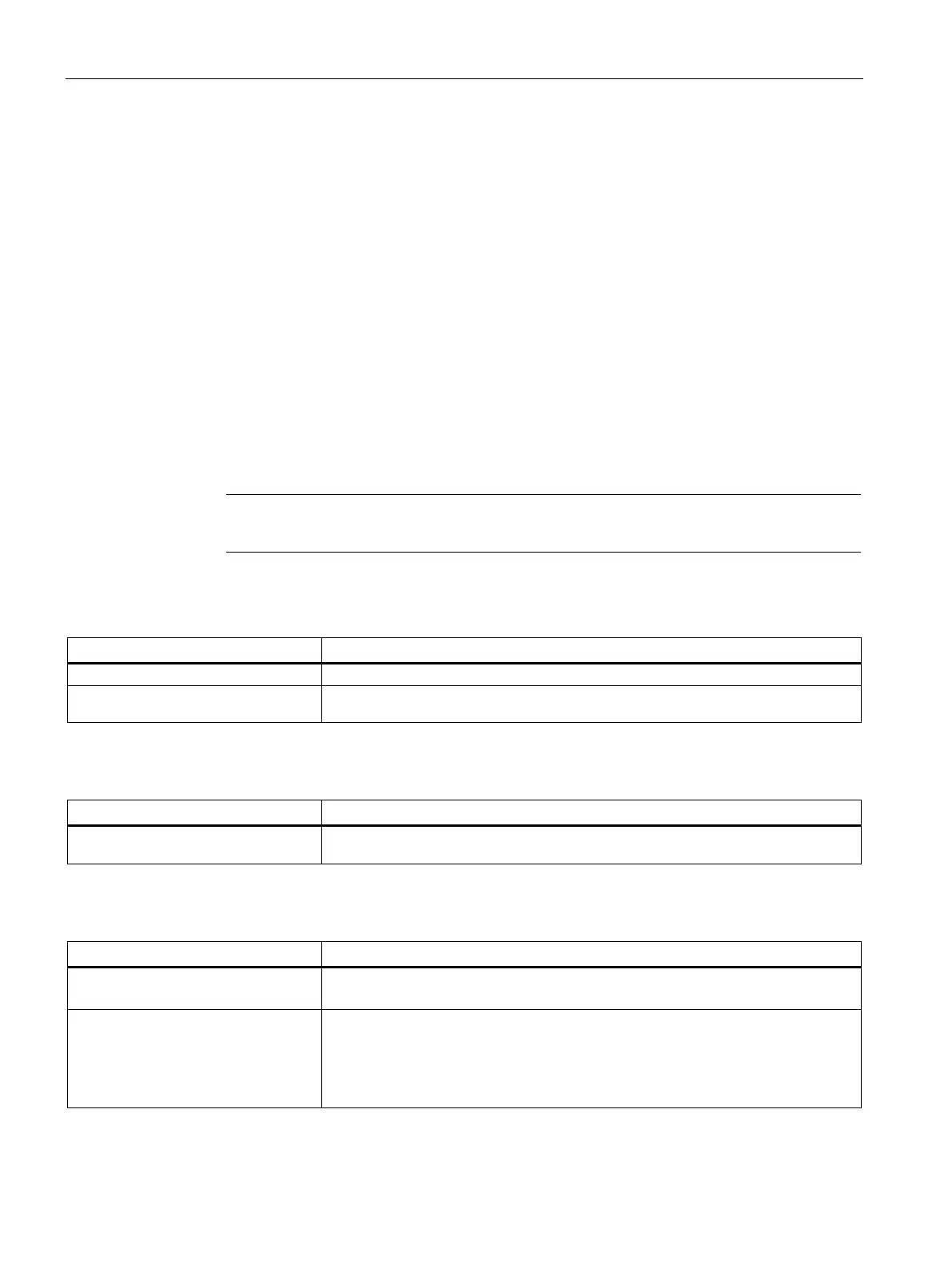Operating the device
5.6 Remote maintenance of the device
88 Operating Instructions, 01/2021, A5E43920357-AA
Options of the MEBx
Use "Intel® Management Engine BIOS Extension" (MEBx) to configure important firmware
settings of your device to use Intel® AMT functions and the Intel® Management Engine (ME).
The following options are available for Intel® AMT-enabled devices:
• Intel(R) ME General Settings
• Intel(R) AMT
• Intel(R) AMT Configuration
• MEBx Exit
Requirement for the use of "Intel® Management Engine BIOS Extension" (MEBx)
• Intel® AMT functions are enabled, i.e. the firmware setting "AMT BIOS" is assigned the
value "Enabled". You can find information on this under "Activate Intel® AMT (Page 86)".
• A device with the SMS-W480 motherboard.
Note
The MEBx setting options depend on whether or not your device supports Intel® AMT.
Intel(R) ME General Settings
Here, you can change the current password for logging onto MEBx.
Firmware updates of the "Intel® Management Engine" (ME) can be installed, not
installed or only installed after entering the password.
Intel(R) AMT
When Intel® Active Management Technology (iAMT) is disabled, all network
settings are reset to the settings in the delivery state.
Intel(R) AMT Configuration
Manageability Feature Selection
Intel® AMT functions are enabled or disabled.
In the delivery state, "Manageability Feature Selection" = Disabled.
SOL/Storage Redirection/KVM
(only if "Manageability Feature
Selection" = Enabled)
Enabling and disabling of the Intel® AMT functions:
• SOL
• Storage Redirection
