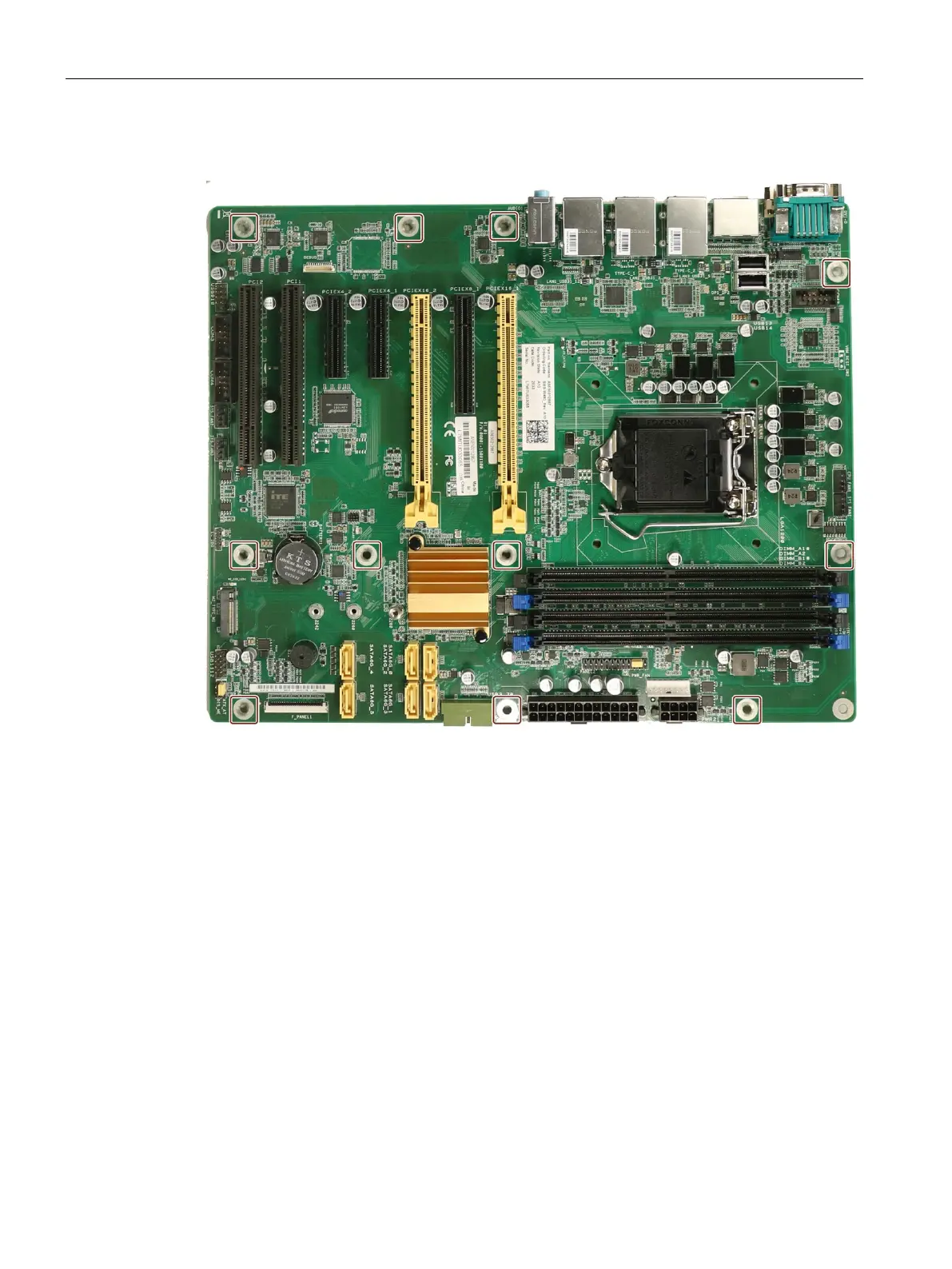Device maintenance and repair
7.3 Removing and installing hardware
142 Operating Instructions, 01/2021, A5E43920357-AA
9. Remove the screws that are marked in the figure below.
10.Remove the motherboard.
11.Carefully insert the new motherboard into the device and fasten the motherboard with the
screws.
12.Install the CPU.
13.Reconnect all cables to the corresponding points.
14.Put the 5.25" components back in the correct position.
15.Reinsert all previously removed expansion cards into the slots.
16.Close the device.
17.Reconnect the device to the mains voltage and switch on the device.
18.Update the firmware settings to match the new motherboard version.
Please note during the update whether you are operating a device with or without a RAID
system.