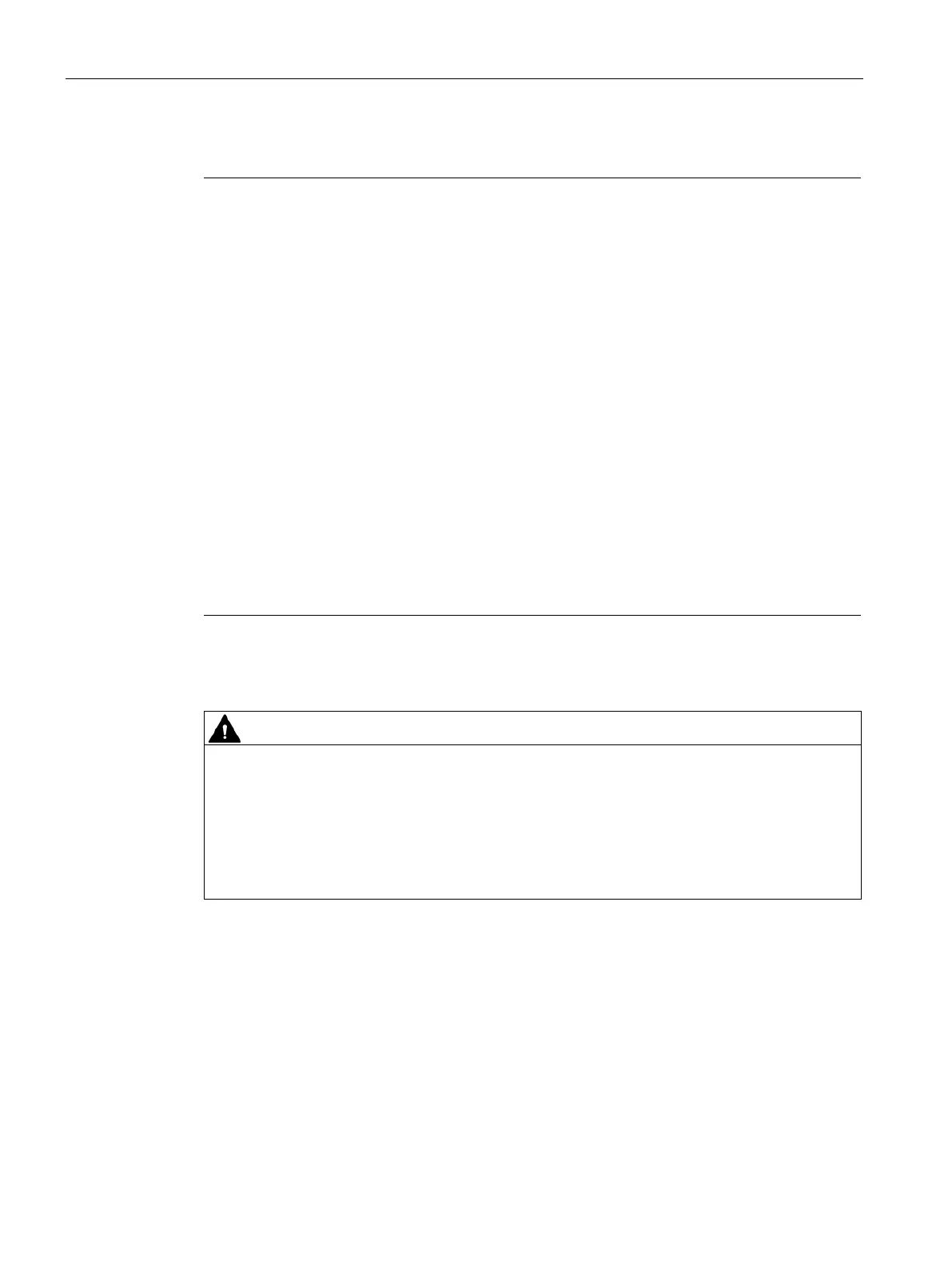Safety instructions
2.3 Safety instructions for assembly
44 Operating Instructions, 01/2021, A5E43920357-AA
Important notes on rack assembly
Higher operating temperature
If installed in a closed unit or a multi-
unit rack, the ambient operating temperature may be
greater than the room temperature. Install the device in an environment recommended
by the manufacturer, see notes under "Climatic and mechanical and ambient conditions
(Page 150)"
Reduced air flow
When installing the device in a rack, ensure that the air flow required for safe operation of
the device is guaranteed, see instructions under "Climatic and mechanical and ambient
conditions (Page 150)".
Mechanical load
Mounting of the equipment in the rack should be such that a hazardous condition is not
caused due to an uneven mechanical load, see notes under "Climatic and mechanical and
ambient conditions (Page 150)"
Circuit overload
When connecting the device, observe the information on the power supply on the
information label on the rear of the device.
Reliable grounding
Ensure that the equipment installed in the rack is safely grounded, see the notes under
"Connection of equipotential bonding line (Page 59)"
Danger to life when the control cabinet is open
Electrocution risk when control cabinet is open
When you open the control cabinet, there may be a dangerous voltage at certain areas or
components.
Touching these areas or components can cause death or serious physical injury.
• Always disconnect the cabinet from the mains before opening it.
Ensure that the power to the control cabinet cannot be turned on accidentally.