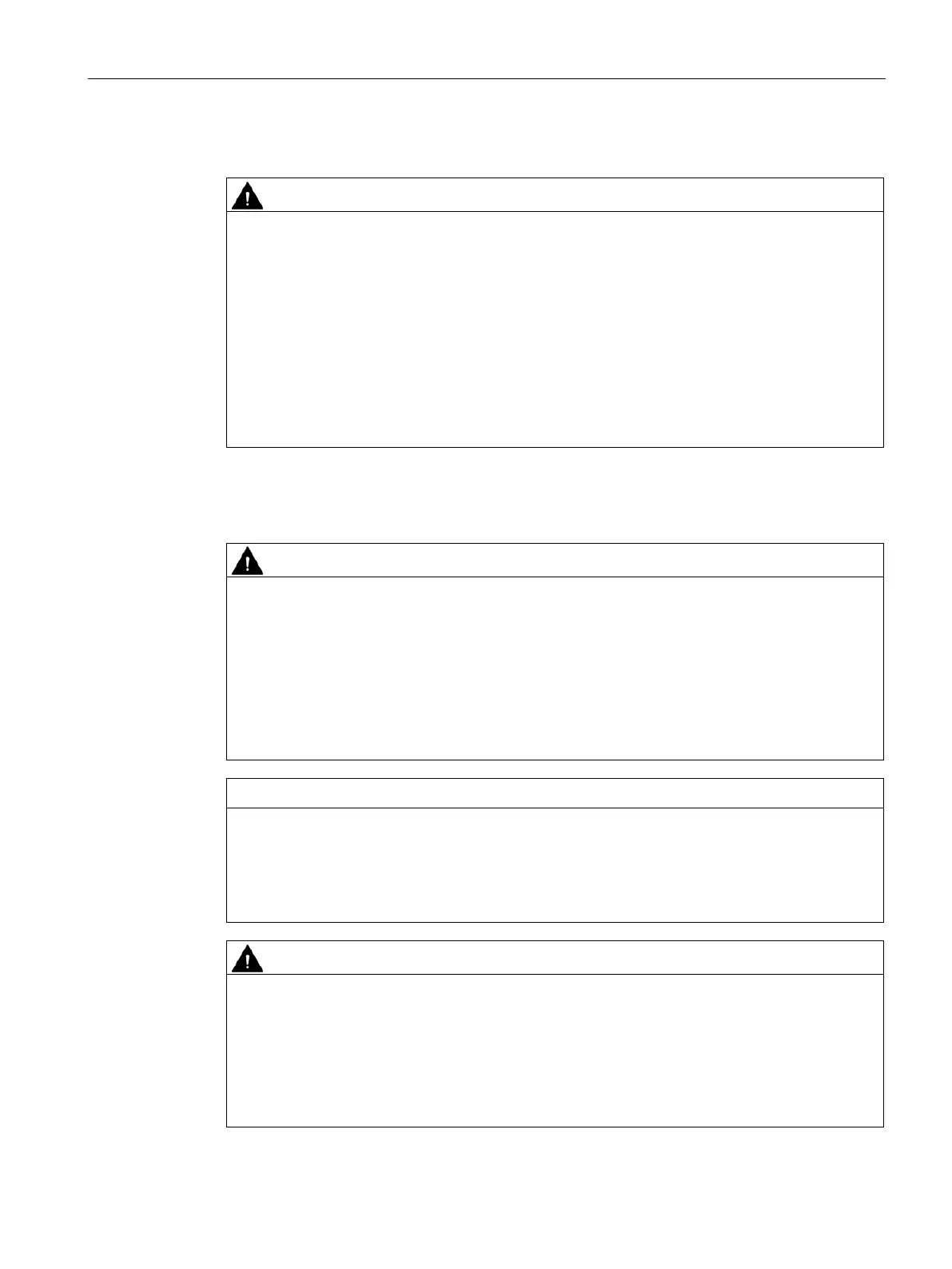Safety instructions
2.6 Safety instructions on device and system extensions
Operating Instructions, 01/2021, A5E43920357-AA
49
Risk of electric shock when working on the device
Risk of electric shock from mains voltage
The on/off button and on/off switch do not fully disconnect the device from the mains.
There is also a risk of fire if the device or connecting lines are damaged.
• Always fully disconnect the device from the mains voltage before performing work on
the device or when the device will not be used over an extended period, see information
under "Switching off the device (Page 72)"
• For control cabinet mounting: Use a central, easily accessible AC circuit breaker,
especially when close to the device.
• When you install the device, make sure that the power supply connector is easily
Risk when opening the device
Risk of malfunctions and electric shock
Improper intervention in the device endangers operational reliability and may damage the
device.
The results are personal injuries and damage to the plant.
Take the following precautions:
• Disconnect the power plug before you open the device.
Close the device after every intervention.
Electrostatic sensitive devices (ESD)
The device contains electronic components which may be destroyed by electrostatic charge.
Malfunctions and damage to the machine or system can result.
Take corresponding precautionary measures when you open the device.
Risk due to unauthorized opening and improper repairs or expansions
Improper procedures when carrying out expansions may result in damage to equipment or
endanger the users.
If you install or exchange system expansions and damage your device, the warranty
becomes void.
It is therefore essential that you observe the information under "Open the device (Page 93)".