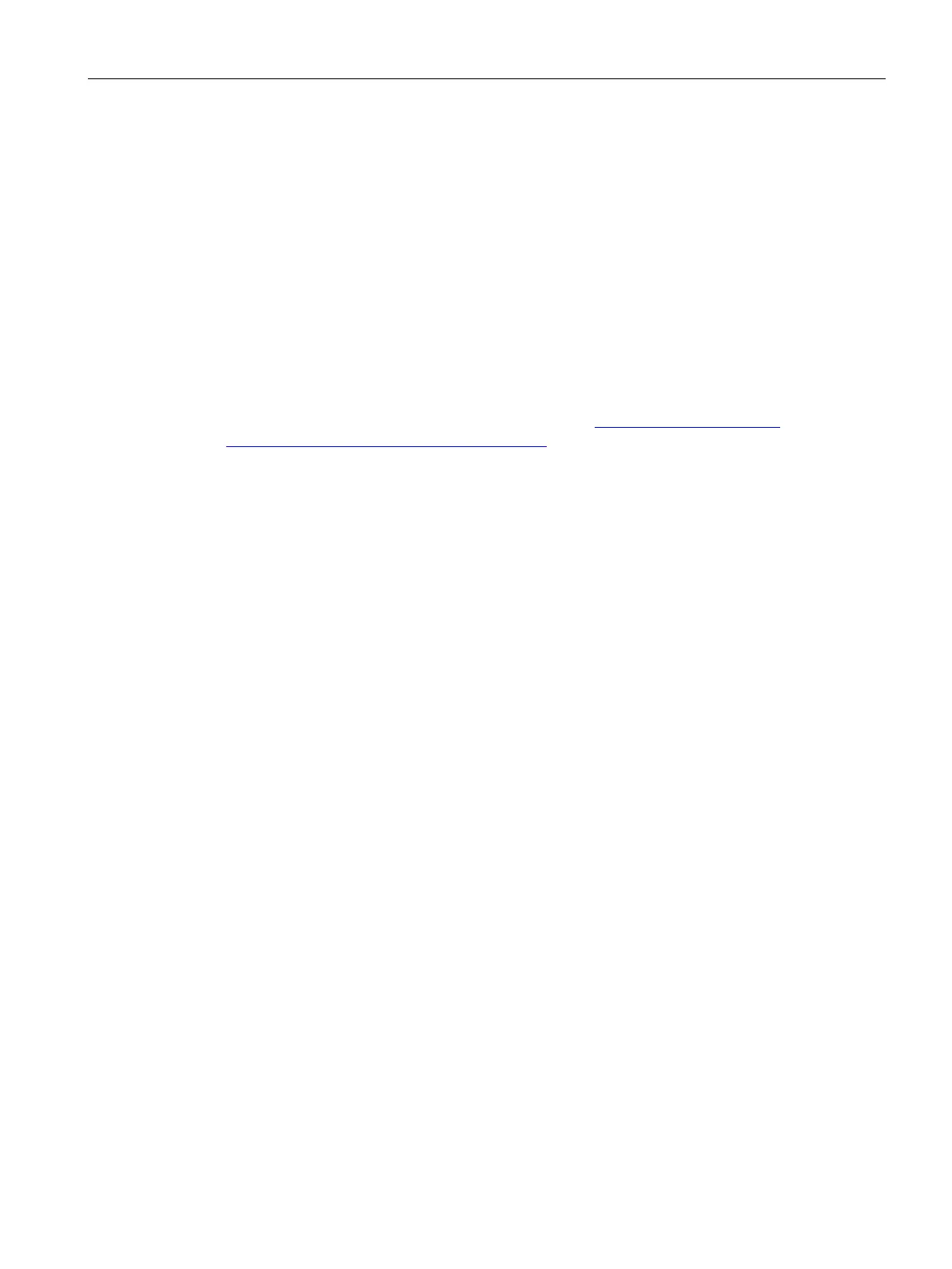Installing and connecting the device
3.2 Mounting the device
Operating Instructions, 01/2021, A5E43920357-AA
55
Installation in the control cabinet
When installing the device in a control cabinet, use a central and easily accessible AC circuit
breaker as close as possible to the device.
Horizontal: Mounting on device base
This installation type meets the requirements in accordance with IEC60297-3-100.
Vertical: Mounting on device base
For vertical operation, mount the device on a horizontal base made of metal and secure it
against falling.
The following are available from Rittal device bases (https://www.rittal.com/de-
de/product/list.action?categoryPath=/PG0001/) for this purpose (Rittal Type TE 7000.620,
Rittal Type VR 5501.655, Rittal Type DK 5501.655). You should also observe the information
of the manufacturer of the device bases.
Vertical: with tower kit
For the vertical operation of the device with a tower kit, the device has a cover and feet. The
tower kit can be ordered as an option , see "Hardware accessories (Page 35)".
Additional information
Further information can be found in the Quick Installation Guide (QIG) that is enclosed with
the device.