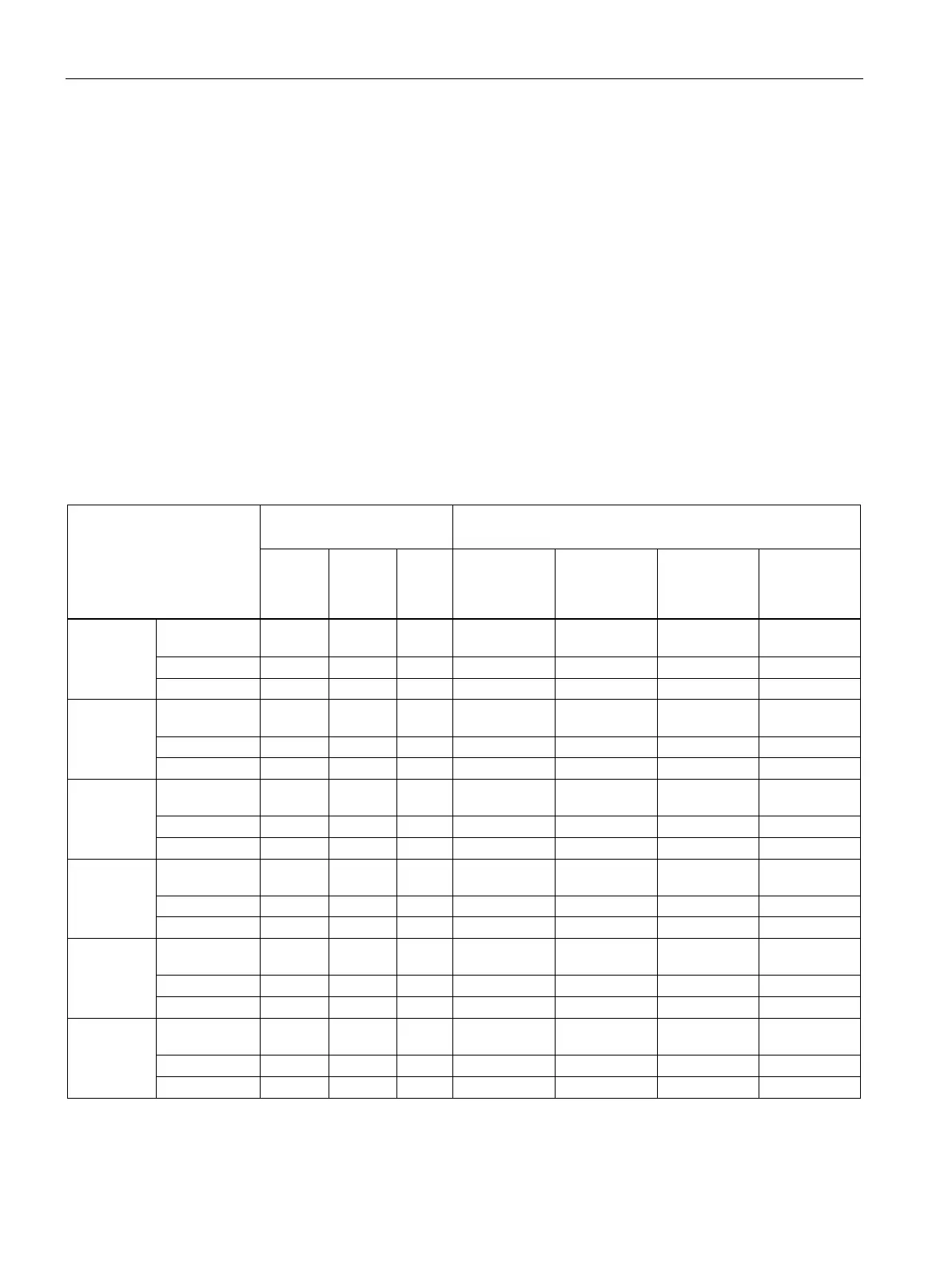Installing and connecting the device
3.3 Connecting the device
66 Operating Instructions, 01/2021, A5E43920357-AA
Connection of monitors for devices with SMS-W480 motherboard
and optional P2200 graphics card
For connecting monitors to the internal graphics card, there are 3 connection sockets on the
rear of the device as standard.
• 2 x DP (DisplayPort; labeling on the device: DPP1, DPP2)
• DVI-D
You will find three additional connection sockets on the rear of the device for connecting
monitors to the optional P2200 graphics card.
• 4 x DisplayPort
You can use adapters to connect monitors to other graphics ports at the connection sockets
of the optional P2200 graphics card.
You can find information on the connection sockets on the rear of the device under: "Device
ports (Page 24)".
You can find information on the adapters under "Hardware accessories (Page 35)".
Connection socket on
monitor
Connection socket on the
Connection socket on the optional P2200 graphics card
DP
(DPP1;
2
DP
(DPP2;
2
DVI-D
(X70)
2
DP1
(DisplayPort)
DP2
(DisplayPort)
DP3
(DisplayPort)
DP4
(DisplayPort)
1)
1)
1)
1)
1)
1)
1)
