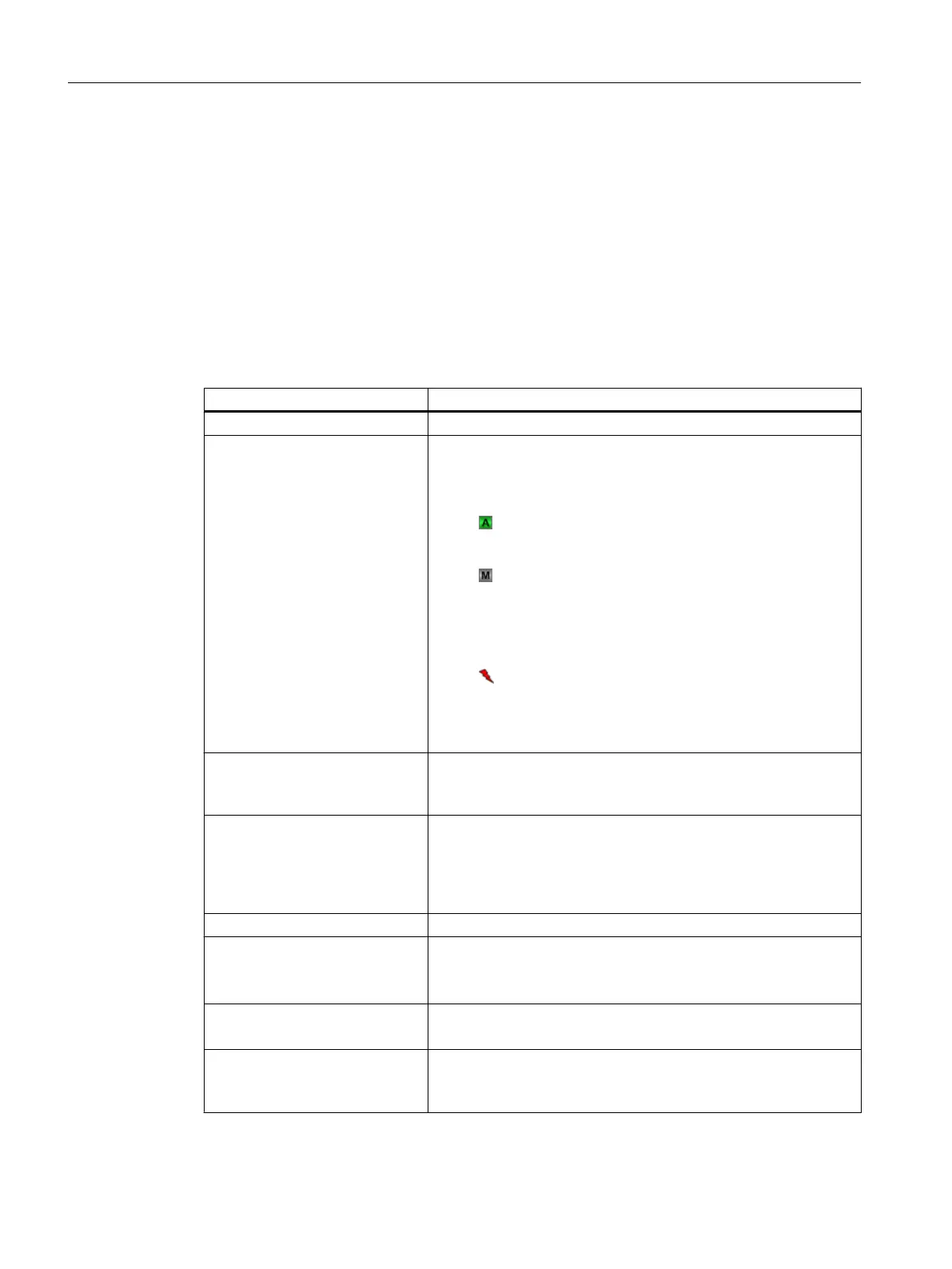6.11 "SFC Instance" faceplate, "Equipment modules" view
"Equipment modules" view
This view shows the allocation status for the SFC instance of an equipment phase (EPH) by
the lower-level equipment module (EM).
● The following table describes the columns of this view.
● Operations in the rows of the view are used to perform a faceplate jump or to open a dialog
box for allocation management. You can find more information below.
Layout of the View table
Column Description
Equipment module Name of the equipment module
SFC status The following information is displayed in this column:
● Operating mode of the SFC
– "Automatic", indicated by icon:
– "Manual", indicated by icon:
● Group error
– No display if no group error is pending.
– Group error pending, indicated by icon:
● Operating status of the SFC
You can find additional information about this in the section
"Icons for Operating States (Page 95)".
Strategy Strategy of the allocation request
You can find additional information about this in the section "Allo‐
cation request and allocation status (Page 87) ".
Prio Priority of the allocation request
If the same type of allocation requests are pending at the same
time, the priority can be set to determine which allocation request
is granted access. If the priority is the same, then the allocation
request is given the access listed in the table above.
Time Time stamp of the allocation request
Wait time max. Maximum waiting period
This value is configured in the allocation request.
Format "HH:MM:SS"
Wait time active Current duration of the wait time
Format "HH:MM:SS"
Status Allocation status
You can find additional information about this in the section "Allo‐
cation request and allocation status (Page 87)".
Operating and monitoring SFCs
6.11 "SFC Instance" faceplate, "Equipment modules" view
SFC Visualization (V9.0)
46 Programming and Operating Manual, 05/2017, A5E41356392-AA
