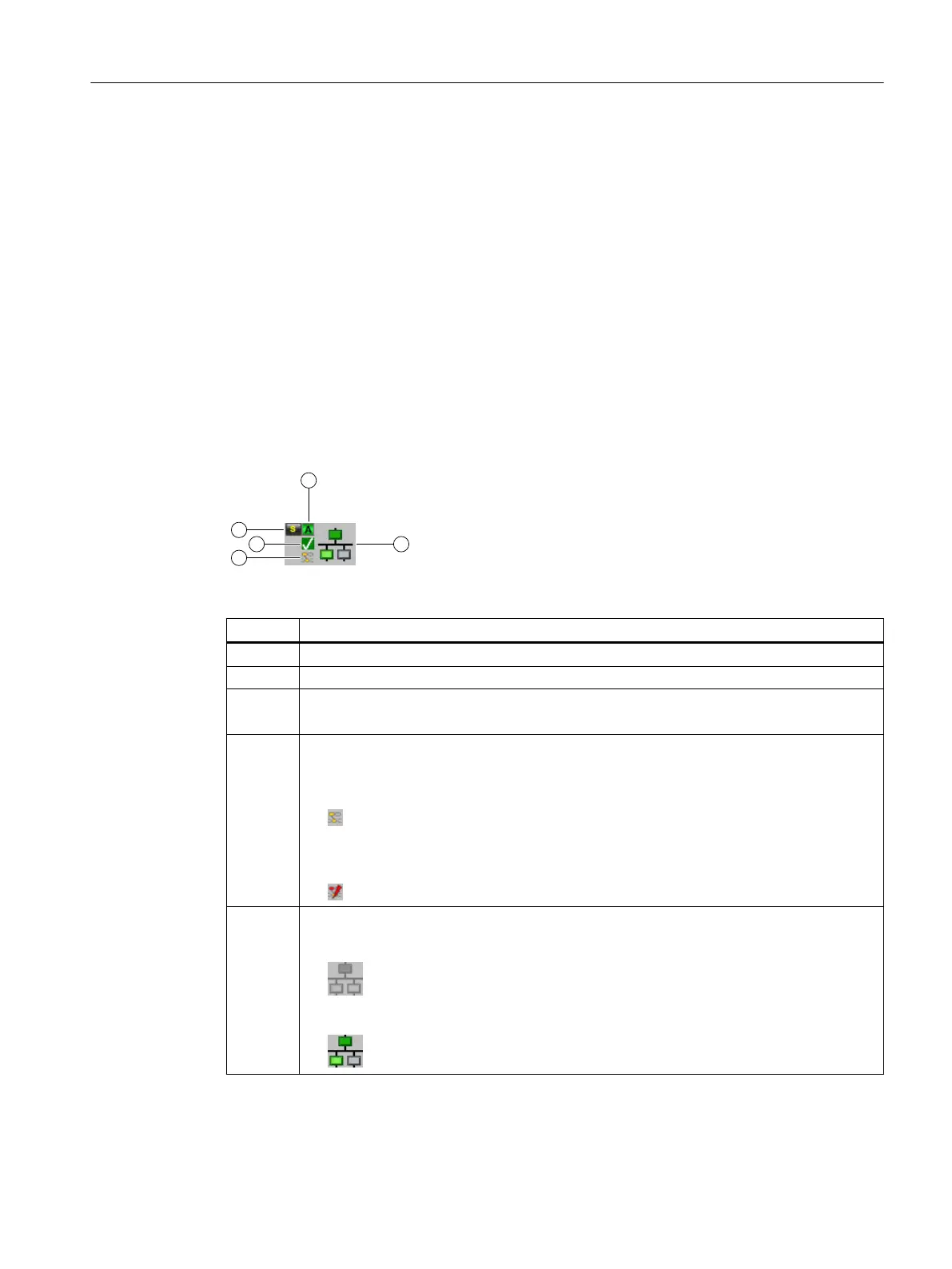6.18 Information on the SFC block icon
Overview
Various status displays are available on the block icon of the SFC type or its instance.
The block icon is used to represent the sequence control of the equipment module (EM) and
the equipment phase (EPH).
Display type example
The block icon for an instance of an SFC type "@SFC_TYPE/2" in variant "2" is displayed in
the figure below.
Variant "2" means that the style is derived from the APL.
You can find additional information about this in the section "Configuring SFC block icons
(Page 15)".
Legend Description
(1) Operating mode of the SFC, for example, "AUTO" in this case.
(2) Message display, for example, "Step error" in this case.
(3) Operating mode, for example, "COMPLETED" in this case.
You can find additional information in the section "Icons for Operating States (Page 95)".
(4) Allocation status
● "Equipment module (EM) is allocated by an equipment phase (EPH)"
Displayed at the block icon of the equipment module.
● Allocation of an equipment module (EM) has failed.
Displayed at the block icon of an equipment phase (EPH).
(5) SFC icon with status display
● The associated SFC is in the "Ready" state.
● The associated SFC is in another state, for example, "Active".
Operating and monitoring SFCs
6.18 Information on the SFC block icon
SFC Visualization (V9.0)
Programming and Operating Manual, 05/2017, A5E41356392-AA 59
