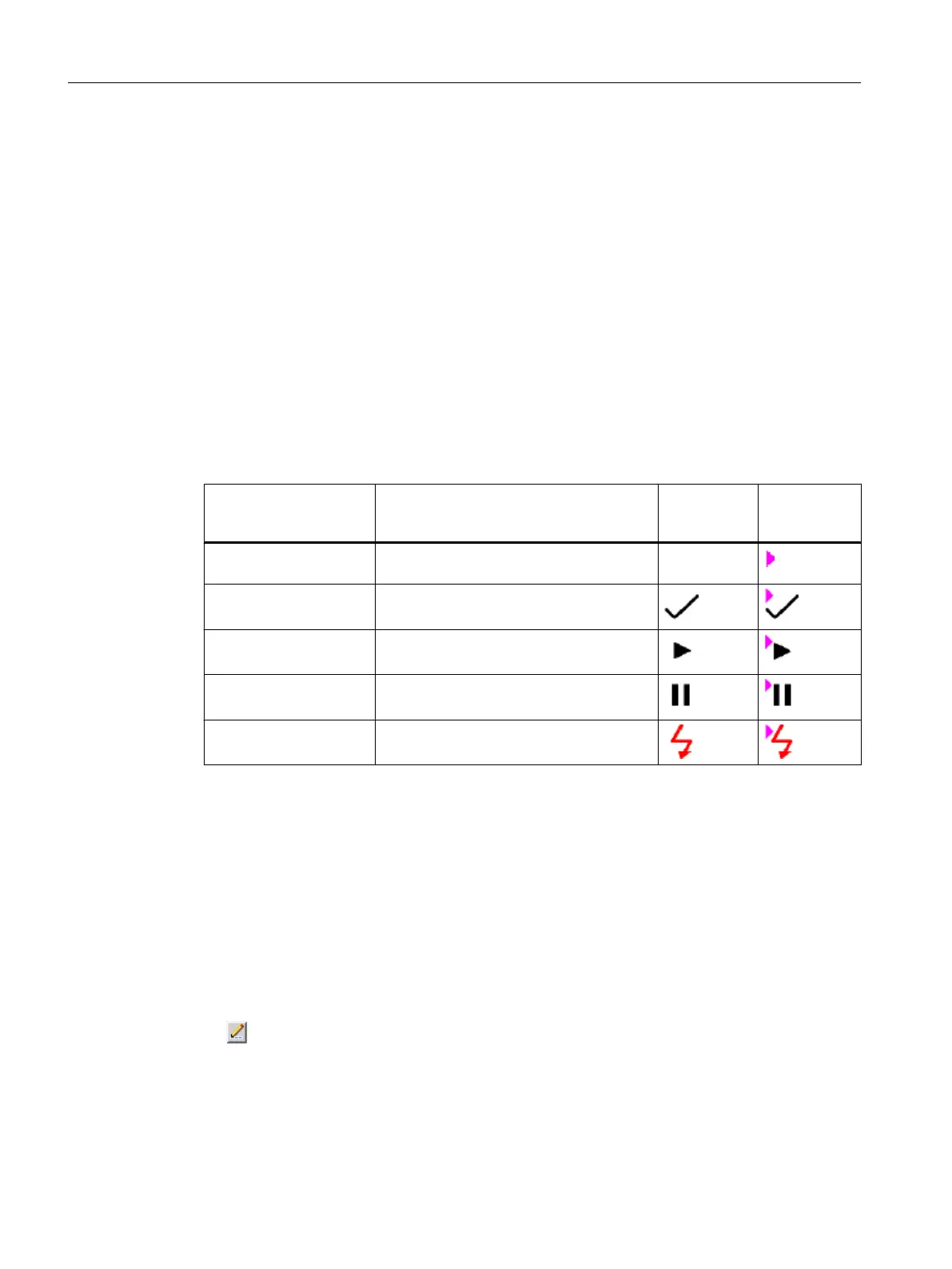6.28 "Properties" Dialog Box for the Step
Procedure
Select the detail window for the SFC in which you want to display a step "Properties" dialog
box.
Click the required step to open the dialog box.
"General" tab
The runtimes, the "Confirmation" option, the comment and the step status are deactivated in
the "General" tab.
If no values were configured for the runtimes (time = 0), the respective fields show "- - -".
The step state is displayed as text in the title bar and indicated by the corresponding icon to
the left of the comment box in the dialog box.
State Meaning Icon
normal
Icon
with target
step
INACTIVE,
do not run
The step was not being processed previ‐
ously
Not applica‐
ble
INACTIVE,
run
This step is no longer being processed
ACTIVE The step is being processed.
HOLD The step has been held.
ERROR The step is in error state
(timeout).
"Actions (technological)" tab
The technological actions configured in a step of a sequencer of an SFC type are shown in
this tab.
This tab is only displayed for the SFC type or an SFC instance, not for an SFC.
Each line represents one statement. You can make up to 50 statements.
Each statement line consists of the following elements:
● Display field with the name of the configured technological action
● "Action (technological)" button
The configured technological action can be opened with this button to display the current
process values.
Background color
Operating and monitoring SFCs
6.28 "Properties" Dialog Box for the Step
SFC Visualization (V9.0)
72 Programming and Operating Manual, 05/2017, A5E41356392-AA
