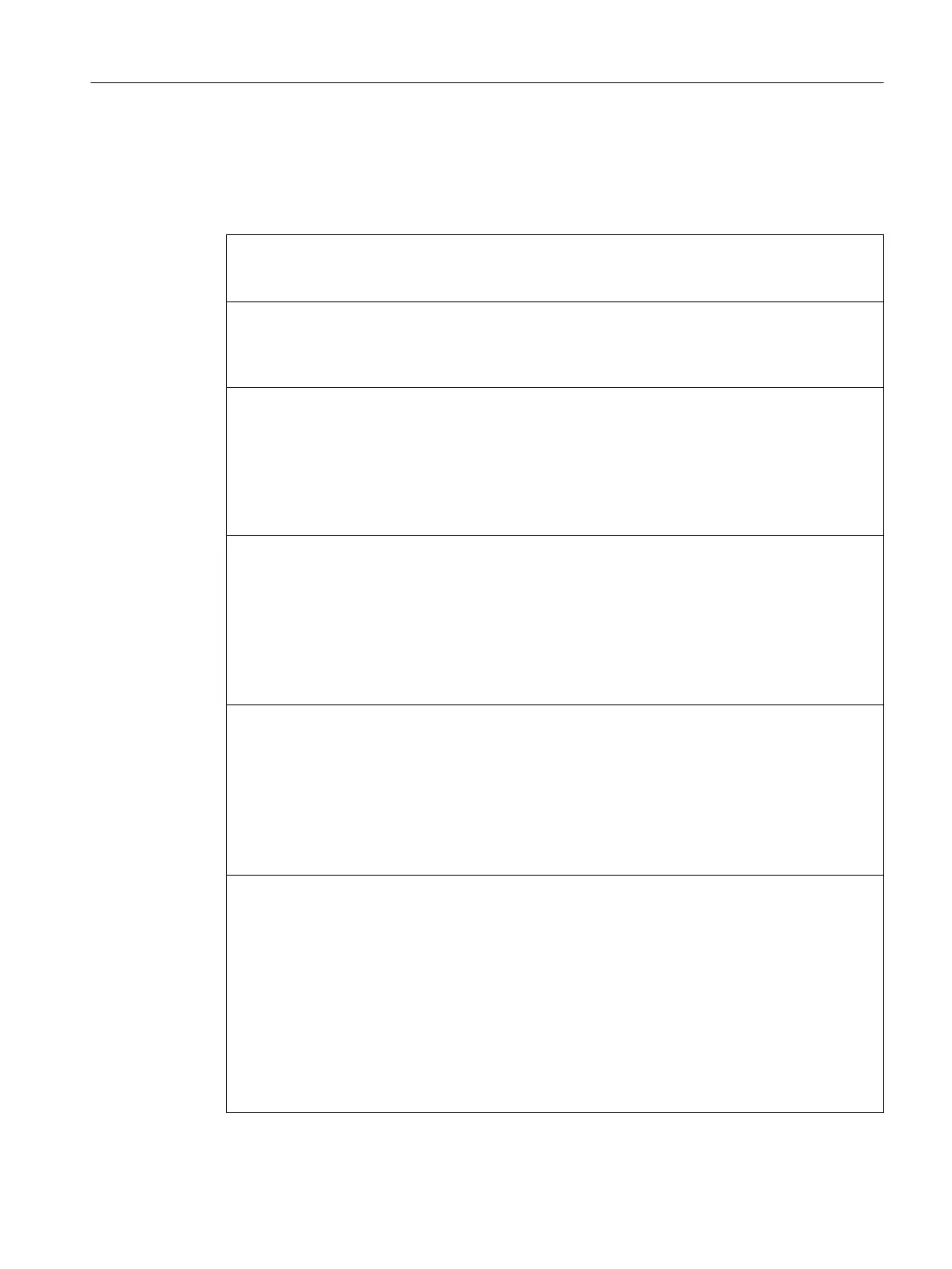7.3 SFC API functions
SFC API functions
BOOL SFCAbout(HWND projWnd, LPOHIO_ERRORSTRUCT lpdmError);
Opens information about SFC Visualization (version information).
Example: SFCAbout(NULL, (void*)0);
BOOL SFCSetProperties(HWND projWnd, LPOHIO_ERRORSTRUCT lpdmError);
Opens the SFC "Properties" dialog box (read only)
(dimensions, colors, authorization levels).
Example: SFCSetProperties(NULL, (void*)0);
BOOL SFCSetChartProperties(HWND projWnd, LPCSTR chartName,
LPOHIO_ERRORSTRUCT lpdmError);
Opens the "Properties" dialog box for a chart or an instance (read only)
(comment, last change, updating cycle, standard view).
Parameter:
chartName(in): SFC chart name/instance name
Example: SFCSetChartProperties(NULL, "SFC1", (void*)0);
BOOL SFCOpenSection(LPCTSTR chartName, LONG left, LONG top, LONG width,
LONG height, LPOHIO_ERRORSTRUCT lpdmError);
Opens the specified chart or instance as a detailed window.
Parameter:
chartName(in): SFC chart name/instance name
left(in), top(in), width(in), height(in):
Pixel coordinates of the rectangle in which the SFC window can move
Example: SFCOpenSection("SFC1", left, top, width, height, (void*)0);
BOOL SFCOpenOverview(LPCTSTR chartName, LONG left, LONG top, LONG width,
LONG height, LPOHIO_ERRORSTRUCT lpdmError);
Opens the specified chart or instance as an overview window.
Parameter:
chartName(in): SFC chart name/instance name
left(in), top(in),
width(in), height(in): Pixel coordinates of the rectangle in which the SFC window can move
Example: SFCOpenOverview("SFC1", left, top, width, height, (void*)0);
BOOL SFCRtBrowser(LPCSTR* pChartName, LPCSTR* pTagName, LONG left, LONG
top, LONG width, LONG height, BOOL alwaysOnTop);
Calls up the runtime package browser and returns the selected chart or instance, if appropriate, with
the server prefix, for example, "OS1_KH1234D::SFC1"
Parameter:
pChartName(out): SFC chart name/instance name
pTagName(out): TagName (SFC chart name/instance name) (used for group display)
left(in), top(in),
width(in), height(in): Pixel coordinates of the rectangle in which the SFC window can move
alwaysOnTop(in): 1, if the Browser is to always remain on top (recommended), otherwise 0
Example: SFCRtBrowser(&chartName, &tagname, left, top, width, height, 1);
Appendix
7.3 SFC API functions
SFC Visualization (V9.0)
Programming and Operating Manual, 05/2017, A5E41356392-AA 91
