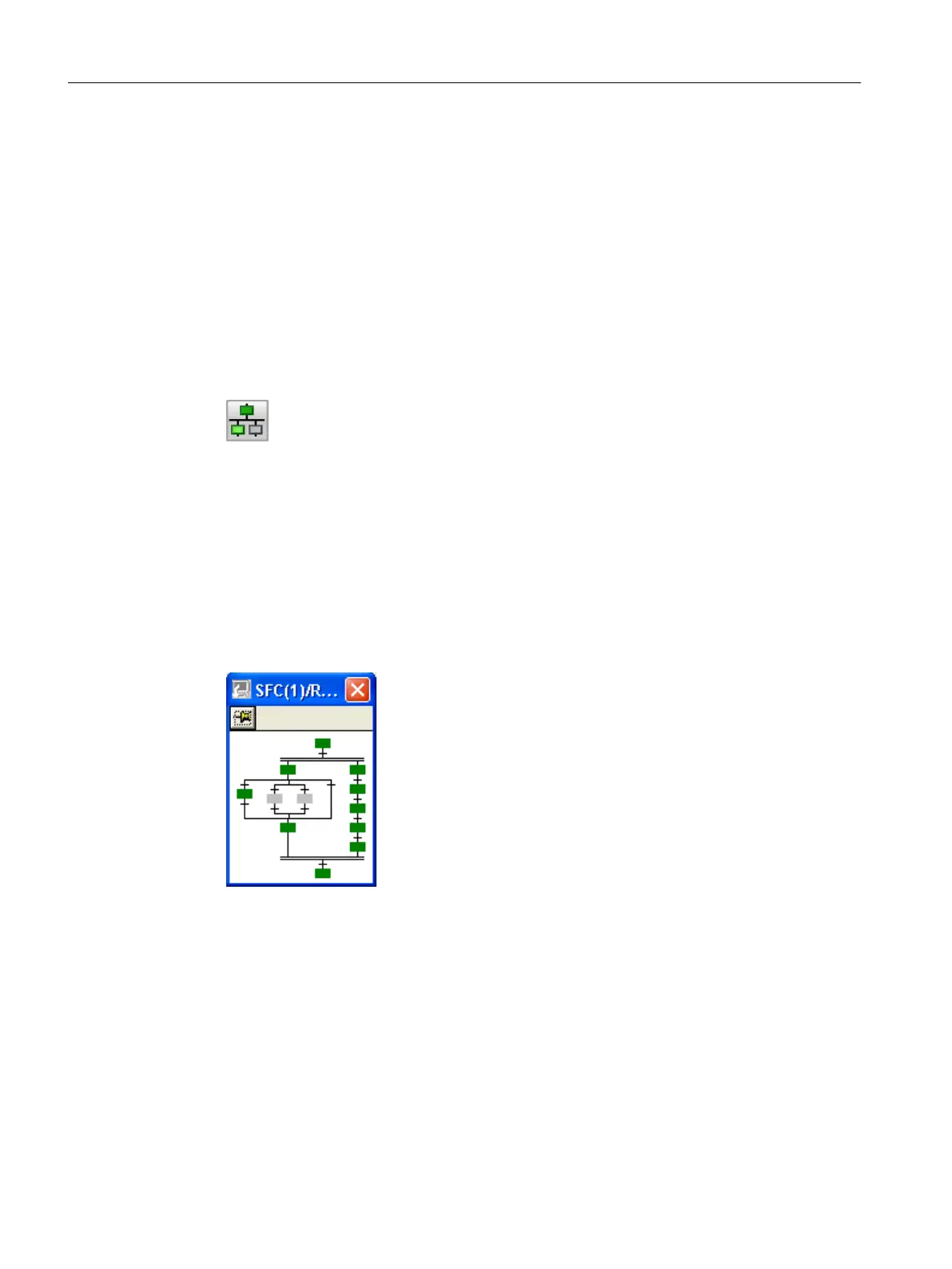6.17 Visualization of the SFC Status by Means of an SFC Selection Button
in the Button Set or an SFC Browser Selection in the Display
Introduction
You can also visualize and control the status of an SFC in the runtime system as described
below.
Procedure
1. Click the following button in the button set or click an object configured in the picture to
select the SFC browser:
The SFC browser opens with a list of all SFCs (also the SFCs of servers in the case of an
OS client).
Select an SFC from the list and click "OK" to visualize it.
2. Click the required SFC name.
Depending on the setting in WinCC Explorer, the selected SFC is displayed in an overview
screen or in a detail view. In this example, the SFC is visualized in the overview screen.
The SFC is always visualized completely in the overview screen. Exception: Very large
SFCs are visualized on the screen at a maximum of half their size and they contain scroll
bars.
Any active sequencer is displayed, and the first sequencer is displayed otherwise.
The current status of the SFC is displayed in color if the overview screen is open. The
assignment of colors to the corresponding states can be configured by the user and is
activated globally for all SFCs in WinCC Explorer.
The button for the user-specific session log is located on the left edge of the title bar. The
saved position is retained until overwritten by a new save operation.
The information bar below the title bar shows the name of the currently active step. This
bar is blank if no step is active, for example, after execution of the SFC.
3. You open a section of the SFC by clicking the required position in the overview screen. The
area around the click position is displayed in the detail view. You can control this area by
scrolling or scaling the detail view.
The SFC windows are always displayed in the foreground on the working area.
Operating and monitoring SFCs
6.17 Visualization of the SFC Status by Means of an SFC Selection Button in the Button Set or an SFC Browser
Selection in the Display
SFC Visualization (V9.0)
58 Programming and Operating Manual, 05/2017, A5E41356392-AA
