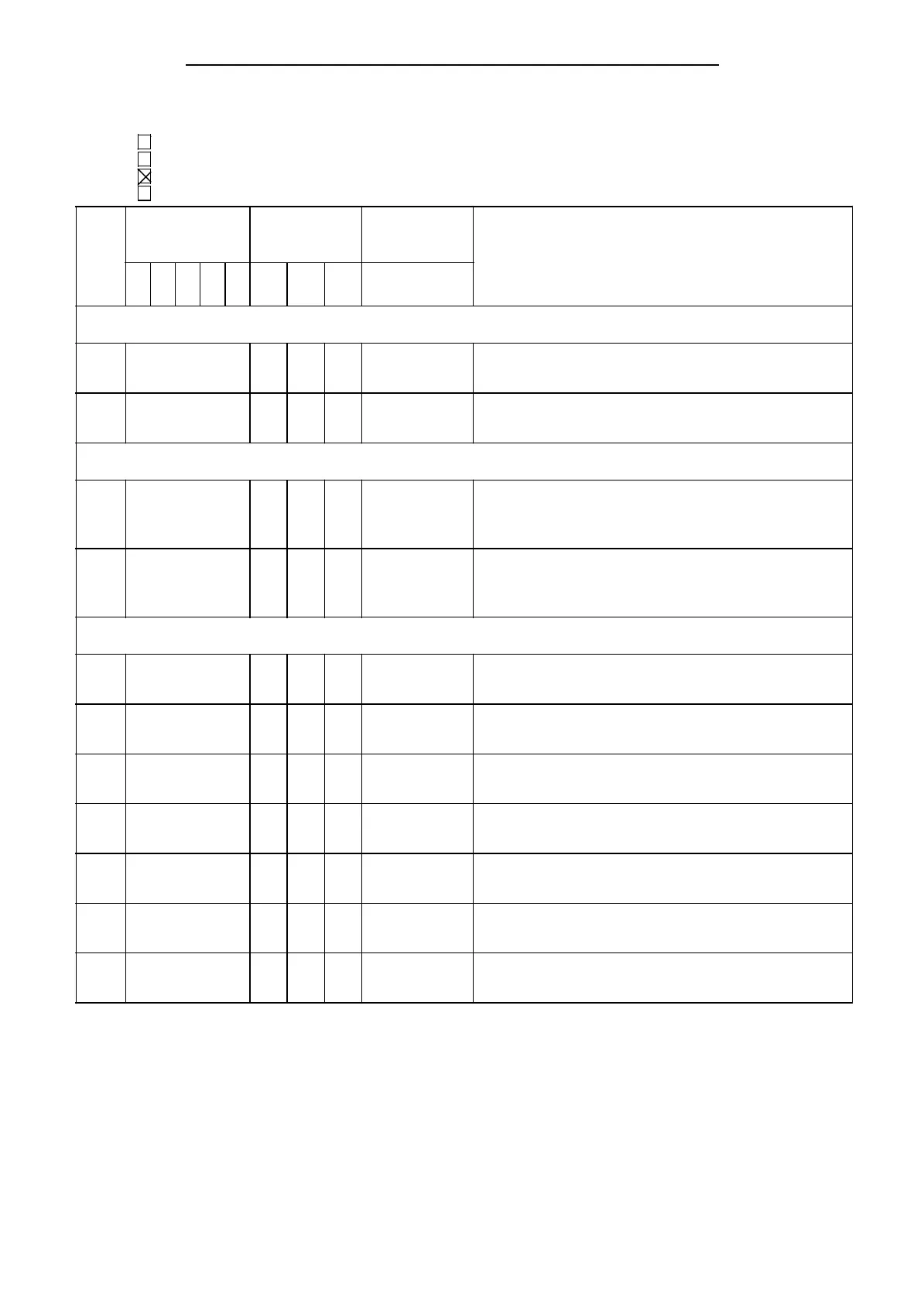S5-115F Manual List of Operations
for organization blocks (OB)
for program blocks (PB)
for function blocks (FB)
for sequence blocks (SB)
Function
I Q F T C
CPU
942F
321
Ope-
ration
(STL)
1 RLO-depend.?
2 RLO affected?
3 RLO reloaded?
Operands
Execution time
in µsec.
Jump Operations
SPA= N
SPB=
Symbolic address
max. 4 characters
Symbolic address
max. 4 characters
SPZ=
Symbolic address
max. 4 characters
SPN=
Symbolic address
max. 4 characters
1.6
1.6
1.6
1.6
N N
Y Y
1
Y
N N N
N N N
SPP=
SPM=
N
Symbolic address
max. 4 characters
Symbolic address
max. 4 characters
SPO=
Symbolic address
max. 4 characters
1.6
1.6
1.6
N N
N N N
N N N
Unconditional jump to symbolic address
Conditional jump to symbolic address
(If the RLO = ”0”, it is set to ”1”)
Jump if the result is zero: the jump is only made if
CC1 = 0 and CC0 = 0. The RLO is not changed.
Jump if the result is not zero: the jump is only made if
CC1 CC0. The RLO is not changed.
Jump if the result is less than zero: the jump is only made if
CC1 = 0 and CC0 = 1. The RLO is not changed.
Jump on overflow: the jump is only made if the OVERFLOW bit
is set. The RLO is not changed.
Jump if the result is greater than zero: the jump is only made if
CC1 = 1 and CC0 = 1. The RLO is not changed.
Shift the contents of ACCUM 1 to the right by the value
specified in the parameter.
Positions becoming vacant are padded with zeros.
CC1/CC0 are affected
Shift the contents of ACCUM 1 to the left by the value specified
in the parameter.
Positions becoming vacant are padded with zeros.
CC1/CC0 are affected
Shift Operations
Form the two's complement of ACCUM 1.
CC1/CC2 and OV are affected
Form the one's complement of ACCUM 1.
Conversion Operations
CFW
CSW
N
N
N
N
N
N
1.6
1.6
SLW
SRW
1.6
Parameter
n=0 to 15
N
1.6
Parameter
n=0 to 15
N
N N
N
N
1
RLO is set to ”1”
EWA 4NEB 811 6149-02
A-13