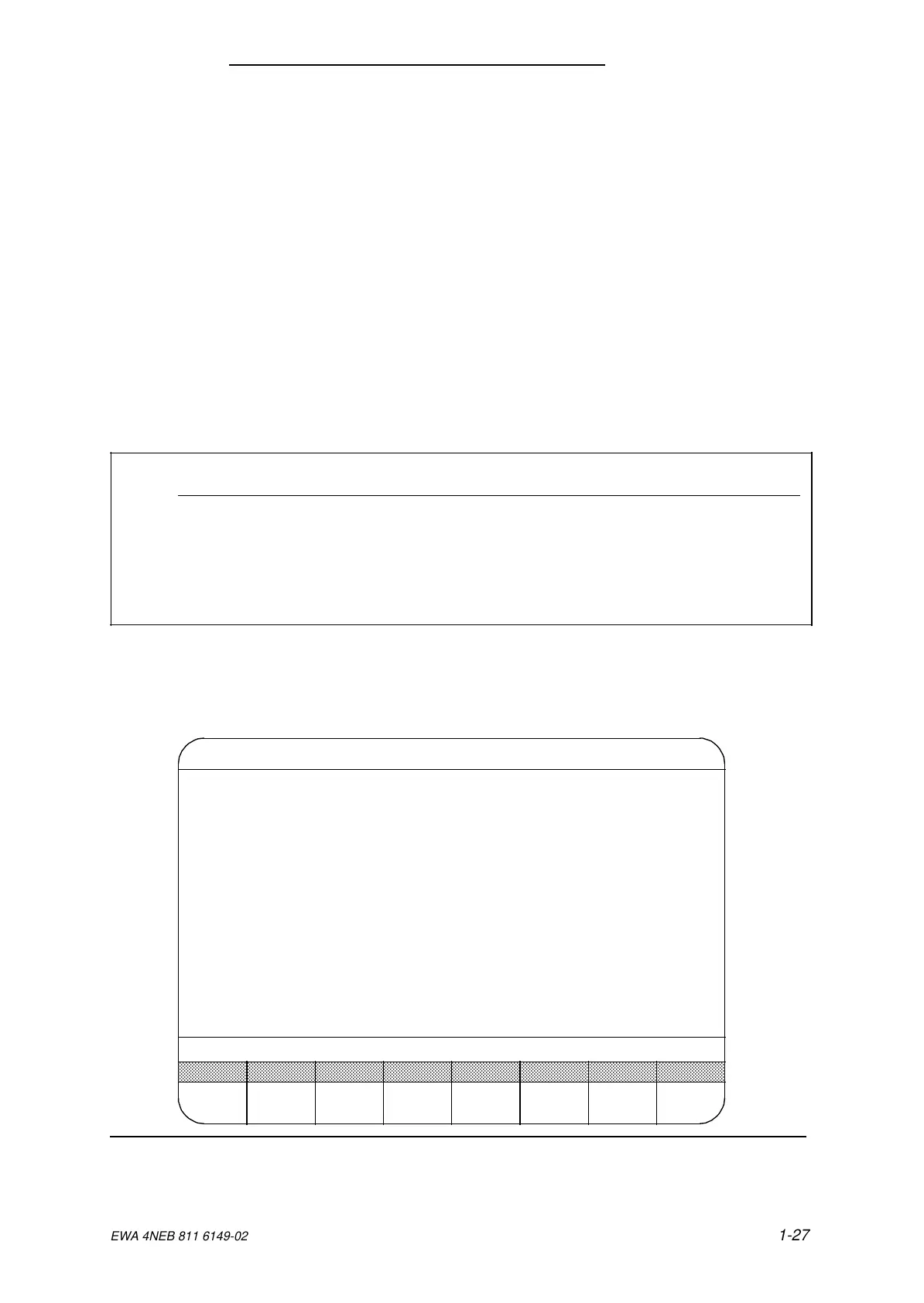S5-115F Manual Configuring with COM 115F
Transferring the configuration data
You can transfer the data stored in the programmer with the transfer functions to any of the
following:
• Diskette drive or hard disk drive
• PLC memory
• EPROM/EEPROM submodule
Transferring the control program and the configuration data to EPROM/EEPROM submodules
If you want to store the control program and the configuration data on EPROM/EEPROM
submodules, you always require two identical memory submodules. Before you transfer your
control program and the configuration data to the EPROM/EEPROM submodule, you must load
this data into the programmer memory.
After you have transferred your user program and the configuration DB to both
EPROM/EEPROMs, you must sign the EPROM/EEPROM submodules and enter the subunit ID. For
this purpose, press F7 ”EPR. SIG”. The COM 115F software will prompt you for the subunit ID of the
EPROM/EEPROM submodule and sign the EPROM/EEPROM submodule automatically.
Note
Please note that the order of blocks in the both EPROM/EEPROM submodules for
subunit A and B must be identical so that the signatures are identical.
The COM 115F programming software requires 26 bytes of free memory in the me-
mory submodule for entering the signature and other internal data.
After entering the signature you cannot transfer any further blocks to the
EPROM/EEPROM submodule.
F4 Print
Press the F4 key to call the Print menu ( Figure 1-18). You can print out your configuration
DBs in plaintext using this menu. If the configuration DBs for PLC, FD or EPROM/EEPROM are
to be printed out, they must first be loaded into the user RAM.
Figure 1-18. Menu for Printouts
PROGRAM FILE: A:@@@@@@ST.S5D
F1 DI : Print digital inputs
F2 DQ : Print digital outputs
F3 AI : Print analog inputs
F4 AQ : Print analog outputs
F5 all C DBs : Print all configuration DBs
F6 I/O types : Print I/O types
F7 DB 1 : Print DB 1
F8 RETURN : Return to previous menu
F8
RETURN
F7
DB 1
Print COM 115F / PDC15
F1
DI
F2
DQ
F3
AI
F4
AQ
F5
ALL C DBs
F6
I/O TYPES
a
a
a
a
a
a
a
a
a
a
a
a
a
a
a
a
a
a
a
a
a
a
a
a
a
a
a
a
a
a
a
a
a
a
a
a
a
a
a
a
a
a
a
a
a
a
a
a
a
a
a
a
a
a
a
a
a
a
a
a
a
a
a
a
a
a
a
a
a
a
a
a
a
a
a
a
a
a
a
a
a
a
a
a
a
a
a
a
a
a
a
a
a
a
a
a
a
a
a
a
a
a
a
a
a
a
a
a
a
a
a
a
a
a
a
a
a
a
a
a
a
a
a
a
a
a
a
a
a
a
a
a
a
a
a
a
a
a
a
a
a
a
a
a
a
a
a
a
a
a
a
a
a
a
a
a
a
a
a
a
a
a
a
a
a
a
a
a
a
a
a
a
a
a
a
a
a
a
a
a
a
a
a
a
a
a
a
a
a
a
a
a
a
a
a
a
a
a
a
a
a
a
a
a
a
a
a
a
a
a
a
a
a
a
a
a
a
a
a
a
a
a
a
a
a
a
a
a
a
a
a
a
a
a
a
a
a
a
a
a
a
a
a
a
a
a
a
a
a
a
a
a
a
a
a
a
a
a
a
a
a
a
a
a
EWA 4NEB 811 6149-02
1-27