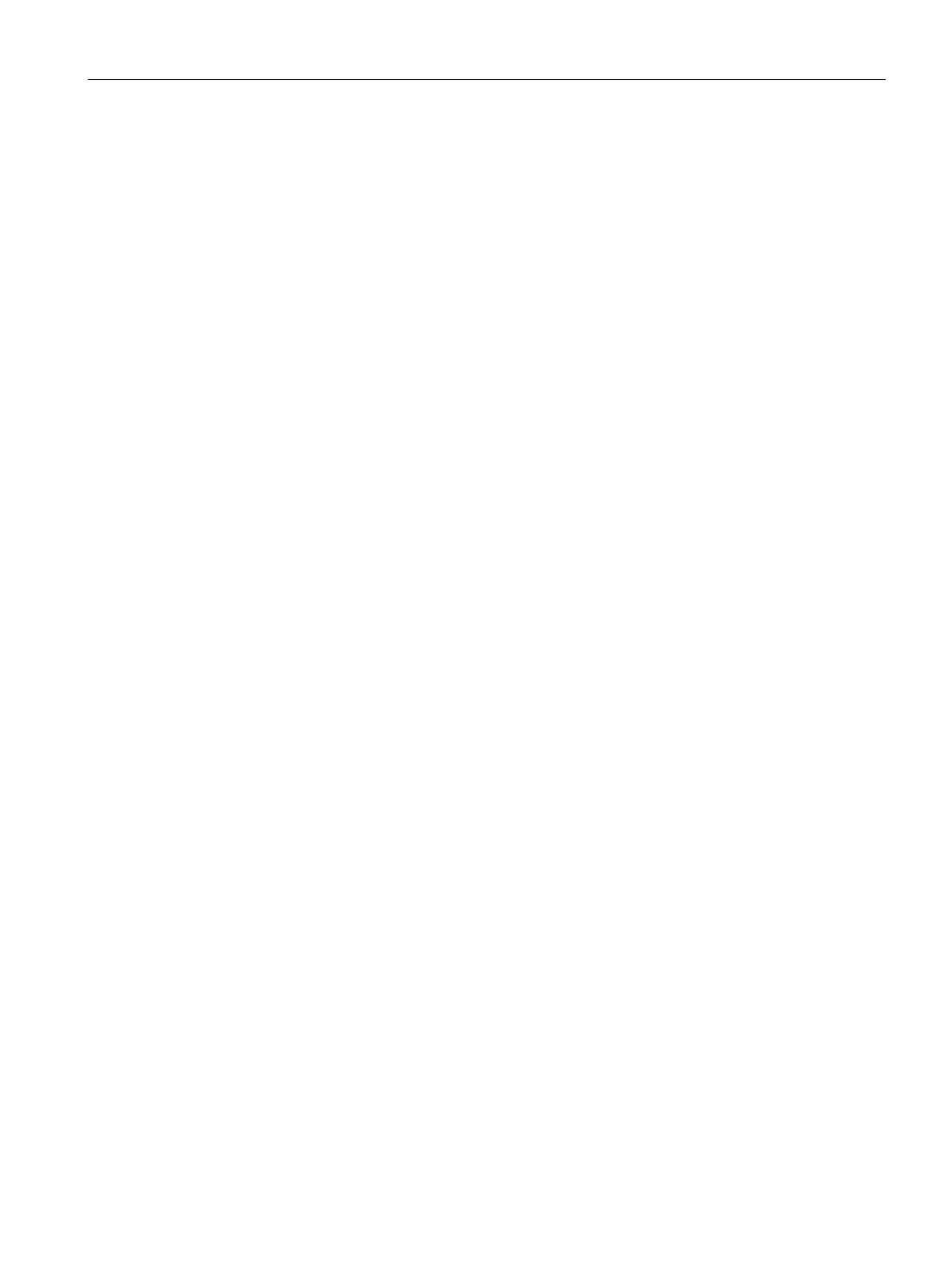Configuration
4.16 Security
CP 1243-8 IRC
Operating Instructions, 02/2018, C79000-G8976-C385-03
109
Settings for online security diagnostics and downloading to station with the firewall
activated
Setting the firewall for online functions
With the security functions enabled, follow the steps outlined below:
1. In the global security settings (see project tree), select the entry "Firewall > Services >
Define services for IP rules".
2. Select the "ICMP" tab.
3. Insert a new entry of the type "Echo Reply" and another of the type "Echo Request".
4. Now select the CP in the S7 station.
5. Enable the advanced firewall mode in the local security settings of the CP in the "Security
> Firewall" parameter group.
6. Open the "IP rules" parameter group.
7. In the table, insert a new IP rule for the previously created global services as follows:
– Action: Allow; "From external -> To station " with the globally created "Echo request"
service
– Action: Allow; "From station -> to external" with the globally created "Echo reply"
service
8. For the IP rule for the Echo Request, enter the IP address of the engineering station in
"Source IP address". This ensures that only ICMP frames (ping) from your engineering
station can pass through the firewall.
Notation for the source IP address (advanced firewall mode)
If you specify an address range for the source IP address in the advanced firewall settings of
the CP, make sure that the notation is correct:
● Separate the two IP addresses only using a hyphen.
Correct: 192.168.10.0-192.168.10.255
● Do not enter any other characters between the two IP addresses.
Incorrect: 192.168.10.0 - 192.168.10.255
If you enter the range incorrectly, the firewall rule will not be used.
Time-of-day synchronization
Time-of-day synchronization
For the configuration of the time-of-day synchronization read the section Time-of-day
synchronization (Page 100).
