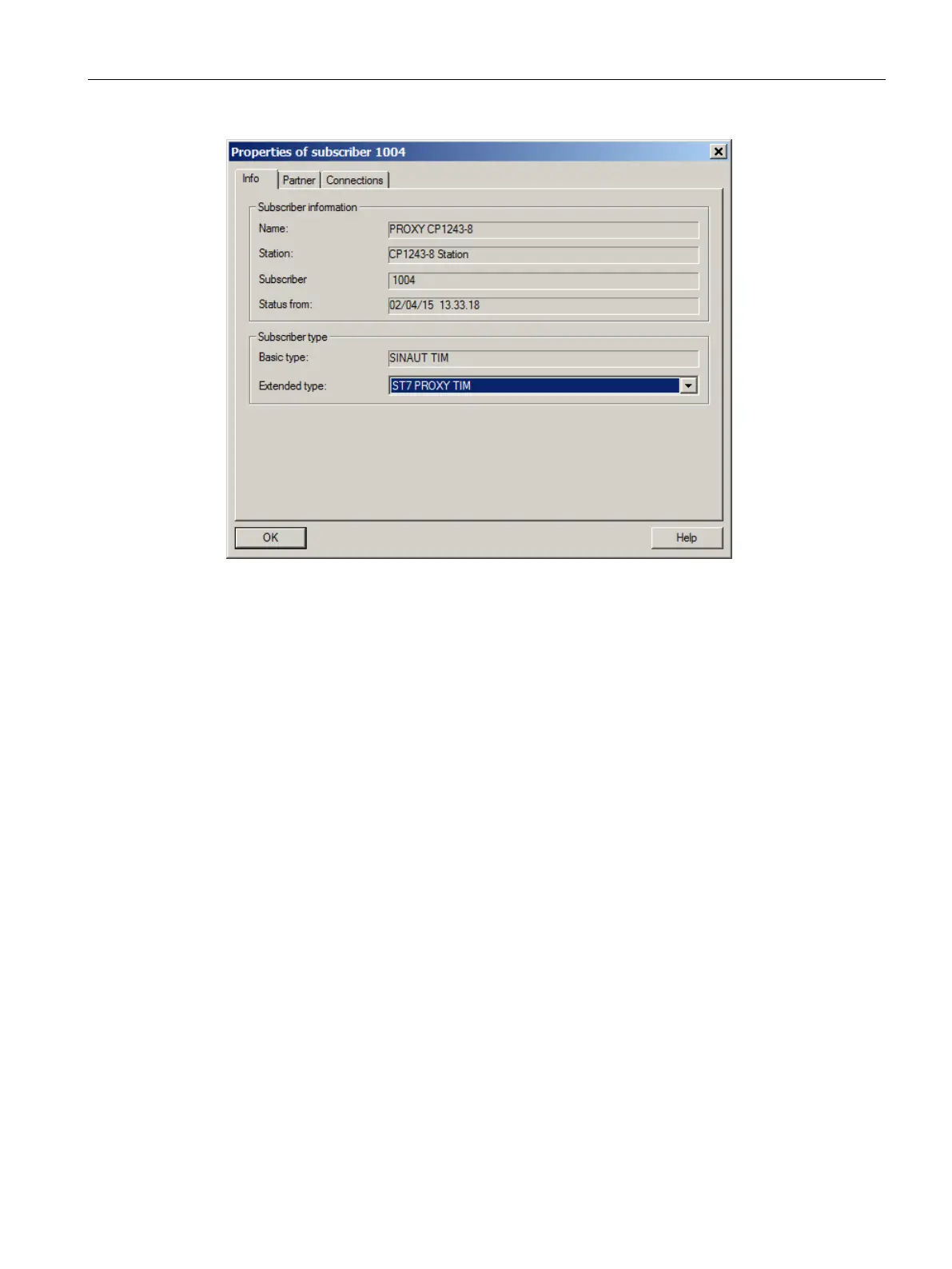STEP 7 V5 configuration of the proxy
D.4 Exporting configuration data
CP 1243-8 IRC
Operating Instructions, 02/2018, C79000-G8976-C385-03
221
Figure D-6 Expanded type of the proxy in the Properties dialog of the subscriber
Note that neither TD7onCPU nor TD7onTIM is configured for the proxy.
Exporting configuration data
Exporting the configuration data using SDB text files
After completing the configuration of the proxy in STEP 7 V5 and in the SINAUT
configuration tool, the specific configuration data for the telecontrol communication of the
proxy is stored in system data blocks (SDBs) just as with TIM modules.
Follow the steps below to export the configuration data of the proxy:
1. Open the SINAUT diagnostics and service tool with the relevant project.
2. Select the proxy.
