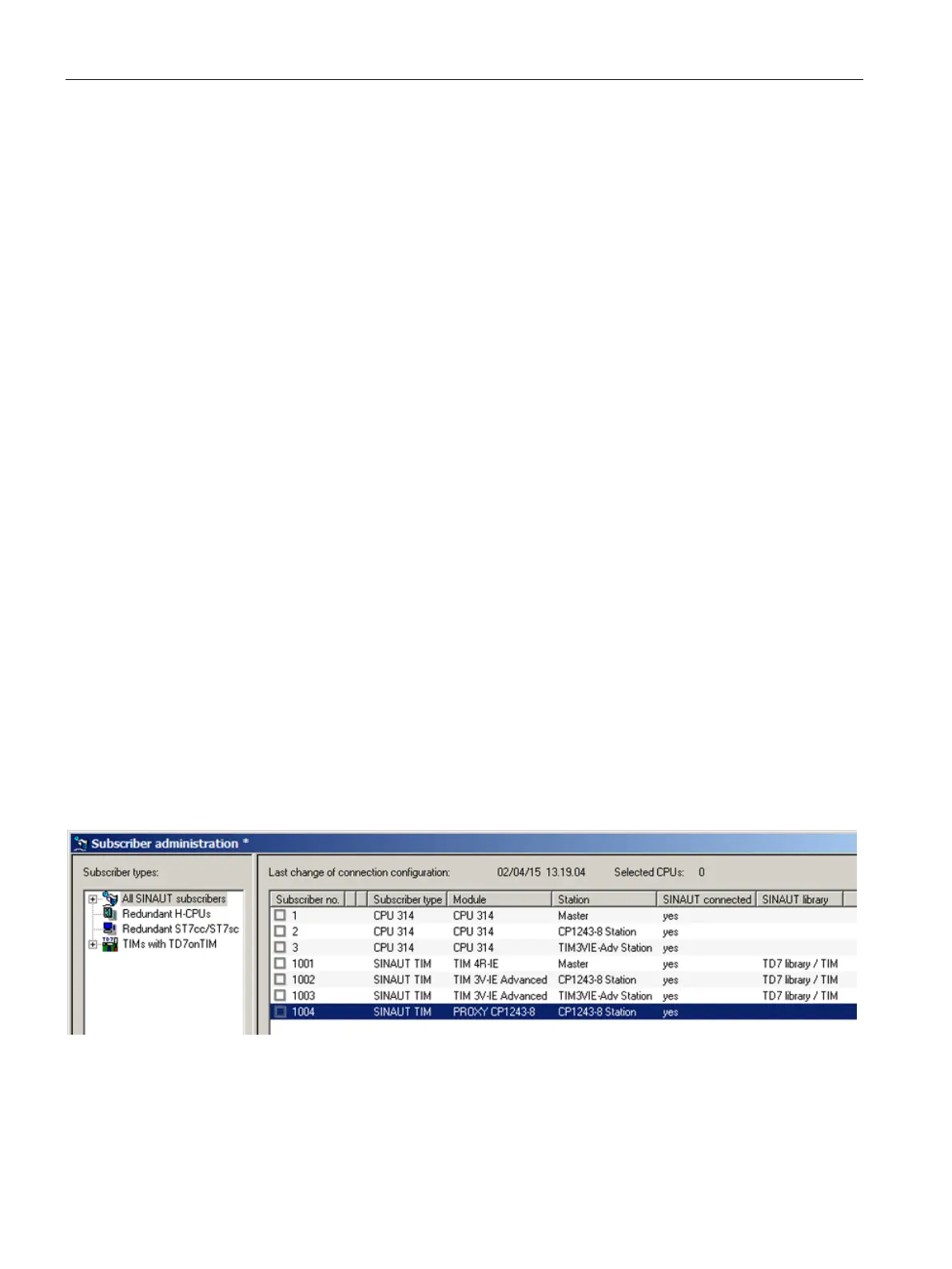STEP 7 V5 configuration of the proxy
D.3 SINAUT configuration
CP 1243-8 IRC
220 Operating Instructions, 02/2018, C79000-G8976-C385-03
For dial-up network connections via TS modules, AT strings are configured in the "AT
Initialization" tab of the Properties dialog of the dial-up network node. Depending on the TS
module being used, the following AT strings are preassigned:
● CP with TS Module GSM
ATE0S0=1&D2+CBST=7,0,1;+CRC=1;&W+IPR=115200
● CP with TS Module Modem
AT&FE0&M0&Q6S0=1x3&w0
● CP with TS Module ISDN
partner (master station) with GSM connection:
AT string of the TS Module ISDN in the station:
AT&FE0\N1
Only when transferring via an ISDN network with the following configuration do the AT
strings need to be adapted manually in the "Initialization string" input box.
● CP with TS Module ISDN
partner (master station) with Modem MD4:
– AT string for the TS Module ISDN in the station:
AT&FE0\N2
– AT string for the Modem MD4 in the master station:
ATS45=85$P5\N0&W$M=1
SINAUT configuration
Connection configuration with SINAUT Engineering Software
Configure the connection of a proxy in the SINAUT configuration tool in the same way as for
a TIM.
In the subscriber administration of the configuration tool, a proxy appears as follows:
Figure D-5 View of a proxy in the SINAUT subscriber administration
If you double-click on the selected subscriber (proxy) in the subscriber list, you will find the
corresponding entry for the expanded type in the properties dialog of the subscriber:
