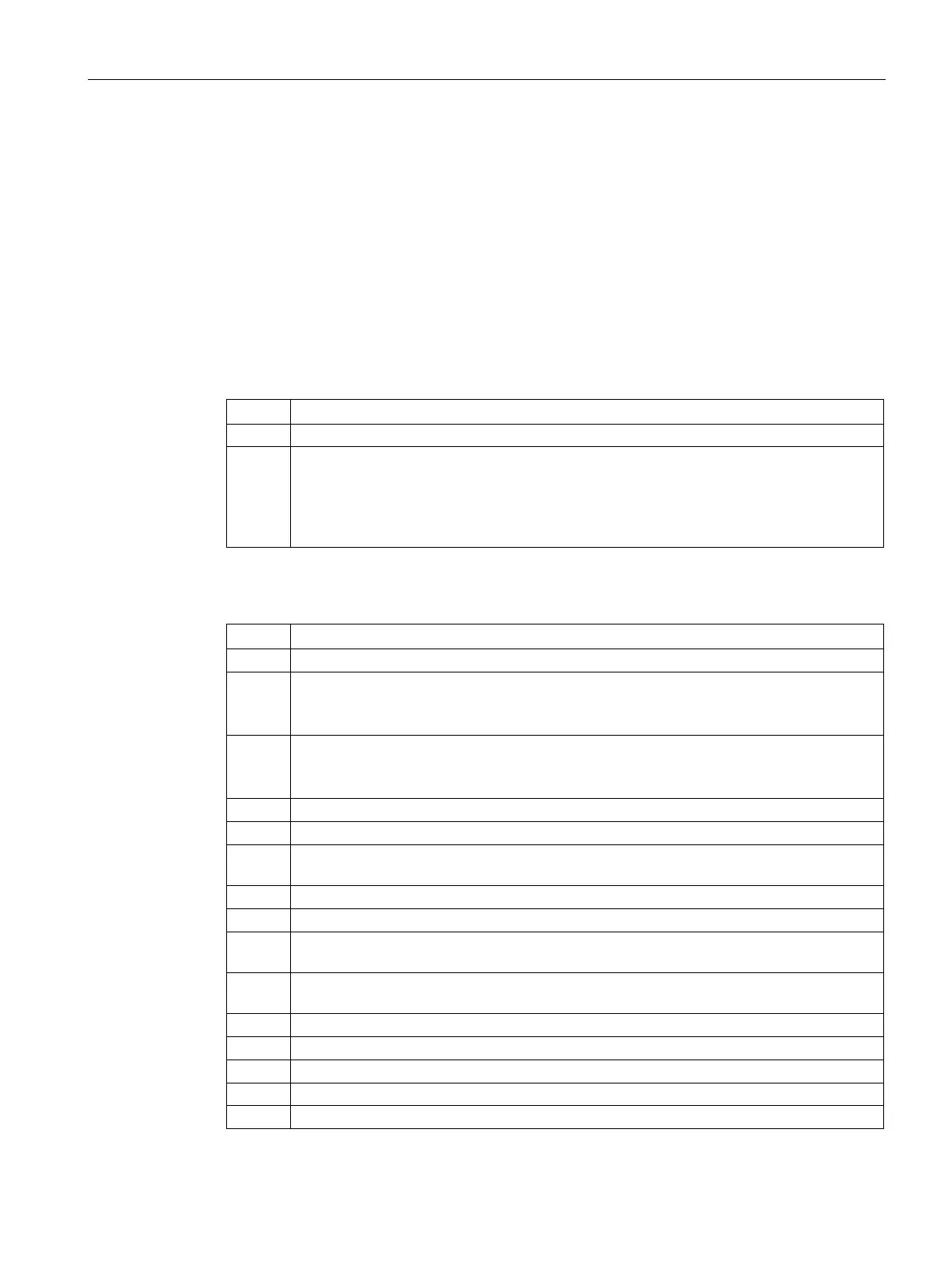Diagnostics and upkeep
6.5 Processing status of messages
CP 1243-8 IRC
Operating Instructions, 02/2018, C79000-G8976-C385-03
177
Processing status of messages
Processing status
If the option "Enable identifier for processing status" is enabled in the message editor for a
message, a status is output on the CP that provides information about the processing status
of the sent message. The status is written to a PLC tag of the type DWORD. Select this tag
via the "PLC tag for processing status" box.
The meaning of the statuses is as follows:
Table 6- 1 SMS: Meaning of the status ID output in hexadecimal format
Transfer completed free of errors
0001 Error in the transfer, possible causes:
• SIM card invalid
• No network
• Wrong destination phone number (number not reachable)
Table 6- 2 E-mails: Meaning of the status ID output in hexadecimal format
Transfer completed free of errors
82xx Other error message from the e-mail server
Apart from the leading "8", the status corresponds to the three-digit error number of the
8401 No channel available
Possible cause: There is already an e-mail connection via the CP. A second connection
cannot be set up at the same time.
No TCP/IP connection could be established to the SMTP server.
The SMTP server has denied the login request.
8406 An internal SSL error or a problem with the structure of the certificate was detected by the
Request to use SSL was denied.
The client could not obtain a socket for creating a TCP/IP connection to the mail server.
8409 It is not possible to write via the connection. Possible cause: The communications partner
reset the connection or the connection aborted.
8410 It is not possible to read via the connection. Possible cause: The communications partner
terminated the connection or the connection was aborted.
Sending the e-mail failed. Cause: There was not enough memory space for sending.
The configured DNS server could not resolve specified domain name.
8413 Due to an internal error in the DNS subsystem, the domain name could not be resolved.
An empty character string was specified as the domain name.
An internal error occurred in the cURL module. Execution was aborted.
